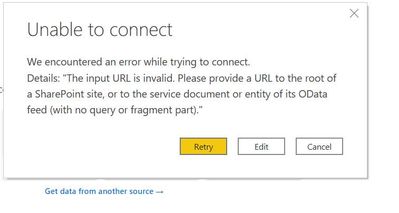FabCon is coming to Atlanta
Join us at FabCon Atlanta from March 16 - 20, 2026, for the ultimate Fabric, Power BI, AI and SQL community-led event. Save $200 with code FABCOMM.
Register now!- Power BI forums
- Get Help with Power BI
- Desktop
- Service
- Report Server
- Power Query
- Mobile Apps
- Developer
- DAX Commands and Tips
- Custom Visuals Development Discussion
- Health and Life Sciences
- Power BI Spanish forums
- Translated Spanish Desktop
- Training and Consulting
- Instructor Led Training
- Dashboard in a Day for Women, by Women
- Galleries
- Data Stories Gallery
- Themes Gallery
- Contests Gallery
- QuickViz Gallery
- Quick Measures Gallery
- Visual Calculations Gallery
- Notebook Gallery
- Translytical Task Flow Gallery
- TMDL Gallery
- R Script Showcase
- Webinars and Video Gallery
- Ideas
- Custom Visuals Ideas (read-only)
- Issues
- Issues
- Events
- Upcoming Events
Vote for your favorite vizzies from the Power BI Dataviz World Championship submissions. Vote now!
- Power BI forums
- Forums
- Get Help with Power BI
- Power Query
- Re: Connecting to a SharePoint SubFolder without R...
- Subscribe to RSS Feed
- Mark Topic as New
- Mark Topic as Read
- Float this Topic for Current User
- Bookmark
- Subscribe
- Printer Friendly Page
- Mark as New
- Bookmark
- Subscribe
- Mute
- Subscribe to RSS Feed
- Permalink
- Report Inappropriate Content
Connecting to a SharePoint SubFolder without Root Directory Permission
So I have used SharePoint Folder connectivity a fair bit, and have successfully connected to the typical format of:
https://company.sharepoint.com/sites/myworkspacename
From there I navigate to subfolders as required, and this works fine because I am the administrator for the sharepoint site.
A colleague of mine wants to connect to a file sitting in sharepoint which she has access to, but she does not have access to the root directory.
Is this possible? From what I've read you HAVE to connect to the root directory first, which means its not possible to connect to sharepoint folders unless you have read rights to the whole space?? Seems a bit limiting?
Can anyone confirm this?
- Mark as New
- Bookmark
- Subscribe
- Mute
- Subscribe to RSS Feed
- Permalink
- Report Inappropriate Content
This is really a bug bear, i have a sharepoint site with over 250 items in it, i just need to select one file from this list for which i cannot define very well with the interface
- Mark as New
- Bookmark
- Subscribe
- Mute
- Subscribe to RSS Feed
- Permalink
- Report Inappropriate Content
Any solution to this yet?
My SharePoint is full with 10000s of files (my day-to-day cloud storage), when I connect with power bi I only want to connect to 1 specific directory to access where my data files are stored.
I'd like to do this without first connecting to the root SharePoint and then needing to filter to the directory.
My refreshes are taking hours 🙂
Any work around?
- Mark as New
- Bookmark
- Subscribe
- Mute
- Subscribe to RSS Feed
- Permalink
- Report Inappropriate Content
Same problem here. Any solutions? Thanks
- Mark as New
- Bookmark
- Subscribe
- Mute
- Subscribe to RSS Feed
- Permalink
- Report Inappropriate Content
Not a solution, but I found a work around to use power automate to replicate the files to a different sharepoint location which the power bi can access.
Hope that helps!
- Mark as New
- Bookmark
- Subscribe
- Mute
- Subscribe to RSS Feed
- Permalink
- Report Inappropriate Content
I am having the same problem. My manager tasked me with updating hte Power BI dashboard daily but I cannot connect the MasterFile which is located on SharepPoint to my Desktop Power BI in order ot refresh and work in it. I can only download the file and then add it to my reports in Power BI. However, this means that when she makes changes to the Master File, I have to download a new version or I overwrite the changes she made in when I publish. I need to connect directly to the Master File on SharepPoint in order to always be using hte latest version. Can you help me figure out how to do that?
- Mark as New
- Bookmark
- Subscribe
- Mute
- Subscribe to RSS Feed
- Permalink
- Report Inappropriate Content
Hi @Anonymous ,
I'm a little confused about your sceanrio.
Is the colleague a member in your workspace?
In addition, what do you mean that connect without Root Directory Permission?
By my test, the member in my workspace also could get the data with the URL like below in power bi.
https://xxx.sharepoint.com/sites/cherry02
Besides, you could refer to this blog about connecting from SharePoint.
Best Regards,
Cherry
If this post helps, then please consider Accept it as the solution to help the other members find it more quickly.
- Mark as New
- Bookmark
- Subscribe
- Mute
- Subscribe to RSS Feed
- Permalink
- Report Inappropriate Content
Hi Sorry for the slow reply @v-piga-msft and thank you for responding. It seems I didn't explain my problem well enough. The link you provided appears to just go through the standard sharepoint connection using the parent location, which is not a problem.
Our SharePoint has folders such as:
https://xxx.sharepoint.com/sites/wholecompany/TeamA
https://xxx.sharepoint.com/sites/wholecompany/TeamB
https://xxx.sharepoint.com/sites/wholecompany/Financial
In SharePoint - my colleague has access to the TeamA subdirectory, but not to the wholecompany parent location. Since Power BI asks for the parent location - does this mean that PowerBI cannot access these files? even though she does have access to the subdirectory?
I hope i have explained it a little better this time. Thank you!
- Mark as New
- Bookmark
- Subscribe
- Mute
- Subscribe to RSS Feed
- Permalink
- Report Inappropriate Content
It's been a while with no response - still looking for anyone who knows if this is possible or not 🙂
- Mark as New
- Bookmark
- Subscribe
- Mute
- Subscribe to RSS Feed
- Permalink
- Report Inappropriate Content
Im having the same problem. Any ideas anyone?!!!
- Mark as New
- Bookmark
- Subscribe
- Mute
- Subscribe to RSS Feed
- Permalink
- Report Inappropriate Content
@v-piga-msft
Same issue here, any idea how to connect to a subfolder with the "Sharepoint Folder" Connector, when you have no rights to the root folder of Sharepoint?
I also need to combine all the data in the folder, using the web connector this will not work
@Anonymous @Anonymous Found anything yourselves?
Kind regards
Jasper Baert
- Mark as New
- Bookmark
- Subscribe
- Mute
- Subscribe to RSS Feed
- Permalink
- Report Inappropriate Content
Just saw this after like a year, sorry haha
My solution has been to use Power Automate to replicate the files into another location which can be accessed. This way even if the power bi user has no access at all, you can set up a flow running from a different persons account who does have access, and then run the power bi like normal.
It would be better if it was possible to connect to a specific location but this is the current work around as far as I know.
I don't consider this solved so I'm leaving this thread open until we do get a proper solution.
Helpful resources

Power BI Dataviz World Championships
Vote for your favorite vizzies from the Power BI World Championship submissions!

Join our Community Sticker Challenge 2026
If you love stickers, then you will definitely want to check out our Community Sticker Challenge!

Power BI Monthly Update - January 2026
Check out the January 2026 Power BI update to learn about new features.

| User | Count |
|---|---|
| 11 | |
| 10 | |
| 7 | |
| 6 | |
| 6 |