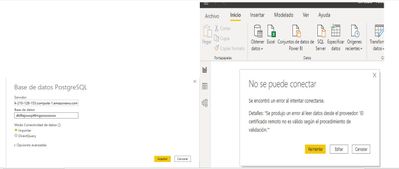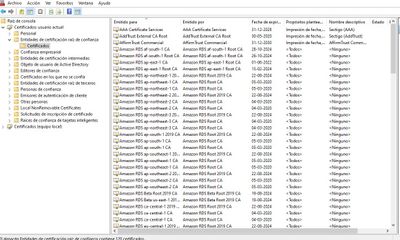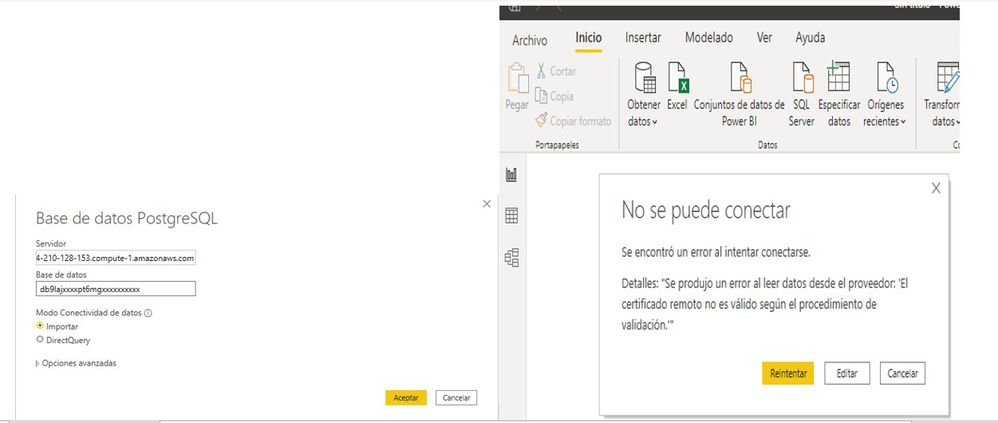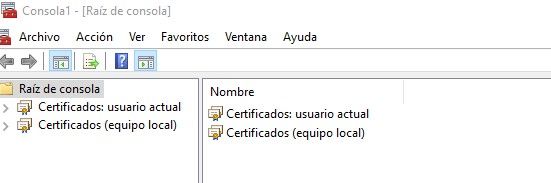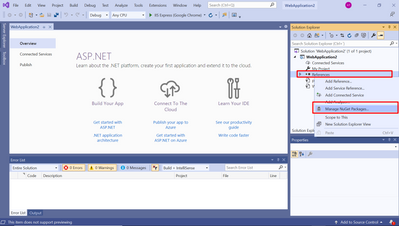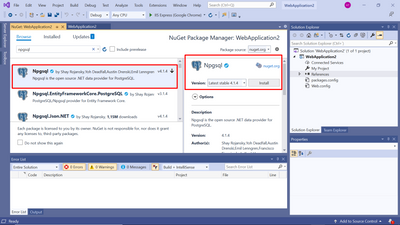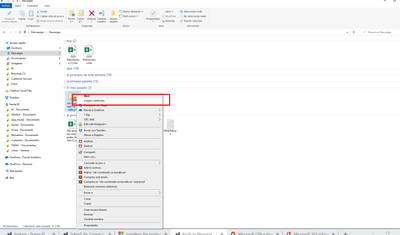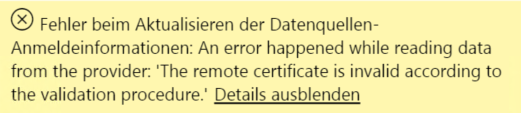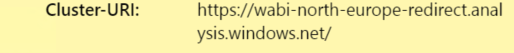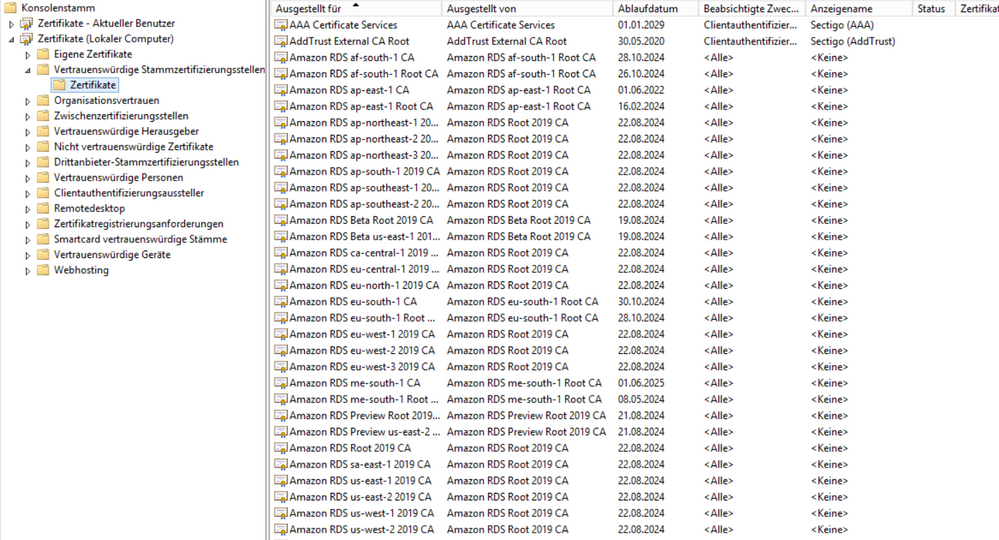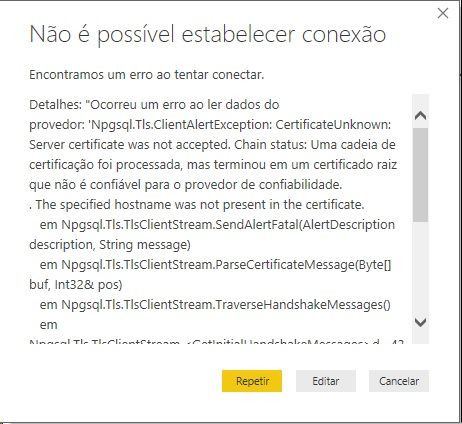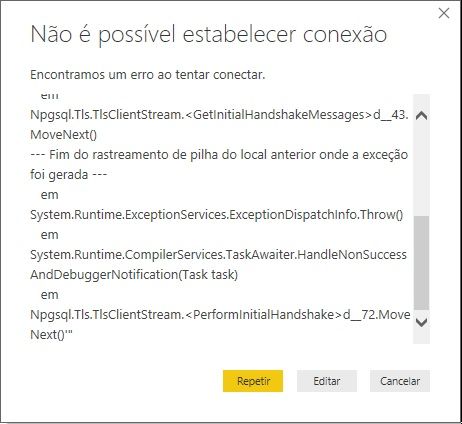FabCon is coming to Atlanta
Join us at FabCon Atlanta from March 16 - 20, 2026, for the ultimate Fabric, Power BI, AI and SQL community-led event. Save $200 with code FABCOMM.
Register now!- Power BI forums
- Get Help with Power BI
- Desktop
- Service
- Report Server
- Power Query
- Mobile Apps
- Developer
- DAX Commands and Tips
- Custom Visuals Development Discussion
- Health and Life Sciences
- Power BI Spanish forums
- Translated Spanish Desktop
- Training and Consulting
- Instructor Led Training
- Dashboard in a Day for Women, by Women
- Galleries
- Data Stories Gallery
- Themes Gallery
- Contests Gallery
- QuickViz Gallery
- Quick Measures Gallery
- Visual Calculations Gallery
- Notebook Gallery
- Translytical Task Flow Gallery
- TMDL Gallery
- R Script Showcase
- Webinars and Video Gallery
- Ideas
- Custom Visuals Ideas (read-only)
- Issues
- Issues
- Events
- Upcoming Events
The Power BI Data Visualization World Championships is back! It's time to submit your entry. Live now!
- Power BI forums
- Forums
- Get Help with Power BI
- Power Query
- Re: Connecting to PostgresSQL hosted on AWS RDS?
- Subscribe to RSS Feed
- Mark Topic as New
- Mark Topic as Read
- Float this Topic for Current User
- Bookmark
- Subscribe
- Printer Friendly Page
- Mark as New
- Bookmark
- Subscribe
- Mute
- Subscribe to RSS Feed
- Permalink
- Report Inappropriate Content
Connecting to PostgresSQL hosted on AWS RDS?
Has anyone managed to do connect to PostgresSQL hosted on AWS RDS? if so how did you do it?
It appears from a few forum and ideas posts that it wasn't possible when PBI was released but I was wondering if the situation had changed or perhpas someone had come up with a work around?
(ps I know there is a PostgresSQL on-prem connector and AWS Redshift connector)
Solved! Go to Solution.
- Mark as New
- Bookmark
- Subscribe
- Mute
- Subscribe to RSS Feed
- Permalink
- Report Inappropriate Content
@Anonymous the PostgresSQL connector doesn't work out of the box, you need to do quite a few things first
1. Install Npgsql which allows .NET access to PostgresSQL. I installed it using the Pakagae Manager Console in Visual Studio; detailed instructions are here: https://www.nuget.org/packages/Npgsql/
You need to connect over SSL to AWS which isn't setup by default (on my Windows 10 machine anway)
2. Download the AWS public key from here https://s3.amazonaws.com/rds-downloads/rds-combined-ca-bundle.pem
3. Convert that to a certificate using https://www.sslshopper.com/ssl-converter.html (convert to PKCS#7/P7B)
4. Import that certificate to the Trusted Room Certificate described here http://www.cs.virginia.edu/~gsw2c/GridToolsDir/Documentation/ImportTrustedCertificates.htm
5. Test access from Power BI desktop using the PostgresSQL connector and it should work
In conclusion it's possible to connect to PostgresSQL on AWS RDS databases but it isn't easy
- Mark as New
- Bookmark
- Subscribe
- Mute
- Subscribe to RSS Feed
- Permalink
- Report Inappropriate Content
attached photos.
- Mark as New
- Bookmark
- Subscribe
- Mute
- Subscribe to RSS Feed
- Permalink
- Report Inappropriate Content
@Anonymous , I've sent a private message. Please check and connect soon.
Thanks
- Mark as New
- Bookmark
- Subscribe
- Mute
- Subscribe to RSS Feed
- Permalink
- Report Inappropriate Content
Hi @aqavi10 , I've got the same problem than @Anonymous, can you help me? please
- Mark as New
- Bookmark
- Subscribe
- Mute
- Subscribe to RSS Feed
- Permalink
- Report Inappropriate Content
Hi @Anonymous ,
Please check your inbox. I'll try doing whatever I can.
Cheers!
- Mark as New
- Bookmark
- Subscribe
- Mute
- Subscribe to RSS Feed
- Permalink
- Report Inappropriate Content
Hi everybody, I solve my issue following these steps:
1.- Install Npgsql using Visual Studio.
First, create a new project by default options.
Second, in References select Manage NuGet packages...
Third, Browse Npgsql and install it.
2. Download the AWS public key from here https://s3.amazonaws.com/rds-downloads/rds-combined-ca-bundle.pem
3. Convert that to a certificate using https://www.sslshopper.com/ssl-converter.html (convert to PKCS#7)
4. Install certificate using right-click in the mouse.
5. Move certificate from Current user to Local computer using MMC command.
- Mark as New
- Bookmark
- Subscribe
- Mute
- Subscribe to RSS Feed
- Permalink
- Report Inappropriate Content
Sorry, I can't add pictures to steps 4 and 5.
So, in step 4 right-click and select install certificate
Select where you want to put all certificates, I select Trusted Root Certification Authorities
5. Move the certificate from Current user - Trusted Root Certification Authorities to Local Computer - Trusted Root Certification Authorities using MMC command.
- Mark as New
- Bookmark
- Subscribe
- Mute
- Subscribe to RSS Feed
- Permalink
- Report Inappropriate Content
- Mark as New
- Bookmark
- Subscribe
- Mute
- Subscribe to RSS Feed
- Permalink
- Report Inappropriate Content
Hello everyone,
thanks @Anonymous this is great help. It is working on my local computer with my local gateway - just perfect. However after installing everything to my remote server (also windows 10 frontend) with the same steps involved. I will always get an error code when I want to enter my credentials for this dataset. It is not working.
I am using the latest Gateway version
Do you have a clou why?
- Mark as New
- Bookmark
- Subscribe
- Mute
- Subscribe to RSS Feed
- Permalink
- Report Inappropriate Content
- Mark as New
- Bookmark
- Subscribe
- Mute
- Subscribe to RSS Feed
- Permalink
- Report Inappropriate Content
Hi,
The link in the 4th step is not accessible. I get a message "
You don't have permission to access /~gsw2c/GridToolsDir/Documentation/ImportTrustedCertificates.htm on this server.
Additionally, a 403 Forbidden error was encountered while trying to use an ErrorDocument to handle the request."
- Mark as New
- Bookmark
- Subscribe
- Mute
- Subscribe to RSS Feed
- Permalink
- Report Inappropriate Content
The link in the 4th step is not accessible. I get a message "
You don't have permission to access /~gsw2c/GridToolsDir/Documentation/ImportTrustedCertificates.htm on this server.
Additionally, a 403 Forbidden error was encountered while trying to use an ErrorDocument to handle the request."
I am also facing same isuue. @SarithaVM Did you got any solution?
@aqavi10 Did you have access the link in the 4th step?
- Mark as New
- Bookmark
- Subscribe
- Mute
- Subscribe to RSS Feed
- Permalink
- Report Inappropriate Content
@SarithaVM & @schinchole
Hi,
Yes, the link is forbidden now however, it was previously available.
In order to install the certificate , please follow the below link.
https://docs.microsoft.com/en-us/skype-sdk/sdn/articles/installing-the-trusted-root-certificate
If anyone is facing difficulty in downloading and converting the certficate , then please download the PKCS converted file from the below gdrive link .
https://drive.google.com/file/d/19OxyegTGGnyx3cYzN8huEFWRPo48fKRc/view?usp=sharing
- Mark as New
- Bookmark
- Subscribe
- Mute
- Subscribe to RSS Feed
- Permalink
- Report Inappropriate Content
- Mark as New
- Bookmark
- Subscribe
- Mute
- Subscribe to RSS Feed
- Permalink
- Report Inappropriate Content
Hi!
I tried this solution step by step, but it did not work. I received this error message in response:
- Mark as New
- Bookmark
- Subscribe
- Mute
- Subscribe to RSS Feed
- Permalink
- Report Inappropriate Content
Thanks, I did it and it worked in Power BI Desktop, but web refresh still won't work. Is there a way to make web refresh work?
- Mark as New
- Bookmark
- Subscribe
- Mute
- Subscribe to RSS Feed
- Permalink
- Report Inappropriate Content
Hi @edwardrmiles,
In order for this to work does the host name have to end in amazon.com or amazonaws.com? The host name given to me from my client looks like this:
prod-dbpgsql-aaxxx.rds.us-east-1a.aws.systems.compnamedata.tools
I'm having the issue where it throws the error "The specified hostname was not present in the certificate" even though I have installed the certificate:
thanks in advance for any help!
David
- Mark as New
- Bookmark
- Subscribe
- Mute
- Subscribe to RSS Feed
- Permalink
- Report Inappropriate Content
@datavigilante I'm not too sure. I don't have acess to that machine to check now either. Sorry!
- Mark as New
- Bookmark
- Subscribe
- Mute
- Subscribe to RSS Feed
- Permalink
- Report Inappropriate Content
@edwardrmiles, no problem.
I just got mine to work by using nslookup to see what the DNS record mapped to and then connected Power BI to the fully qualified db location. And yes, it does end with amazonaws.com... 🙂
thanks,
David
- Mark as New
- Bookmark
- Subscribe
- Mute
- Subscribe to RSS Feed
- Permalink
- Report Inappropriate Content
I am running into the same issue.
I have a PostreSQL running in IBM Cloud (Compose) that provides me with a pregenerated SSL-Cert
I have copied that cert into my local certificate storage but npgsql throws me now the hostname error mentioned before.
Is there any chance to disable the hostname check/ ssl vaildator?
I need this to work to configure my enterprise data gateway.
BR,
Patrick
| Aktivitäts-ID: | 1e4eeb70-41bd-45a3-926f-5ba1af8879c6 |
| Anforderungs-ID: | 51aba6b6-dde7-0d67-db75-e11637a509d3 |
| Cluster-URI: | https://wabi-north-europe-redirect.analysis.windows.net |
| Statuscode: | 400 |
| Fehlercode: | DMTS_PublishDatasourceToClusterErrorCode |
| Zeit: | Sun Feb 04 2018 23:37:52 GMT+0100 (W. Europe Standard Time) |
| Version: | 13.0.4164.178 |
| TC-GW-MUNICH-OFFICE: | Mit der Mashupdatenquelle kann keine Verbindung hergestellt werden. Weitere Informationen finden Sie in den Fehlerdetails. |
| Zugrunde liegender Fehlercode: | -2147467259 |
| Zugrunde liegende Fehlermeldung: | An error happened while reading data from the provider: 'Npgsql.Tls.ClientAlertException: CertificateUnknown: Server certificate was not accepted. The specified hostname was not present in the certificate. at Npgsql.Tls.TlsClientStream.SendAlertFatal(AlertDescription description, String message) at Npgsql.Tls.TlsClientStream.ParseCertificateMessage(Byte[] buf, Int32& pos) at Npgsql.Tls.TlsClientStream.TraverseHandshakeMessages() at Npgsql.Tls.TlsClientStream.<GetInitialHandshakeMessages>d__43.MoveNext() --- End of stack trace from previous location where exception was thrown --- at System.Runtime.ExceptionServices.ExceptionDispatchInfo.Throw() at System.Runtime.CompilerServices.TaskAwaiter.HandleNonSuccessAndDebuggerNotification(Task task) at Npgsql.Tls.TlsClientStream.<PerformInitialHandshake>d__72.MoveNext()' |
| DM_ErrorDetailNameCode_UnderlyingHResult: | -2147467259 |
| Microsoft.Data.Mashup.ValueError.DataSourceKind: | PostgreSQL |
| Microsoft.Data.Mashup.ValueError.DataSourcePath: | sl-eu-fra-2-portal.3.dblayer.com:15xxx;mydb |
| Microsoft.Data.Mashup.ValueError.Reason: | DataSource.Error |
Helpful resources
| User | Count |
|---|---|
| 20 | |
| 10 | |
| 8 | |
| 8 | |
| 7 |