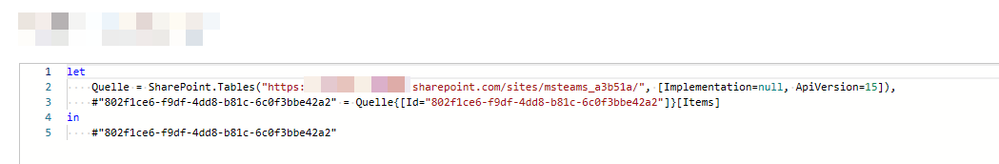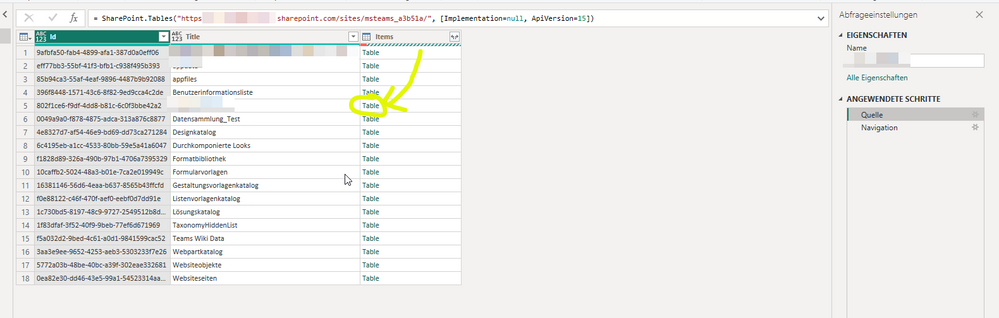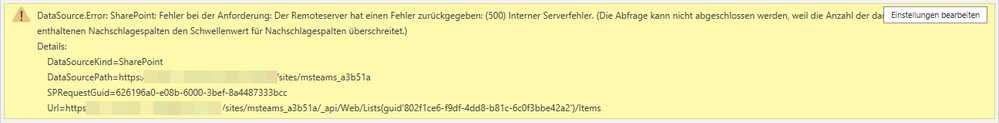FabCon is coming to Atlanta
Join us at FabCon Atlanta from March 16 - 20, 2026, for the ultimate Fabric, Power BI, AI and SQL community-led event. Save $200 with code FABCOMM.
Register now!- Power BI forums
- Get Help with Power BI
- Desktop
- Service
- Report Server
- Power Query
- Mobile Apps
- Developer
- DAX Commands and Tips
- Custom Visuals Development Discussion
- Health and Life Sciences
- Power BI Spanish forums
- Translated Spanish Desktop
- Training and Consulting
- Instructor Led Training
- Dashboard in a Day for Women, by Women
- Galleries
- Data Stories Gallery
- Themes Gallery
- Contests Gallery
- QuickViz Gallery
- Quick Measures Gallery
- Visual Calculations Gallery
- Notebook Gallery
- Translytical Task Flow Gallery
- TMDL Gallery
- R Script Showcase
- Webinars and Video Gallery
- Ideas
- Custom Visuals Ideas (read-only)
- Issues
- Issues
- Events
- Upcoming Events
Get Fabric Certified for FREE during Fabric Data Days. Don't miss your chance! Request now
- Power BI forums
- Forums
- Get Help with Power BI
- Power Query
- Re: Connecting Power Query to SharePoint Online li...
- Subscribe to RSS Feed
- Mark Topic as New
- Mark Topic as Read
- Float this Topic for Current User
- Bookmark
- Subscribe
- Printer Friendly Page
- Mark as New
- Bookmark
- Subscribe
- Mute
- Subscribe to RSS Feed
- Permalink
- Report Inappropriate Content
Connecting Power Query to SharePoint Online list with more than 12 lookup columns
Dear all,
for consolidating different data sources in a Power BI report I need to connect to a SharePoint Online list, which currently includes more than 12 lookup-table based columns (mainly people picker).
Using the standard SharePoint.Tables connector in Power Query fails due to the general 12-lookup-based-fields-threshold in SharePoint.
Do you have any ideas how to approach this issue? An idea of mine would be to use the same approach as within SharePoint with distinct views only displaying part of the entire list scope and merging the views in Power Query, however, I don't know how to connect Power Query queries to individual views of SharePoint lists. Any ideas on that?
On the other hand: is there a way to connect Power Query to a SharePoint API and directly request individual columns of a list?
Looking forward to your input (even some exhaustive documentation)!
Kind regards
Petter
- Mark as New
- Bookmark
- Subscribe
- Mute
- Subscribe to RSS Feed
- Permalink
- Report Inappropriate Content
Hi @PetterR - sorry I did a bit more research. This is an issue for PowerApps as well. Could you switch from using SharePoint to using a Dataverse table?
- Mark as New
- Bookmark
- Subscribe
- Mute
- Subscribe to RSS Feed
- Permalink
- Report Inappropriate Content
Hi @Daryl-Lynch-Bzy , the data we want to connect to is maintained in SharePoint; I'm not sure if this information is also mirrored in Dataverse table, if so, I can definitely connect to that. However, changing data entry from SharePoint to Dataverse would be a process change on the business side.
- Mark as New
- Bookmark
- Subscribe
- Mute
- Subscribe to RSS Feed
- Permalink
- Report Inappropriate Content
Hi @PetterR - the limitation you are referring to only applies to V2.0 connector for SharePoint (Power Query SharePoint Online list connector - Power Query | Microsoft Learn).
The limitation does not apply to v1.0 - Power Query - SharePoint join limit
Could you re-try building the:
SharePoint.Tables( siteurl , [Implementation=null, ApiVersion=15] )Sorry, but the performance may become an issue with this approach depending on the length of the List.
- Mark as New
- Bookmark
- Subscribe
- Mute
- Subscribe to RSS Feed
- Permalink
- Report Inappropriate Content
Hi @Daryl-Lynch-Bzy , applied the v1.0 of SharePoint.Tables as follows:
Execution gives the lists in the SharePoint site and indicates one error:
Stepping into the relevant list gives this error (in German only):
Error message indicates "Data source error: SharePoint: Bad request: remote server returned an error: (500) internal server error. (The query cannot be closed, because the number of included lookup columns exceeds the threshold for lookup columns.)..."
Did i mix something up with the options of SharePoint.Tables? Or do I have to configure sth in the data source? Or did I miss a step out when refreshing the query (like a "re-compile" or sth like that)?
Helpful resources

Power BI Monthly Update - November 2025
Check out the November 2025 Power BI update to learn about new features.

Fabric Data Days
Advance your Data & AI career with 50 days of live learning, contests, hands-on challenges, study groups & certifications and more!

| User | Count |
|---|---|
| 11 | |
| 9 | |
| 7 | |
| 4 | |
| 3 |
| User | Count |
|---|---|
| 24 | |
| 15 | |
| 13 | |
| 12 | |
| 9 |