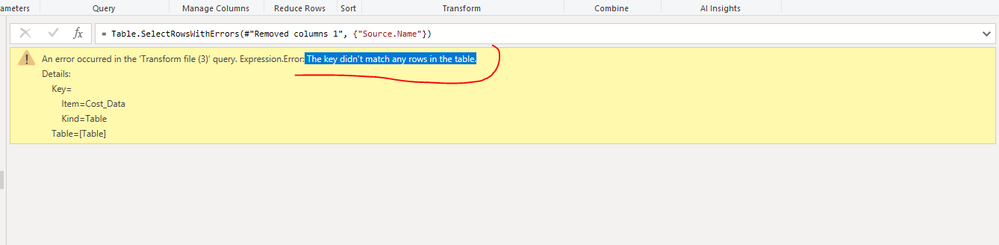Join us at FabCon Vienna from September 15-18, 2025
The ultimate Fabric, Power BI, SQL, and AI community-led learning event. Save €200 with code FABCOMM.
Get registered- Power BI forums
- Get Help with Power BI
- Desktop
- Service
- Report Server
- Power Query
- Mobile Apps
- Developer
- DAX Commands and Tips
- Custom Visuals Development Discussion
- Health and Life Sciences
- Power BI Spanish forums
- Translated Spanish Desktop
- Training and Consulting
- Instructor Led Training
- Dashboard in a Day for Women, by Women
- Galleries
- Data Stories Gallery
- Themes Gallery
- Contests Gallery
- Quick Measures Gallery
- Notebook Gallery
- Translytical Task Flow Gallery
- TMDL Gallery
- R Script Showcase
- Webinars and Video Gallery
- Ideas
- Custom Visuals Ideas (read-only)
- Issues
- Issues
- Events
- Upcoming Events
Compete to become Power BI Data Viz World Champion! First round ends August 18th. Get started.
- Power BI forums
- Forums
- Get Help with Power BI
- Power Query
- The key didn't match any rows in the table
- Subscribe to RSS Feed
- Mark Topic as New
- Mark Topic as Read
- Float this Topic for Current User
- Bookmark
- Subscribe
- Printer Friendly Page
- Mark as New
- Bookmark
- Subscribe
- Mute
- Subscribe to RSS Feed
- Permalink
- Report Inappropriate Content
The key didn't match any rows in the table
I am using a sharepoint Folder connector and it was workig finem bit then I am getting below error, I know the cause for this error is someone may have changed the column name in the source file.
I wanto to get to the actual file which has error, I have tried using the TRY function in Power query to trap the error and then expanded to the Has Error column which has TRUE in it, but then I cannot find any value with TRUE meaning there isn't any error.
I even tried the KEEP ERROR PQ technique it then just throw me below message shown in the pic
Is there a way in Power query on how to get to the problematic file (considering my sharepoint location has more than 100 files inside it) Therefore, to open individual files and cross check for missing or reanmed column name is difficult task