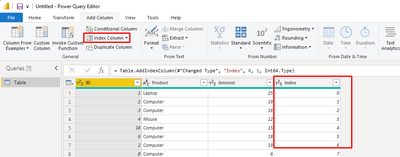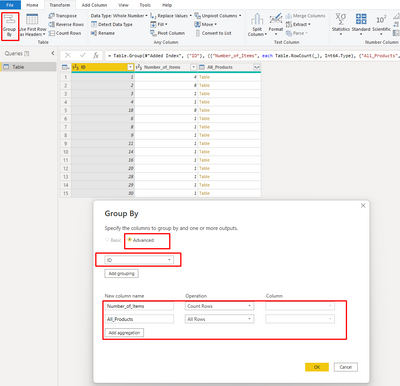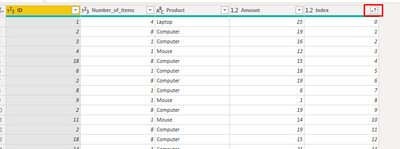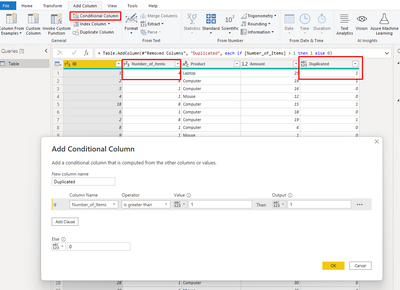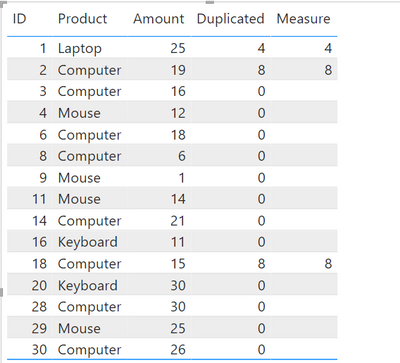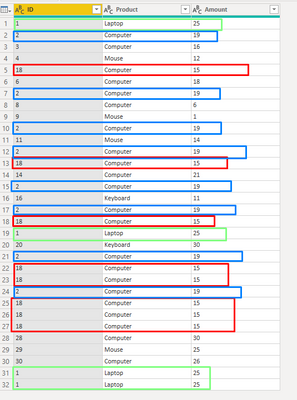FabCon is coming to Atlanta
Join us at FabCon Atlanta from March 16 - 20, 2026, for the ultimate Fabric, Power BI, AI and SQL community-led event. Save $200 with code FABCOMM.
Register now!- Power BI forums
- Get Help with Power BI
- Desktop
- Service
- Report Server
- Power Query
- Mobile Apps
- Developer
- DAX Commands and Tips
- Custom Visuals Development Discussion
- Health and Life Sciences
- Power BI Spanish forums
- Translated Spanish Desktop
- Training and Consulting
- Instructor Led Training
- Dashboard in a Day for Women, by Women
- Galleries
- Data Stories Gallery
- Themes Gallery
- Contests Gallery
- QuickViz Gallery
- Quick Measures Gallery
- Visual Calculations Gallery
- Notebook Gallery
- Translytical Task Flow Gallery
- TMDL Gallery
- R Script Showcase
- Webinars and Video Gallery
- Ideas
- Custom Visuals Ideas (read-only)
- Issues
- Issues
- Events
- Upcoming Events
The Power BI Data Visualization World Championships is back! Get ahead of the game and start preparing now! Learn more
- Power BI forums
- Forums
- Get Help with Power BI
- Power Query
- Re: Conditional Row count
- Subscribe to RSS Feed
- Mark Topic as New
- Mark Topic as Read
- Float this Topic for Current User
- Bookmark
- Subscribe
- Printer Friendly Page
- Mark as New
- Bookmark
- Subscribe
- Mute
- Subscribe to RSS Feed
- Permalink
- Report Inappropriate Content
Conditional Row count
Hello guys, I'm newbie to PowerBI and I need some logical help.
I want to count each unique row value as '1' or if duplicate '0". Would appreciate your help.
Thanks,
James
Solved! Go to Solution.
- Mark as New
- Bookmark
- Subscribe
- Mute
- Subscribe to RSS Feed
- Permalink
- Report Inappropriate Content
Hi, hope this helps
In Transform Data:
Add index starting from 0
Group rows by ID, or whatever column you want to be the unique identifier
Expand the table, put the index back in order of ascending then you can delete that column
I then added a conditional column called "duplicated" which I would use in a measure
Then I can see how many times each of rows [Product with the same ID] appear in my table.
The measure was
Measure = calculate(COUNTROWS('Table'),FILTER('Table','Table'[Number_of_Items]>1))
This was my original table:
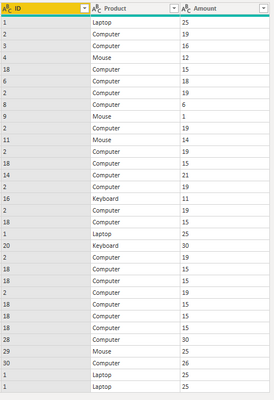
- Mark as New
- Bookmark
- Subscribe
- Mute
- Subscribe to RSS Feed
- Permalink
- Report Inappropriate Content
Hi @Anonymous,
You use Group By to do the count then apply the conditional formula.
Below code is what I combine the codes for both group by and if formula:
Add a custom step:
Table.Group(TableName/PreviousStep, Table.ColumnNames(TableName/PreviousStep), {{"Count", each if Table.RowCount(_) > 1 then 0 else 1 , Int64.Type}}, GroupKind.Local)
Translate:
1. Get all column names from the previous step or a table with Table.ColumnNames(TableName/PreviousStep) ; hence, dynamically pick up all columns.
2. if Table.RowCount(_) > 1 then 0 else 1 , this formula does the count if each row is greater than 1 then 0 else 1
Regards
KT
- Mark as New
- Bookmark
- Subscribe
- Mute
- Subscribe to RSS Feed
- Permalink
- Report Inappropriate Content
Hi, hope this helps
In Transform Data:
Add index starting from 0
Group rows by ID, or whatever column you want to be the unique identifier
Expand the table, put the index back in order of ascending then you can delete that column
I then added a conditional column called "duplicated" which I would use in a measure
Then I can see how many times each of rows [Product with the same ID] appear in my table.
The measure was
Measure = calculate(COUNTROWS('Table'),FILTER('Table','Table'[Number_of_Items]>1))
This was my original table:
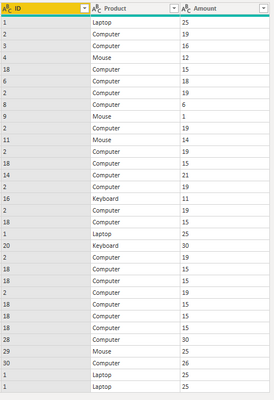
- Mark as New
- Bookmark
- Subscribe
- Mute
- Subscribe to RSS Feed
- Permalink
- Report Inappropriate Content
Hi @Anonymous
Here is a great article by that amazing author, @KenPuls . After you have a count of the duplicates, you can use the conditional column to define no duplicates as 1 or duplicates as 0.
Let me know if you have any questions.
If this solves your issues, please mark it as the solution, so that others can find it easily. Kudos 👍are nice too.
Nathaniel
Did I answer your question? Mark my post as a solution!
Proud to be a Super User!
- Mark as New
- Bookmark
- Subscribe
- Mute
- Subscribe to RSS Feed
- Permalink
- Report Inappropriate Content
How do we count duplicates?
- Mark as New
- Bookmark
- Subscribe
- Mute
- Subscribe to RSS Feed
- Permalink
- Report Inappropriate Content
Hi @Anonymous ,
Sorry, this did not display. https://www.excelguru.ca/blog/2015/12/09/identify-duplicates-using-power-query/ Go here, a pretty quick read, but essentially you use a groupby and then replace all the columns in a second step. You end up with one column that has the count of duplicates. I use this all the time!
Let me know if you have any questions.
If this solves your issues, please mark it as the solution, so that others can find it easily. Kudos 👍are nice too.
Nathaniel
Did I answer your question? Mark my post as a solution!
Proud to be a Super User!
Helpful resources

Power BI Dataviz World Championships
The Power BI Data Visualization World Championships is back! Get ahead of the game and start preparing now!

| User | Count |
|---|---|
| 18 | |
| 9 | |
| 9 | |
| 6 | |
| 6 |