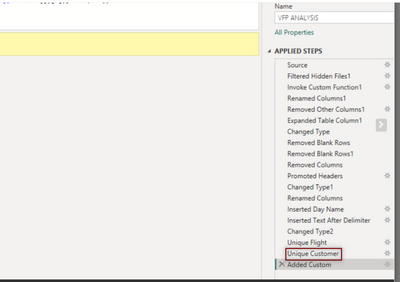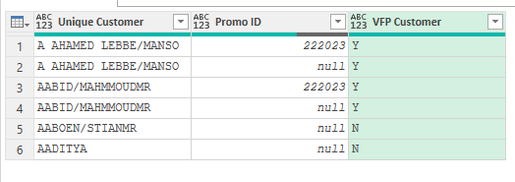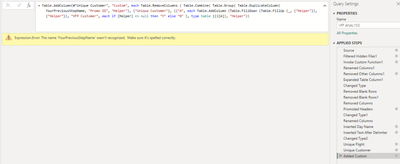FabCon is coming to Atlanta
Join us at FabCon Atlanta from March 16 - 20, 2026, for the ultimate Fabric, Power BI, AI and SQL community-led event. Save $200 with code FABCOMM.
Register now!- Power BI forums
- Get Help with Power BI
- Desktop
- Service
- Report Server
- Power Query
- Mobile Apps
- Developer
- DAX Commands and Tips
- Custom Visuals Development Discussion
- Health and Life Sciences
- Power BI Spanish forums
- Translated Spanish Desktop
- Training and Consulting
- Instructor Led Training
- Dashboard in a Day for Women, by Women
- Galleries
- Data Stories Gallery
- Themes Gallery
- Contests Gallery
- QuickViz Gallery
- Quick Measures Gallery
- Visual Calculations Gallery
- Notebook Gallery
- Translytical Task Flow Gallery
- TMDL Gallery
- R Script Showcase
- Webinars and Video Gallery
- Ideas
- Custom Visuals Ideas (read-only)
- Issues
- Issues
- Events
- Upcoming Events
The Power BI Data Visualization World Championships is back! Get ahead of the game and start preparing now! Learn more
- Power BI forums
- Forums
- Get Help with Power BI
- Power Query
- Re: Compare two cell values
- Subscribe to RSS Feed
- Mark Topic as New
- Mark Topic as Read
- Float this Topic for Current User
- Bookmark
- Subscribe
- Printer Friendly Page
- Mark as New
- Bookmark
- Subscribe
- Mute
- Subscribe to RSS Feed
- Permalink
- Report Inappropriate Content
Compare two cell values
I want to compare two cell values in column 'Unique Customer', and 'Promo ID'. Unique Customer value can be repeatable, based on the date, with or without 'Promo ID'. I like to create a new column looking up entire column of unique Customer. if any of the unique customer containts Promo Id, I want to tag that Unique Customer as Y. Please help.
| This is not in my Excel folder source | |||
| New Column | |||
| Unique Customer | Promo ID | VFP Customer | |
| A AHAMED LEBBE/MANSO | 222023 | Y | |
| A AHAMED LEBBE/MANSO | Y | ||
| AABID/MAHMMOUDMR | 222023 | Y | |
| AABID/MAHMMOUDMR | Y | ||
| AABOEN/STIANMR | N | ||
| AADITYA | N |
Solved! Go to Solution.
- Mark as New
- Bookmark
- Subscribe
- Mute
- Subscribe to RSS Feed
- Permalink
- Report Inappropriate Content
Just paste the code I have provided in formula bar.
''YourPreviousStepName'' was just a place holder for the previous step in your query.
Since it has more than 1 word in its name it should be formated as #"Unique Customer".
- Mark as New
- Bookmark
- Subscribe
- Mute
- Subscribe to RSS Feed
- Permalink
- Report Inappropriate Content
Dear Jakinta,
Much appreciated the help.
- Mark as New
- Bookmark
- Subscribe
- Mute
- Subscribe to RSS Feed
- Permalink
- Report Inappropriate Content
You can try with step below after your step/table with columns "Unique Customer" & "Promo ID".
= Table.RemoveColumns ( Table.Combine( Table.Group( Table.DuplicateColumn( YourPreviousStepName, "Promo ID", "Helper"), {"Unique Customer"}, {{"A", each Table.AddColumn (Table.FillDown (Table.FillUp (_, {"Helper"}), {"Helper"}), "VFP Customer", each if [Helper] <> null then "Y" else "N" ), type table }})[A]), "Helper")
- Mark as New
- Bookmark
- Subscribe
- Mute
- Subscribe to RSS Feed
- Permalink
- Report Inappropriate Content
Much appreciated your help. However please see the error as shown in the photo
- Mark as New
- Bookmark
- Subscribe
- Mute
- Subscribe to RSS Feed
- Permalink
- Report Inappropriate Content
Just paste the code I have provided in formula bar.
''YourPreviousStepName'' was just a place holder for the previous step in your query.
Since it has more than 1 word in its name it should be formated as #"Unique Customer".
Helpful resources

Power BI Dataviz World Championships
The Power BI Data Visualization World Championships is back! Get ahead of the game and start preparing now!

| User | Count |
|---|---|
| 19 | |
| 10 | |
| 9 | |
| 8 | |
| 7 |