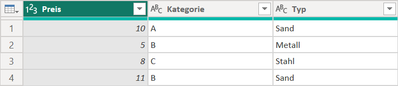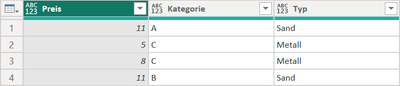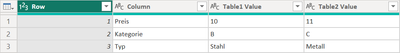Huge last-minute discounts for FabCon Vienna from September 15-18, 2025
Supplies are limited. Contact info@espc.tech right away to save your spot before the conference sells out.
Get your discount- Power BI forums
- Get Help with Power BI
- Desktop
- Service
- Report Server
- Power Query
- Mobile Apps
- Developer
- DAX Commands and Tips
- Custom Visuals Development Discussion
- Health and Life Sciences
- Power BI Spanish forums
- Translated Spanish Desktop
- Training and Consulting
- Instructor Led Training
- Dashboard in a Day for Women, by Women
- Galleries
- Data Stories Gallery
- Themes Gallery
- Contests Gallery
- Quick Measures Gallery
- Notebook Gallery
- Translytical Task Flow Gallery
- TMDL Gallery
- R Script Showcase
- Webinars and Video Gallery
- Ideas
- Custom Visuals Ideas (read-only)
- Issues
- Issues
- Events
- Upcoming Events
Score big with last-minute savings on the final tickets to FabCon Vienna. Secure your discount
- Power BI forums
- Forums
- Get Help with Power BI
- Power Query
- Re: Compare 2 tables and highlight the differences
- Subscribe to RSS Feed
- Mark Topic as New
- Mark Topic as Read
- Float this Topic for Current User
- Bookmark
- Subscribe
- Printer Friendly Page
- Mark as New
- Bookmark
- Subscribe
- Mute
- Subscribe to RSS Feed
- Permalink
- Report Inappropriate Content
Compare 2 tables and highlight the differences
Hello Guys,
I am new to PowerBI and don't have the expertise to implement the following into a query:
I need to compare 2 tables and based on unidentical values put those values in a seperate table. Right now for a simple overview I created 2 tables and a mockup:
This one is called "Table1":
This one is called "Table2":
And this is the table i want to have after comparing the 2 tables:
As you can see, in table1 and table2 the first 3 rows contain a value that is not identical (sorry for the german text), now the 4th row is identical and therefore not in the mockup included. In the mockup, the row, the column and both values should be displayed for a simple overview.
I know this is probably a lot to implement, but I'd already be grateful for some ideas on how to implement it.
Thanks a lot in advance!
Yours faithfully,
Jonas
Solved! Go to Solution.
- Mark as New
- Bookmark
- Subscribe
- Mute
- Subscribe to RSS Feed
- Permalink
- Report Inappropriate Content
@JonasSonderman - try this pbix file and let me know if this works for you.
pls don't hesitate to give kudos to useful posts and mark solution as accepted. Many Thanks
- Mark as New
- Bookmark
- Subscribe
- Mute
- Subscribe to RSS Feed
- Permalink
- Report Inappropriate Content
@JonasSonderman - try this pbix file and let me know if this works for you.
pls don't hesitate to give kudos to useful posts and mark solution as accepted. Many Thanks
- Mark as New
- Bookmark
- Subscribe
- Mute
- Subscribe to RSS Feed
- Permalink
- Report Inappropriate Content
Great solution, I've made it work on my case! Just another question: The actual files that I am going to use will be much larger, do you have any idea on how to show the row number of the values that arent identical. Like a column named "row" first so you don't have to manually search for it?