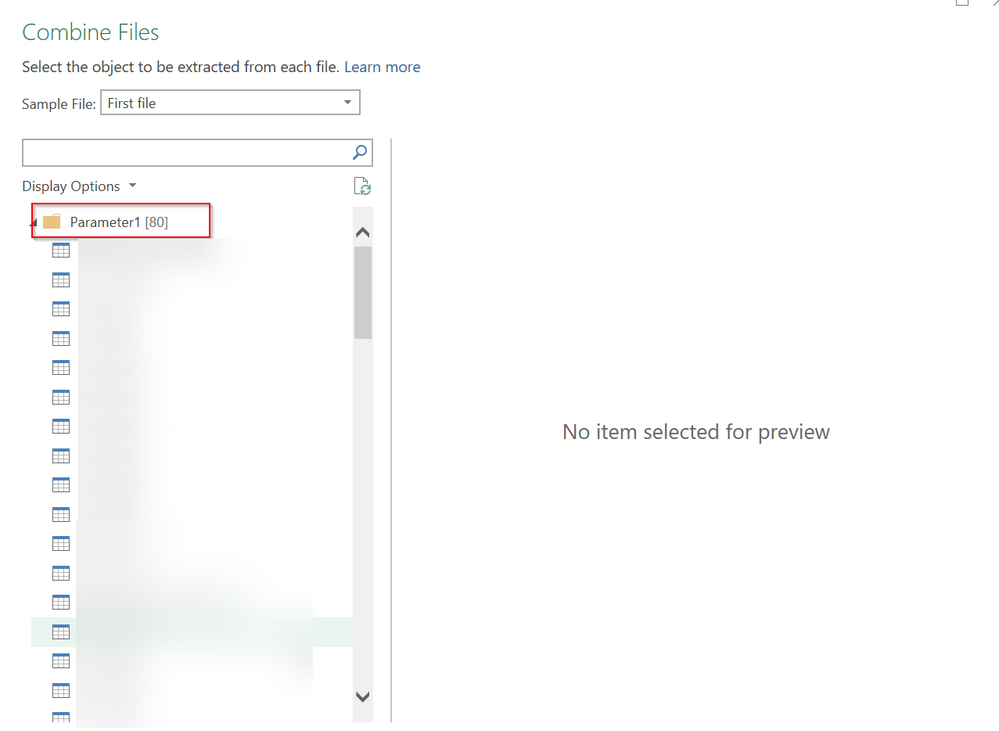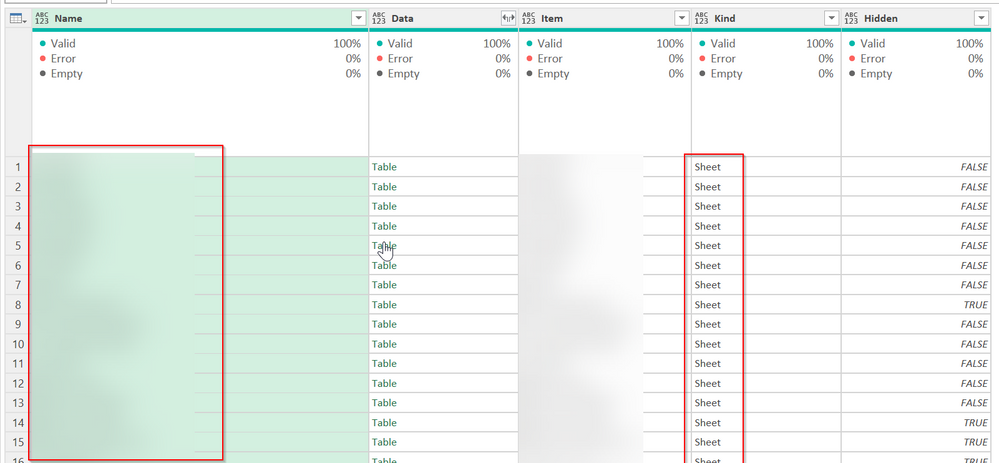FabCon is coming to Atlanta
Join us at FabCon Atlanta from March 16 - 20, 2026, for the ultimate Fabric, Power BI, AI and SQL community-led event. Save $200 with code FABCOMM.
Register now!- Power BI forums
- Get Help with Power BI
- Desktop
- Service
- Report Server
- Power Query
- Mobile Apps
- Developer
- DAX Commands and Tips
- Custom Visuals Development Discussion
- Health and Life Sciences
- Power BI Spanish forums
- Translated Spanish Desktop
- Training and Consulting
- Instructor Led Training
- Dashboard in a Day for Women, by Women
- Galleries
- Data Stories Gallery
- Themes Gallery
- Contests Gallery
- QuickViz Gallery
- Quick Measures Gallery
- Visual Calculations Gallery
- Notebook Gallery
- Translytical Task Flow Gallery
- TMDL Gallery
- R Script Showcase
- Webinars and Video Gallery
- Ideas
- Custom Visuals Ideas (read-only)
- Issues
- Issues
- Events
- Upcoming Events
The Power BI Data Visualization World Championships is back! Get ahead of the game and start preparing now! Learn more
- Power BI forums
- Forums
- Get Help with Power BI
- Power Query
- Re: Combining multiple sheets (but not all) from m...
- Subscribe to RSS Feed
- Mark Topic as New
- Mark Topic as Read
- Float this Topic for Current User
- Bookmark
- Subscribe
- Printer Friendly Page
- Mark as New
- Bookmark
- Subscribe
- Mute
- Subscribe to RSS Feed
- Permalink
- Report Inappropriate Content
Combining multiple sheets (but not all) from multiple Excel files in a Sharepoint folder
Hi!
I have a Sharepoint folder of monthly reports. Each report has more than 10 sheets, but I only need to get the data from 5 specific sheets (some of the files may not have all of those 5 sheets). The 5 sheets have pretty much the same format but requires some cleaning before the data can be combined with the others (needs some unpivoting first because the number of columns are not the same month on month).
I've tried the automatic combine and transform in power query, but it seems like I can only combine one sheet from all files or all sheets from all files.
Anyone knows how to do this or can point me towards an existing article/guide? Thanks!
Solved! Go to Solution.
- Mark as New
- Bookmark
- Subscribe
- Mute
- Subscribe to RSS Feed
- Permalink
- Report Inappropriate Content
Filter the files you want to expand and click the Expand icon. You should get this:
Click on the Parameter folder, not any sheet tabs
The next screen will look similar to this:
Filter the KIND column to only show Sheet if that is what you want.
Then filter the Name column to only show the 5 that you want. If one workbook only has 4, it won't matter.
Then click the Expand icon by the data column.
This will expand all 5 sheets (or as many as is available) in all files, but will ignore the sheets you do not want.
Did I answer your question? Mark my post as a solution!
Did my answers help arrive at a solution? Give it a kudos by clicking the Thumbs Up!
DAX is for Analysis. Power Query is for Data Modeling
Proud to be a Super User!
MCSA: BI Reporting- Mark as New
- Bookmark
- Subscribe
- Mute
- Subscribe to RSS Feed
- Permalink
- Report Inappropriate Content
Thank you, @edhans ! This was exactly the direction I needed.
For my particular case, I used the technique from Chriss Webb's blog to create a custom function to clean the data per sheet before expanding/combining them. I just tweaked it a bit to parameterize the Excel file name in addition to the parameterized worksheet names.
Chris Webb's BI Blog: Combining Data From Multiple Worksheets In The Same Excel Workbook Using Power...
- Mark as New
- Bookmark
- Subscribe
- Mute
- Subscribe to RSS Feed
- Permalink
- Report Inappropriate Content
Great @Cyiin Glad I was able to help
Did I answer your question? Mark my post as a solution!
Did my answers help arrive at a solution? Give it a kudos by clicking the Thumbs Up!
DAX is for Analysis. Power Query is for Data Modeling
Proud to be a Super User!
MCSA: BI Reporting- Mark as New
- Bookmark
- Subscribe
- Mute
- Subscribe to RSS Feed
- Permalink
- Report Inappropriate Content
Filter the files you want to expand and click the Expand icon. You should get this:
Click on the Parameter folder, not any sheet tabs
The next screen will look similar to this:
Filter the KIND column to only show Sheet if that is what you want.
Then filter the Name column to only show the 5 that you want. If one workbook only has 4, it won't matter.
Then click the Expand icon by the data column.
This will expand all 5 sheets (or as many as is available) in all files, but will ignore the sheets you do not want.
Did I answer your question? Mark my post as a solution!
Did my answers help arrive at a solution? Give it a kudos by clicking the Thumbs Up!
DAX is for Analysis. Power Query is for Data Modeling
Proud to be a Super User!
MCSA: BI ReportingHelpful resources

Power BI Dataviz World Championships
The Power BI Data Visualization World Championships is back! Get ahead of the game and start preparing now!

| User | Count |
|---|---|
| 19 | |
| 10 | |
| 9 | |
| 7 | |
| 6 |