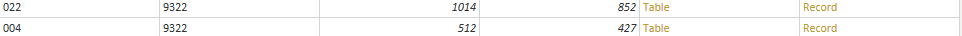Become a Certified Power BI Data Analyst!
Join us for an expert-led overview of the tools and concepts you'll need to pass exam PL-300. The first session starts on June 11th. See you there!
Get registered- Power BI forums
- Get Help with Power BI
- Desktop
- Service
- Report Server
- Power Query
- Mobile Apps
- Developer
- DAX Commands and Tips
- Custom Visuals Development Discussion
- Health and Life Sciences
- Power BI Spanish forums
- Translated Spanish Desktop
- Training and Consulting
- Instructor Led Training
- Dashboard in a Day for Women, by Women
- Galleries
- Webinars and Video Gallery
- Data Stories Gallery
- Themes Gallery
- Contests Gallery
- Quick Measures Gallery
- Notebook Gallery
- Translytical Task Flow Gallery
- R Script Showcase
- Ideas
- Custom Visuals Ideas (read-only)
- Issues
- Issues
- Events
- Upcoming Events
Power BI is turning 10! Let’s celebrate together with dataviz contests, interactive sessions, and giveaways. Register now.
- Power BI forums
- Forums
- Get Help with Power BI
- Power Query
- To Keep Duplicate Row but Delete Value from One
- Subscribe to RSS Feed
- Mark Topic as New
- Mark Topic as Read
- Float this Topic for Current User
- Bookmark
- Subscribe
- Printer Friendly Page
- Mark as New
- Bookmark
- Subscribe
- Mute
- Subscribe to RSS Feed
- Permalink
- Report Inappropriate Content
To Keep Duplicate Row but Delete Value from One
Dear All,
I have used merge Leftouter base one Col1 , Col2, Col3, I have duplicates in this concatenation Col1-Col2-Col3, I want to keep the duplicate row but value in only one row resulted from Merge.
Best Regards.
Solved! Go to Solution.
- Mark as New
- Bookmark
- Subscribe
- Mute
- Subscribe to RSS Feed
- Permalink
- Report Inappropriate Content
Hi @biengineer ,
if you use " try [Merged]{0} otherwise null " it should work.
Imke Feldmann (The BIccountant)
If you liked my solution, please give it a thumbs up. And if I did answer your question, please mark this post as a solution. Thanks!
How to integrate M-code into your solution -- How to get your questions answered quickly -- How to provide sample data -- Check out more PBI- learning resources here -- Performance Tipps for M-queries
- Mark as New
- Bookmark
- Subscribe
- Mute
- Subscribe to RSS Feed
- Permalink
- Report Inappropriate Content
try this function
= Table.FuzzyNestedJoin(Table1,{Col1 , Col2, Col3},Table2,{Col1 , Col2, Col3},"n",JoinKind.LeftOuter,[Threshold=1,NumberOfMatches=1])
- Mark as New
- Bookmark
- Subscribe
- Mute
- Subscribe to RSS Feed
- Permalink
- Report Inappropriate Content
try this function
= Table.FuzzyNestedJoin(Table1,{Col1 , Col2, Col3},Table2,{Col1 , Col2, Col3},"n",JoinKind.LeftOuter,[Threshold=1,NumberOfMatches=1])
- Mark as New
- Bookmark
- Subscribe
- Mute
- Subscribe to RSS Feed
- Permalink
- Report Inappropriate Content
Sir, I got error with data that it supports only text column, I converted date to text in both tables. And It has worked great with leftouter.
Thanks for that.
I want to do it with fullouter, and import all the rows from the Table 2 while keeping all rows of Table 1. After this step wish to apply this step
=Table.FromRecords(List.TransformMany(Table.ToRecords(#"Merged Packing"),each Table.ToRecords([Packing]),(x,y)=>Record.RemoveFields(x,{"Packing"})&y))- Mark as New
- Bookmark
- Subscribe
- Mute
- Subscribe to RSS Feed
- Permalink
- Report Inappropriate Content
Hi @biengineer ,
if you use " try [Merged]{0} otherwise null " it should work.
Imke Feldmann (The BIccountant)
If you liked my solution, please give it a thumbs up. And if I did answer your question, please mark this post as a solution. Thanks!
How to integrate M-code into your solution -- How to get your questions answered quickly -- How to provide sample data -- Check out more PBI- learning resources here -- Performance Tipps for M-queries
- Mark as New
- Bookmark
- Subscribe
- Mute
- Subscribe to RSS Feed
- Permalink
- Report Inappropriate Content
Sir, I thought it worked, but still shows the duplicate value.
= Table.AddColumn(#"Merged Packing", "Custom", each try [Packing]{0} otherwise null)
= Table.ExpandRecordColumn(#"Added Custom7", "Custom", {"PackingQty"}, {"PackingQty"})
Should have shown only 1229.
Best Regards.
- Mark as New
- Bookmark
- Subscribe
- Mute
- Subscribe to RSS Feed
- Permalink
- Report Inappropriate Content
Hi @biengineer ,
then my understanding of your requirement was wrong.
It might be that you need a right outer join instead, but still not sure about your exact requirements.
Also check out @wdx223_Daniel s solution. It does the job with just one join command.
Imke Feldmann (The BIccountant)
If you liked my solution, please give it a thumbs up. And if I did answer your question, please mark this post as a solution. Thanks!
How to integrate M-code into your solution -- How to get your questions answered quickly -- How to provide sample data -- Check out more PBI- learning resources here -- Performance Tipps for M-queries
- Mark as New
- Bookmark
- Subscribe
- Mute
- Subscribe to RSS Feed
- Permalink
- Report Inappropriate Content
Very closed it worked. how to handle the error where there is no match. Can i replace with zero during expansion.
Best regards
- Mark as New
- Bookmark
- Subscribe
- Mute
- Subscribe to RSS Feed
- Permalink
- Report Inappropriate Content
Hi @biengineer ,
don't expand the column from the merge (imaging it is called "Merged"). Instead add a column that references that column and picks the first row from it: [Merged]{0}. Now expand this new column.
That will make sure that only the first row of the found matches will be returned and you will keep your original number of rows.
Imke Feldmann (The BIccountant)
If you liked my solution, please give it a thumbs up. And if I did answer your question, please mark this post as a solution. Thanks!
How to integrate M-code into your solution -- How to get your questions answered quickly -- How to provide sample data -- Check out more PBI- learning resources here -- Performance Tipps for M-queries