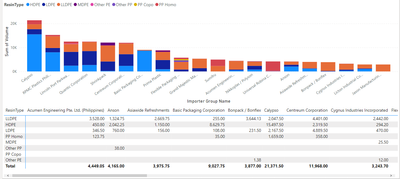FabCon is coming to Atlanta
Join us at FabCon Atlanta from March 16 - 20, 2026, for the ultimate Fabric, Power BI, AI and SQL community-led event. Save $200 with code FABCOMM.
Register now!- Power BI forums
- Get Help with Power BI
- Desktop
- Service
- Report Server
- Power Query
- Mobile Apps
- Developer
- DAX Commands and Tips
- Custom Visuals Development Discussion
- Health and Life Sciences
- Power BI Spanish forums
- Translated Spanish Desktop
- Training and Consulting
- Instructor Led Training
- Dashboard in a Day for Women, by Women
- Galleries
- Data Stories Gallery
- Themes Gallery
- Contests Gallery
- QuickViz Gallery
- Quick Measures Gallery
- Visual Calculations Gallery
- Notebook Gallery
- Translytical Task Flow Gallery
- TMDL Gallery
- R Script Showcase
- Webinars and Video Gallery
- Ideas
- Custom Visuals Ideas (read-only)
- Issues
- Issues
- Events
- Upcoming Events
The Power BI Data Visualization World Championships is back! It's time to submit your entry. Live now!
- Power BI forums
- Forums
- Get Help with Power BI
- Power Query
- Column Sequence
- Subscribe to RSS Feed
- Mark Topic as New
- Mark Topic as Read
- Float this Topic for Current User
- Bookmark
- Subscribe
- Printer Friendly Page
- Mark as New
- Bookmark
- Subscribe
- Mute
- Subscribe to RSS Feed
- Permalink
- Report Inappropriate Content
Column Sequence
Hi! Is there are way for the columns to be the same as the sequence of the stacked columns above?
Column Name(s):
Volume - Y axis
Importer Group - X axis
Resin Type - Legend
I've just duiplicated the column chart and the just converted it into a matrix below, but is there a way for the column for the stacked column chart would be the same of the columns in the matrix?
Solved! Go to Solution.
- Mark as New
- Bookmark
- Subscribe
- Mute
- Subscribe to RSS Feed
- Permalink
- Report Inappropriate Content
Hi, @LyndonTomas
The question is not clear to me. but I think you are asking for same serial in the matrix as X axis (importer group). You need to adjust your column names as like the Stack chart. meaning you need to put calypso column as the first column instead of Acumen eng. and so so.
Did I answer your question? Mark my post as a solution!

Proud to be a Super User!
- Mark as New
- Bookmark
- Subscribe
- Mute
- Subscribe to RSS Feed
- Permalink
- Report Inappropriate Content
Hi @LyndonTomas
The simplest way of ordering dimensions is to add a fixed Sort Key column to your dimension table, then, in the Data view, select your dimension column, select Sort By, then select your Sort Key column. However, this will always fix the dimension values in the same order, regardless of dynamic performance.
In order to get them to order by dynamic performance, you'll need to add a calculated rank column in your dimension table based on your required sort value (Sum of Volume here, I think) to act as a Sort Key.
Here's a thread that has a number of techniques to add a calculated rank column:
In addtion to any of the techniques above, I would also advise adding a very small random number to your value totals that will be used to calculate the rank. This will ensure that there are no ties as neither Dense nor Skip tie resolution will work correctly for a Sort Key rank column.
Pete
Now accepting Kudos! If my post helped you, why not give it a thumbs-up?
Proud to be a Datanaut!
- Mark as New
- Bookmark
- Subscribe
- Mute
- Subscribe to RSS Feed
- Permalink
- Report Inappropriate Content
Hi, @LyndonTomas
The question is not clear to me. but I think you are asking for same serial in the matrix as X axis (importer group). You need to adjust your column names as like the Stack chart. meaning you need to put calypso column as the first column instead of Acumen eng. and so so.
Did I answer your question? Mark my post as a solution!

Proud to be a Super User!
Helpful resources

Power BI Dataviz World Championships
The Power BI Data Visualization World Championships is back! It's time to submit your entry.

Power BI Monthly Update - January 2026
Check out the January 2026 Power BI update to learn about new features.

| User | Count |
|---|---|
| 14 | |
| 13 | |
| 9 | |
| 8 | |
| 7 |