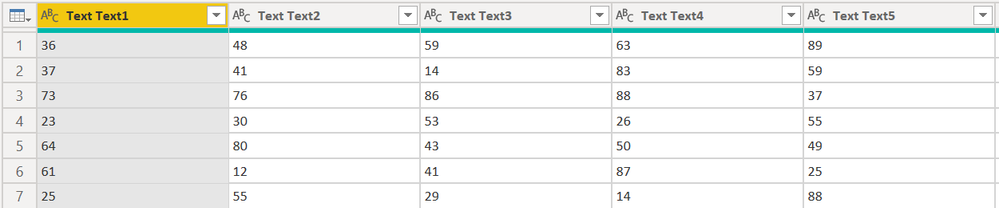Join us at FabCon Vienna from September 15-18, 2025
The ultimate Fabric, Power BI, SQL, and AI community-led learning event. Save €200 with code FABCOMM.
Get registered- Power BI forums
- Get Help with Power BI
- Desktop
- Service
- Report Server
- Power Query
- Mobile Apps
- Developer
- DAX Commands and Tips
- Custom Visuals Development Discussion
- Health and Life Sciences
- Power BI Spanish forums
- Translated Spanish Desktop
- Training and Consulting
- Instructor Led Training
- Dashboard in a Day for Women, by Women
- Galleries
- Data Stories Gallery
- Themes Gallery
- Contests Gallery
- Quick Measures Gallery
- Notebook Gallery
- Translytical Task Flow Gallery
- TMDL Gallery
- R Script Showcase
- Webinars and Video Gallery
- Ideas
- Custom Visuals Ideas (read-only)
- Issues
- Issues
- Events
- Upcoming Events
Enhance your career with this limited time 50% discount on Fabric and Power BI exams. Ends August 31st. Request your voucher.
- Power BI forums
- Forums
- Get Help with Power BI
- Power Query
- Re: Changing column header for report build on a s...
- Subscribe to RSS Feed
- Mark Topic as New
- Mark Topic as Read
- Float this Topic for Current User
- Bookmark
- Subscribe
- Printer Friendly Page
- Mark as New
- Bookmark
- Subscribe
- Mute
- Subscribe to RSS Feed
- Permalink
- Report Inappropriate Content
Changing column header for report build on a snowflake view , using direct query
Hi All,
I am connecting snowflke view to create a report. I have almost 100 + column with header name like "TEXT_TEXT1" . I need to change header to proper case and removing _ to " Text Text1" column headers. Us there any quick way to do this using functions.
I am trying to use functions but no luck as this is a view not a table.
Can I do this using direct query connection or have to use "import " connection ? Please help
Solved! Go to Solution.
- Mark as New
- Bookmark
- Subscribe
- Mute
- Subscribe to RSS Feed
- Permalink
- Report Inappropriate Content
@mpk
You can simply do it in Power Query in 2 steps:
let
Source = Table.FromRows(Json.Document(Binary.Decompress(Binary.FromText("NY3JDQAxCAN74Z1HAuFILVH6b2MxaD8ja4TNvSRGg3Yk9CRM6I20DrsSayeirUtmRyEKUZZhZWIBia2sVQ92w+psW5P8j4f3guIC4NMv3/sA", BinaryEncoding.Base64), Compression.Deflate)), let _t = ((type nullable text) meta [Serialized.Text = true]) in type table [TEXT_TEXT1 = _t, TEXT_TEXT2 = _t, TEXT_TEXT3 = _t, TEXT_TEXT4 = _t]),
Replace_ = Table.TransformColumnNames(Source, each Text.Replace(_, "_", " ")),
PropperCase = Table.TransformColumnNames(Replace_, each Text.Proper(_))
in
PropperCase
________________________
Did I answer your question? Mark this post as a solution, this will help others!.
Click on the Thumbs-Up icon on the right if you like this reply 🙂
⭕ Subscribe and learn Power BI from these videos
⚪ Website ⚪ LinkedIn ⚪ PBI User Group
- Mark as New
- Bookmark
- Subscribe
- Mute
- Subscribe to RSS Feed
- Permalink
- Report Inappropriate Content
@mpk
You can simply do it in Power Query in 2 steps:
let
Source = Table.FromRows(Json.Document(Binary.Decompress(Binary.FromText("NY3JDQAxCAN74Z1HAuFILVH6b2MxaD8ja4TNvSRGg3Yk9CRM6I20DrsSayeirUtmRyEKUZZhZWIBia2sVQ92w+psW5P8j4f3guIC4NMv3/sA", BinaryEncoding.Base64), Compression.Deflate)), let _t = ((type nullable text) meta [Serialized.Text = true]) in type table [TEXT_TEXT1 = _t, TEXT_TEXT2 = _t, TEXT_TEXT3 = _t, TEXT_TEXT4 = _t]),
Replace_ = Table.TransformColumnNames(Source, each Text.Replace(_, "_", " ")),
PropperCase = Table.TransformColumnNames(Replace_, each Text.Proper(_))
in
PropperCase
________________________
Did I answer your question? Mark this post as a solution, this will help others!.
Click on the Thumbs-Up icon on the right if you like this reply 🙂
⭕ Subscribe and learn Power BI from these videos
⚪ Website ⚪ LinkedIn ⚪ PBI User Group
- Mark as New
- Bookmark
- Subscribe
- Mute
- Subscribe to RSS Feed
- Permalink
- Report Inappropriate Content
thank you 🙂