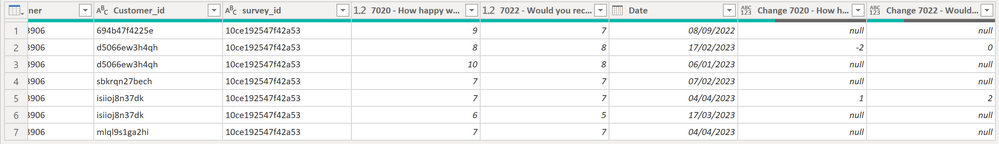FabCon is coming to Atlanta
Join us at FabCon Atlanta from March 16 - 20, 2026, for the ultimate Fabric, Power BI, AI and SQL community-led event. Save $200 with code FABCOMM.
Register now!- Power BI forums
- Get Help with Power BI
- Desktop
- Service
- Report Server
- Power Query
- Mobile Apps
- Developer
- DAX Commands and Tips
- Custom Visuals Development Discussion
- Health and Life Sciences
- Power BI Spanish forums
- Translated Spanish Desktop
- Training and Consulting
- Instructor Led Training
- Dashboard in a Day for Women, by Women
- Galleries
- Data Stories Gallery
- Themes Gallery
- Contests Gallery
- QuickViz Gallery
- Quick Measures Gallery
- Visual Calculations Gallery
- Notebook Gallery
- Translytical Task Flow Gallery
- TMDL Gallery
- R Script Showcase
- Webinars and Video Gallery
- Ideas
- Custom Visuals Ideas (read-only)
- Issues
- Issues
- Events
- Upcoming Events
The Power BI Data Visualization World Championships is back! Get ahead of the game and start preparing now! Learn more
- Power BI forums
- Forums
- Get Help with Power BI
- Power Query
- Re: Change over time
- Subscribe to RSS Feed
- Mark Topic as New
- Mark Topic as Read
- Float this Topic for Current User
- Bookmark
- Subscribe
- Printer Friendly Page
- Mark as New
- Bookmark
- Subscribe
- Mute
- Subscribe to RSS Feed
- Permalink
- Report Inappropriate Content
Change over time
Hi,
I need to calculate change over time for any customer that comes back.
| respondent_id | survey_owner | survey_id | Customer_id | 7020 - How happy were you with your product | 7022 - Would you recommend this store? | Date |
| 049ea99f8337255e | 14be694bcaa83906 | 10ce192547f42a53 | 694b47f4225e | 9 | 7 | 8/09/2022 |
| 0983db1ad78722e4 | 14be694bcaa83906 | 10ce192547f42a53 | d5066ew3h4qh | 10 | 8 | 6/01/2023 |
| 0d0afeb3202db0ff | 14be694bcaa83906 | 10ce192547f42a53 | isiioj8n37dk | 6 | 5 | 17/03/2023 |
| 1349f198024d2c2d | 14be694bcaa83906 | 10ce192547f42a53 | mlql9s1ga2hi | 7 | 7 | 4/04/2023 |
| 1be1f5243cf1b727 | 14be694bcaa83906 | 10ce192547f42a53 | sbkrqn27bech | 7 | 7 | 7/02/2023 |
| 1e3f6faa888922fb | 14be694bcaa83906 | 10ce192547f42a53 | d5066ew3h4qh | 8 | 8 | 17/02/2023 |
| 1f45294b042838f3 | 14be694bcaa83906 | 10ce192547f42a53 | isiioj8n37dk | 7 | 7 | 4/04/2023 |
- Mark as New
- Bookmark
- Subscribe
- Mute
- Subscribe to RSS Feed
- Permalink
- Report Inappropriate Content
Hi @Kimia79 ,
Here the file
/Tom
https://www.tackytech.blog/
https://www.instagram.com/tackytechtom/
| Did I answer your question❓➡️ Please, mark my post as a solution ✔️ |
| Also happily accepting Kudos 🙂 |
| Feel free to connect with me on LinkedIn! | |
| #proudtobeasuperuser |  |
- Mark as New
- Bookmark
- Subscribe
- Mute
- Subscribe to RSS Feed
- Permalink
- Report Inappropriate Content
Hi @Kimia79 ,
Here a solution in Power Query as requested:
Here the code in Power Query M that you can paste into the advanced editor (if you do not know, how to exactly do this, please check out this quick walkthrough)
let
Source = Table.FromRows(Json.Document(Binary.Decompress(Binary.FromText("ndDBbsMgDAbgd8m5Uoxtgv0sVQ8Q8JK165TmsNcfZJUWTTtEPfwHLPOB/vO5A9YSVU2IAnpfulPnOJVBOY0xCikMbQRjcYqegzFGT3XUNrYjbpe0JtRID9ojIHaXU9VVKCcXc5CAWPiwnj0MQ/miiZdp22h0e7UH13j64TNEK4nqICcwO8zP6zx/vsudQr42tca3zdAD/fKOWM2pAHLGEfNh/uO23HR1bxGn+dlLC/fAOz0VZx6ZRnMpYDisr+n6WO4YUhmnnV7/jju9kA1WHRFFtPRq8/KM+8Mbe6wWMAqJ0avN/1PN5Rs=", BinaryEncoding.Base64), Compression.Deflate)), let _t = ((type nullable text) meta [Serialized.Text = true]) in type table [respondent_id = _t, survey_owner = _t, survey_id = _t, Customer_id = _t, #"7020 - How happy were you with your product" = _t, #"7022 - Would you recommend this store?" = _t, Date = _t]),
#"Changed Type" = Table.TransformColumnTypes(Source,{{"respondent_id", type text}, {"survey_owner", type text}, {"survey_id", type text}, {"Customer_id", type text}, {"7020 - How happy were you with your product", Int64.Type}, {"7022 - Would you recommend this store?", Int64.Type}, {"Date", type date}}),
#"Sorted Rows" = Table.Sort(#"Changed Type",{{"Date", Order.Ascending}}),
#"Grouped Rows" = Table.Group(#"Sorted Rows", {"Customer_id"}, {{"Allrows", each GroupStuff(_), type table [respondent_id=nullable text, survey_owner=nullable text, survey_id=nullable text, Customer_id=nullable text, #"7020 - How happy were you with your product"=nullable number, #"7022 - Would you recommend this store?"=nullable number, Date=nullable date]}}),
GroupStuff = (Table as table) as table =>
let
#"Added Index" = Table.AddIndexColumn(Table, "Index1", 0, 1, Int64.Type),
#"Added Index1" = Table.AddIndexColumn(#"Added Index", "Index2", 1, 1, Int64.Type),
#"Merged Queries" = Table.NestedJoin(#"Added Index1", {"Index1"}, #"Added Index1", {"Index2"}, "Added Index1", JoinKind.LeftOuter),
#"Expanded Added Index1" = Table.ExpandTableColumn(#"Merged Queries", "Added Index1", {"7020 - How happy were you with your product", "7022 - Would you recommend this store?"}, {"Added Index1.7020 - How happy were you with your product", "Added Index1.7022 - Would you recommend this store?"}),
#"Added Custom" = Table.AddColumn(#"Expanded Added Index1", "Change 7020 - How happy were you with your product", each [#"7020 - How happy were you with your product"] - [#"Added Index1.7020 - How happy were you with your product"]),
#"Added Custom1" = Table.AddColumn(#"Added Custom", "Change 7022 - Would you recommend this store", each [#"7022 - Would you recommend this store?"] - [#"Added Index1.7022 - Would you recommend this store?"]),
#"Removed Other Columns" = Table.SelectColumns(#"Added Custom1",{"respondent_id", "survey_owner", "survey_id", "Customer_id", "7020 - How happy were you with your product", "7022 - Would you recommend this store?", "Date", "Change 7020 - How happy were you with your product", "Change 7022 - Would you recommend this store"})
in
#"Removed Other Columns",
#"Expanded Groups" = Table.ExpandTableColumn(#"Grouped Rows", "Allrows", {"respondent_id", "survey_owner", "survey_id", "7020 - How happy were you with your product", "7022 - Would you recommend this store?", "Date", "Change 7020 - How happy were you with your product", "Change 7022 - Would you recommend this store"}, {"respondent_id", "survey_owner", "survey_id", "7020 - How happy were you with your product", "7022 - Would you recommend this store?", "Date", "Change 7020 - How happy were you with your product", "Change 7022 - Would you recommend this store"}),
#"Reordered Columns" = Table.ReorderColumns(#"Expanded Groups",{"respondent_id", "survey_owner", "Customer_id", "survey_id", "7020 - How happy were you with your product", "7022 - Would you recommend this store?", "Date", "Change 7020 - How happy were you with your product", "Change 7022 - Would you recommend this store"})
in
#"Reordered Columns"
Note, this is something I'd probably done in a DAX measure instead of Power Query. But since you posted it here, I gave it a shot in PQ anyway.
Let me know if this helps 🙂
/Tom
https://www.tackytech.blog/
https://www.instagram.com/tackytechtom/
| Did I answer your question❓➡️ Please, mark my post as a solution ✔️ |
| Also happily accepting Kudos 🙂 |
| Feel free to connect with me on LinkedIn! | |
| #proudtobeasuperuser |  |
- Mark as New
- Bookmark
- Subscribe
- Mute
- Subscribe to RSS Feed
- Permalink
- Report Inappropriate Content
Thanks tackytechtom,
thanks for your responce
Can you upload the file, then I can figure out the steps and applied with my data?
Helpful resources

Power BI Dataviz World Championships
The Power BI Data Visualization World Championships is back! Get ahead of the game and start preparing now!

| User | Count |
|---|---|
| 19 | |
| 9 | |
| 8 | |
| 7 | |
| 6 |