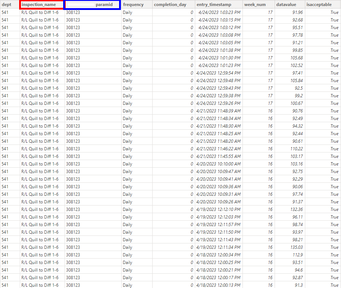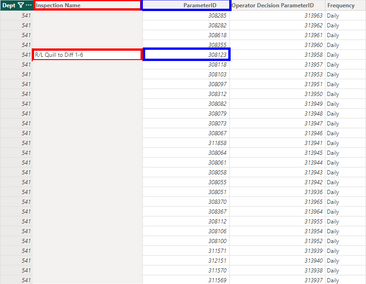FabCon is coming to Atlanta
Join us at FabCon Atlanta from March 16 - 20, 2026, for the ultimate Fabric, Power BI, AI and SQL community-led event. Save $200 with code FABCOMM.
Register now!- Power BI forums
- Get Help with Power BI
- Desktop
- Service
- Report Server
- Power Query
- Mobile Apps
- Developer
- DAX Commands and Tips
- Custom Visuals Development Discussion
- Health and Life Sciences
- Power BI Spanish forums
- Translated Spanish Desktop
- Training and Consulting
- Instructor Led Training
- Dashboard in a Day for Women, by Women
- Galleries
- Data Stories Gallery
- Themes Gallery
- Contests Gallery
- QuickViz Gallery
- Quick Measures Gallery
- Visual Calculations Gallery
- Notebook Gallery
- Translytical Task Flow Gallery
- TMDL Gallery
- R Script Showcase
- Webinars and Video Gallery
- Ideas
- Custom Visuals Ideas (read-only)
- Issues
- Issues
- Events
- Upcoming Events
The Power BI Data Visualization World Championships is back! It's time to submit your entry. Live now!
- Power BI forums
- Forums
- Get Help with Power BI
- Power Query
- Cardinality Issues (?)
- Subscribe to RSS Feed
- Mark Topic as New
- Mark Topic as Read
- Float this Topic for Current User
- Bookmark
- Subscribe
- Printer Friendly Page
- Mark as New
- Bookmark
- Subscribe
- Mute
- Subscribe to RSS Feed
- Permalink
- Report Inappropriate Content
Cardinality Issues (?)
I have two tables I am trying to work with, one that has many recorded data values for an inspection/id, and I also have a list of all inspection/id for each dept. The left image will be called 'Data' and the right image will be called 'List'.
I am trying to build a table that displays an overview of the inspections as the week goes on but am facing an issue with my numbers for various weeks. 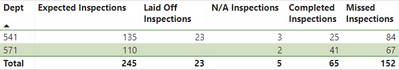
I believe this is because for whichever week I am filtered too, there is an inspection name missing in the 'Data' table as it wasn't ran that week (it should've been ran) so it isn't being counted in the 'List' table for my "Expected Inspections". The relationship from 'Data' and to 'List' and is between the two ParamID columns with a Many to One cardinality and cross filter direction as both.
Does anyone have any fixes for this? I am looking to have the "Expected Inspections" read 250 at all times, and right now I can't get it to do that as detailed above. Thank you in advance!
Solved! Go to Solution.
- Mark as New
- Bookmark
- Subscribe
- Mute
- Subscribe to RSS Feed
- Permalink
- Report Inappropriate Content
Instead of messing with relationships I used the CALCULATE, REMOVEFILTERS, and ALLEXCEPT functions to make the numbers correct.
- Mark as New
- Bookmark
- Subscribe
- Mute
- Subscribe to RSS Feed
- Permalink
- Report Inappropriate Content
Instead of messing with relationships I used the CALCULATE, REMOVEFILTERS, and ALLEXCEPT functions to make the numbers correct.
Helpful resources
| User | Count |
|---|---|
| 19 | |
| 10 | |
| 8 | |
| 8 | |
| 7 |