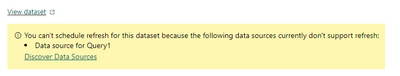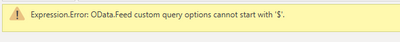FabCon is coming to Atlanta
Join us at FabCon Atlanta from March 16 - 20, 2026, for the ultimate Fabric, Power BI, AI and SQL community-led event. Save $200 with code FABCOMM.
Register now!- Power BI forums
- Get Help with Power BI
- Desktop
- Service
- Report Server
- Power Query
- Mobile Apps
- Developer
- DAX Commands and Tips
- Custom Visuals Development Discussion
- Health and Life Sciences
- Power BI Spanish forums
- Translated Spanish Desktop
- Training and Consulting
- Instructor Led Training
- Dashboard in a Day for Women, by Women
- Galleries
- Data Stories Gallery
- Themes Gallery
- Contests Gallery
- QuickViz Gallery
- Quick Measures Gallery
- Visual Calculations Gallery
- Notebook Gallery
- Translytical Task Flow Gallery
- TMDL Gallery
- R Script Showcase
- Webinars and Video Gallery
- Ideas
- Custom Visuals Ideas (read-only)
- Issues
- Issues
- Events
- Upcoming Events
Get Fabric Certified for FREE during Fabric Data Days. Don't miss your chance! Request now
- Power BI forums
- Forums
- Get Help with Power BI
- Power Query
- Re: Cannot set scheduled refresh for odata with pa...
- Subscribe to RSS Feed
- Mark Topic as New
- Mark Topic as Read
- Float this Topic for Current User
- Bookmark
- Subscribe
- Printer Friendly Page
- Mark as New
- Bookmark
- Subscribe
- Mute
- Subscribe to RSS Feed
- Permalink
- Report Inappropriate Content
Cannot set scheduled refresh for odata with parameter in URL
Hello Power BI Community,
I have built a simple power query to retrieve data from a given odata URL. It is data from SAP, shown in XML format instead of Json. Here is the query that I used.
let
URL= "http://abcd/cmd/odata/CC080?client=130&$filter=CreateDate ge datetime'" & DateTime.ToText(RangeStart, [Format="yyyy-MM-ddThh:mm:ss"]) & "'",
Source_Odata = Odata.Feed(URL, null, [Implementation="2.0"]),
#"Filtered Rows" = Table.SelectRows(Source_Odata, each [CreateDate] >= RangeStart and [CreateDate] < RangeEnd)
in
#"Filtered Rows"
The paramenter "RangeStart" is used in the URL is to obtain only the incremental data. The purpose is to ensure that less data is obtained from the data source which will improve the performance.
The "Filtered Rows" step is to set up incremental refresh in PowerBI.
The incremental refresh can be set up in Desktop. But when I upload this pbi file to PowerBI Service, I got this error in the dataset setting page, saying that I cannot set up scheduled refresh.
I did some investigation but cannot find out the solution. It seems that this is caused by the parameter used in the Odata URL, which makes the URL dynamic. If so, this means if I need to set up the scheduled refresh, I cannot use the parameter in the URL. But due to the large amount of the data, I really need to filter only the necessary data at the first step in the power query to reduce the traffic and improve the performance. Is there a way to work this out?
Best regards,
Lei
Solved! Go to Solution.
- Mark as New
- Bookmark
- Subscribe
- Mute
- Subscribe to RSS Feed
- Permalink
- Report Inappropriate Content
Have you already read this article?
Otherwise, you can switch to Web.Contents with RelativePath/Query and create a function to handle the xml extraction.
Pat
- Mark as New
- Bookmark
- Subscribe
- Mute
- Subscribe to RSS Feed
- Permalink
- Report Inappropriate Content
Please familiarize yourself with the second parameter.
OData.Feed - PowerQuery M | Microsoft Learn
Especially the Query part. It will allow you to have a static base URL, and will most likely make the scheduled refresh work.
- Mark as New
- Bookmark
- Subscribe
- Mute
- Subscribe to RSS Feed
- Permalink
- Report Inappropriate Content
Thank you for the reply!
I took a look at your link and changed my code. (Sorry for the capture since I wasn't able to copy and paste.)
But it returned an error.
I found the following link, saying that
"in order to append system query options to the URi used into OData.Feed , you must append them directly to the main URi. Or you can use Web.Contents which accepts system query options into the 'Query=[...]' clause."
OData-Feed-command-with-query-and-options-no-working
So I also tried to use the Odata query in a way shown in the following example, but a "bad request" error returned, so I guess my data source does not support this format.
let
Source = OData.Feed(
"https://services.odata.org/TripPinRESTierService/People?$filter=FirstName eq @f",
null,
[
Implementation = "2.0",
Query = [#"@f" = "'Scott'"]
]
)
in
SourceBased on this, I think the only way I can go now is to use the web.contents, although my code will be much more complecated since I need to expand the XML file...
Do you have any suggestions or comments?
Best regards,
Lei
- Mark as New
- Bookmark
- Subscribe
- Mute
- Subscribe to RSS Feed
- Permalink
- Report Inappropriate Content
Have you already read this article?
Otherwise, you can switch to Web.Contents with RelativePath/Query and create a function to handle the xml extraction.
Pat
- Mark as New
- Bookmark
- Subscribe
- Mute
- Subscribe to RSS Feed
- Permalink
- Report Inappropriate Content
Thank you for the advice. I tried the way in the link but I think my odata version does not support the use of parameter alias. I solved this by using the web contents instead.
Helpful resources

Power BI Monthly Update - November 2025
Check out the November 2025 Power BI update to learn about new features.

Fabric Data Days
Advance your Data & AI career with 50 days of live learning, contests, hands-on challenges, study groups & certifications and more!

| User | Count |
|---|---|
| 10 | |
| 9 | |
| 6 | |
| 5 | |
| 3 |