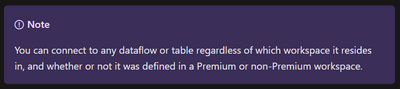FabCon is coming to Atlanta
Join us at FabCon Atlanta from March 16 - 20, 2026, for the ultimate Fabric, Power BI, AI and SQL community-led event. Save $200 with code FABCOMM.
Register now!- Power BI forums
- Get Help with Power BI
- Desktop
- Service
- Report Server
- Power Query
- Mobile Apps
- Developer
- DAX Commands and Tips
- Custom Visuals Development Discussion
- Health and Life Sciences
- Power BI Spanish forums
- Translated Spanish Desktop
- Training and Consulting
- Instructor Led Training
- Dashboard in a Day for Women, by Women
- Galleries
- Data Stories Gallery
- Themes Gallery
- Contests Gallery
- QuickViz Gallery
- Quick Measures Gallery
- Visual Calculations Gallery
- Notebook Gallery
- Translytical Task Flow Gallery
- TMDL Gallery
- R Script Showcase
- Webinars and Video Gallery
- Ideas
- Custom Visuals Ideas (read-only)
- Issues
- Issues
- Events
- Upcoming Events
The Power BI Data Visualization World Championships is back! Get ahead of the game and start preparing now! Learn more
- Power BI forums
- Forums
- Get Help with Power BI
- Power Query
- Can't use dataflows from other users in Power Quer...
- Subscribe to RSS Feed
- Mark Topic as New
- Mark Topic as Read
- Float this Topic for Current User
- Bookmark
- Subscribe
- Printer Friendly Page
- Mark as New
- Bookmark
- Subscribe
- Mute
- Subscribe to RSS Feed
- Permalink
- Report Inappropriate Content
Can't use dataflows from other users in Power Query
I have created dataflows in a workspace I manage. I have no problem connecting to those using either the legacy Power BI Dataflows connector or the "new" Power Platform connector.
However, someone within my company recently sent me a pbix file that uses the legacy connector, and I can connect using that without problem. However, I want to use the dataflow that person created in Excel, which only has the new Power Platform connector. In Excel using the Power Platform connector, I can't connect to the dataflow using the same workspace ID and dataflow ID nor is it visible in the selection list.
In summary, using the legacy connector I can see and connect to a dataflow owned by another user, but I can't see nor connect to it using the new connector. What's going on?
- Mark as New
- Bookmark
- Subscribe
- Mute
- Subscribe to RSS Feed
- Permalink
- Report Inappropriate Content
Anyone know why I would be able to connect to a dataflow dataflow using the legacy Power BI connector but not the new Power Platform Dataflows connector?
- Mark as New
- Bookmark
- Subscribe
- Mute
- Subscribe to RSS Feed
- Permalink
- Report Inappropriate Content
Hi @jsangerman
Based on my research, a dataflow is not able to be shared with other people directly like we share a dataset with others. The only workaround I found is that the person that wants to use a dataflow created by others should be added to the workspace where the dataflow is located. He can be added as a Viewer role, which is enable for him to connect to this dataflow. With only Viewer role, he cannot edit the dataflow or edit the workspace.
So you need to let your colleague add you to the dataflow's workspace as a Viewer role, then you are able to see this dataflow in Excel using the Power Platform dataflow connector.
Reference: the 7th message from How do I share read access to a Dataflow? - Microsoft Power BI Community
Best Regards,
Community Support Team _ Jing
If this post helps, please Accept it as Solution to help other members find it.
- Mark as New
- Bookmark
- Subscribe
- Mute
- Subscribe to RSS Feed
- Permalink
- Report Inappropriate Content
Thanks for the response, Jing.
That doesn't seem right, though. First, it conflicts with the stated purpose of dataflows, which is to share prepared data. In fact, from the Learn page Configure and consume a dataflow - Power BI | Microsoft Learn, we find this note:
Second, I am a member of the workspace. So that doesn't explain it.
Further, I can connect to the dataflow from the legacy connector, but not using the new PowerPlatform connector. The problem isn't that I can't connect to the dataflow at all, but that I can't connect to it using the new connector.
Helpful resources

Power BI Dataviz World Championships
The Power BI Data Visualization World Championships is back! Get ahead of the game and start preparing now!