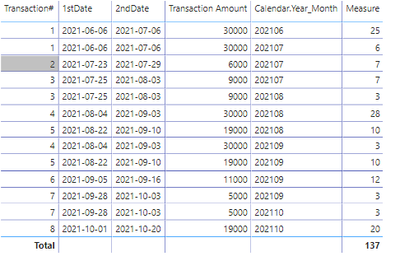Fabric Data Days starts November 4th!
Advance your Data & AI career with 50 days of live learning, dataviz contests, hands-on challenges, study groups & certifications and more!
Get registered- Power BI forums
- Get Help with Power BI
- Desktop
- Service
- Report Server
- Power Query
- Mobile Apps
- Developer
- DAX Commands and Tips
- Custom Visuals Development Discussion
- Health and Life Sciences
- Power BI Spanish forums
- Translated Spanish Desktop
- Training and Consulting
- Instructor Led Training
- Dashboard in a Day for Women, by Women
- Galleries
- Data Stories Gallery
- Themes Gallery
- Contests Gallery
- Quick Measures Gallery
- Visual Calculations Gallery
- Notebook Gallery
- Translytical Task Flow Gallery
- TMDL Gallery
- R Script Showcase
- Webinars and Video Gallery
- Ideas
- Custom Visuals Ideas (read-only)
- Issues
- Issues
- Events
- Upcoming Events
Join us at FabCon Atlanta from March 16 - 20, 2026, for the ultimate Fabric, Power BI, AI and SQL community-led event. Save $200 with code FABCOMM. Register now.
- Power BI forums
- Forums
- Get Help with Power BI
- Power Query
- Re: Calculating the number of days between two dat...
- Subscribe to RSS Feed
- Mark Topic as New
- Mark Topic as Read
- Float this Topic for Current User
- Bookmark
- Subscribe
- Printer Friendly Page
- Mark as New
- Bookmark
- Subscribe
- Mute
- Subscribe to RSS Feed
- Permalink
- Report Inappropriate Content
Calculating the number of days between two date columns
Need help in DAX (Power Query). I've tried a few options but keep on getting an error.
1. Calculate the number of days between 2 dates in 2 date columns (I used DATESBETWEEN and DATEDIFF but getting errors in my DAX syntax)
2. Except for calculating the days between the two date columns per row, I want to calculate the number of days to month-end. Say the total number of days between the 2 dates (date columns) are 30, then I want to calculate the number of days that can be allocated to the current month ( Month that transaction was initiated) and the number of the days that can be allocated to next month
Column 1: 2021/06/06
Column 2: 2021/07/06
Total number of days: 30 days
Number of days allocated to Jun: 24 days
Number of days allocated to Jul: 6 days
I was able to solve the problem with Excel but I am looking for a solution in Power Query as I think it will be more efficient than using formulas.
| DATA | ||
| 1stDate | 2ndDate | Transaction Amount |
| 2021/06/06 | 2021/07/06 | 30000 |
| 2021/07/23 | 2021/07/29 | 6000 |
| 2021/07/25 | 2021/08/03 | 9000 |
| 2021/08/04 | 2021/09/03 | 30000 |
| 2021/08/22 | 2021/09/10 | 19000 |
| 2021/09/05 | 2021/09/16 | 11000 |
| 2021/09/28 | 2021/10/03 | 5000 |
| 2021/10/01 | 2021/10/20 | 19000 |
Solved! Go to Solution.
- Mark as New
- Bookmark
- Subscribe
- Mute
- Subscribe to RSS Feed
- Permalink
- Report Inappropriate Content
@Anonymous Power Query and Dax are two different programming and I am guessing that you need a DAX solution, not that it can't be done by Power Query.
If you need a PQ solution give a shout.
The DAX solution is following
Measure =
COUNTX (
ADDCOLUMNS (
GENERATE (
'Table',
DATESBETWEEN ( 'Calendar'[Calendar_Date], 'Table'[1stDate], 'Table'[2ndDate] )
),
"period",
MAXX (
FILTER (
'Calendar',
'Calendar'[Calendar_Date] = EARLIER ( 'Calendar'[Calendar_Date] )
),
'Calendar'[Year_Month]
)
),
[period]
)
You need a Calendar table for this with minimum columns like following
| Calendar_Date | Year_Month |
|---------------|------------|
| 2000-01-01 | 200001 |
Both the tables are disconnected tables with no relationship. The measure will give you following
- Mark as New
- Bookmark
- Subscribe
- Mute
- Subscribe to RSS Feed
- Permalink
- Report Inappropriate Content
@Anonymous attached pbix
- Mark as New
- Bookmark
- Subscribe
- Mute
- Subscribe to RSS Feed
- Permalink
- Report Inappropriate Content
@Anonymous Power Query and Dax are two different programming and I am guessing that you need a DAX solution, not that it can't be done by Power Query.
If you need a PQ solution give a shout.
The DAX solution is following
Measure =
COUNTX (
ADDCOLUMNS (
GENERATE (
'Table',
DATESBETWEEN ( 'Calendar'[Calendar_Date], 'Table'[1stDate], 'Table'[2ndDate] )
),
"period",
MAXX (
FILTER (
'Calendar',
'Calendar'[Calendar_Date] = EARLIER ( 'Calendar'[Calendar_Date] )
),
'Calendar'[Year_Month]
)
),
[period]
)
You need a Calendar table for this with minimum columns like following
| Calendar_Date | Year_Month |
|---------------|------------|
| 2000-01-01 | 200001 |
Both the tables are disconnected tables with no relationship. The measure will give you following
- Mark as New
- Bookmark
- Subscribe
- Mute
- Subscribe to RSS Feed
- Permalink
- Report Inappropriate Content
Hey @smpa01 , thanks so much for your awnser!
Is there any way to transform this visualization table into a data table? Cause this solution worked very well, but I need to use the result to create charts and it give me wrong results as I cant use 1st date and 2nd date.
Or maybe, a measure that gives me the awsnser by just giving Year_month and the measure to a bar chart for example.
Thanks in advance!
- Mark as New
- Bookmark
- Subscribe
- Mute
- Subscribe to RSS Feed
- Permalink
- Report Inappropriate Content
Is it possible to get the PQ solution for this? The DAX solution works well but is a little slow with my data.
- Mark as New
- Bookmark
- Subscribe
- Mute
- Subscribe to RSS Feed
- Permalink
- Report Inappropriate Content
Apologies - I can see this was asked over a year ago and this might not be the cleverest solution, but this is how I would calculate days;
In Power Query it should just be as easy as
Duration.Days([2nd Date]-[1st Date])
to give you the number of days between 2 columns.
To calculate Month End, I would duplicate the column that you want to count from month end - so of it's 1st Date's month end, duplicate 1st Date. Or if thats the current month end, create a Todays date column using
DateTime.Date(DateTime.LocalNow())
Then, from the duplicated column Extract the Month End from the Transform Ribbon > Date > Month > End of Month.
Create a custom column again using the same code as the first column;
Duration.Days([Month End Date]-[1st Date])