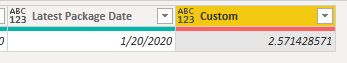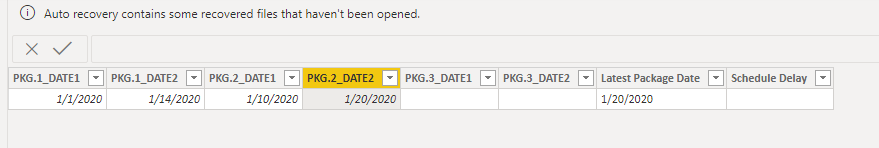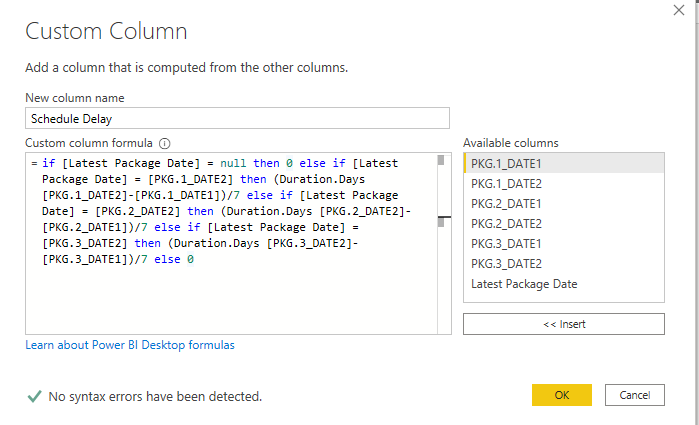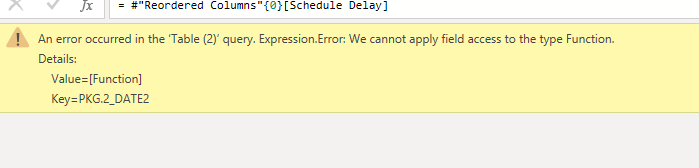Join the Fabric User Panel to shape the future of Fabric.
Share feedback directly with Fabric product managers, participate in targeted research studies and influence the Fabric roadmap.
Sign up now- Power BI forums
- Get Help with Power BI
- Desktop
- Service
- Report Server
- Power Query
- Mobile Apps
- Developer
- DAX Commands and Tips
- Custom Visuals Development Discussion
- Health and Life Sciences
- Power BI Spanish forums
- Translated Spanish Desktop
- Training and Consulting
- Instructor Led Training
- Dashboard in a Day for Women, by Women
- Galleries
- Data Stories Gallery
- Themes Gallery
- Contests Gallery
- QuickViz Gallery
- Quick Measures Gallery
- Visual Calculations Gallery
- Notebook Gallery
- Translytical Task Flow Gallery
- TMDL Gallery
- R Script Showcase
- Webinars and Video Gallery
- Ideas
- Custom Visuals Ideas (read-only)
- Issues
- Issues
- Events
- Upcoming Events
Get Fabric certified for FREE! Don't miss your chance! Learn more
- Power BI forums
- Forums
- Get Help with Power BI
- Power Query
- Calculating Difference Between Two Dates using Mul...
- Subscribe to RSS Feed
- Mark Topic as New
- Mark Topic as Read
- Float this Topic for Current User
- Bookmark
- Subscribe
- Printer Friendly Page
- Mark as New
- Bookmark
- Subscribe
- Mute
- Subscribe to RSS Feed
- Permalink
- Report Inappropriate Content
Calculating Difference Between Two Dates using Multiple If statements
I have another multiple "if statement" that I'm having issues with.
PKG.1_DATE1 =1/1/2020
PKG.1_DATE2 = 1/14/2020
PKG.2_DATE1 = 1/2/2020
PKG.2_DATE2 = 1/20/2020
This worked
Custom Column -> Latest Package Delay = if List.Max({[PKG.1_DATE2], [PKG.2_DATE2]}) = 0 then null else List.Max({[PKG.1_DATE2], [PKG.2_DATE2]})
This does not work
Custom Column -> Schedule Delay = if [Latest Package Date] = null then 0 else if [Latest Package Date] = [PKG.1_DATE2] then (Duration.Days [PKG.1_DATE2]-[PKG.1_DATE1])/7 else if [Latest Package Date] = [PKG.2_DATE2] then (Duration.Days [PKG.2_DATE2]-[PKG.2_DATE1])/7 else 0
- Mark as New
- Bookmark
- Subscribe
- Mute
- Subscribe to RSS Feed
- Permalink
- Report Inappropriate Content
Hi @Anonymous ,
Do you mean to calculate the difference with Duration.Days()? It should be "Duration.Days( [PKG.1_DATE2]-[PKG.1_DATE1] )/7"
If this post helps, then please consider Accept it as the solution to help the other members find it.
- Mark as New
- Bookmark
- Subscribe
- Mute
- Subscribe to RSS Feed
- Permalink
- Report Inappropriate Content
@v-eachen-msft See message 5. I'm already using the Duration Days in my power query. I need to calculate the Duration Days from the latest package date.
- Mark as New
- Bookmark
- Subscribe
- Mute
- Subscribe to RSS Feed
- Permalink
- Report Inappropriate Content
Is the second custom column referencing the first one? Maybe just a typo in the post, but the names are different (Latest Package Date vs. Latest Package Delay).
If this works for you, please mark it as the solution. Kudos are appreciated too. Please let me know if not.
Regards,
Pat
Did I answer your question? Mark my post as a solution! Kudos are also appreciated!
To learn more about Power BI, follow me on Twitter or subscribe on YouTube.
@mahoneypa HoosierBI on YouTube
- Mark as New
- Bookmark
- Subscribe
- Mute
- Subscribe to RSS Feed
- Permalink
- Report Inappropriate Content
No, it should be Latest Package Date. This is not a problem. I need to find the difference in weeks from the latest package date.
- Mark as New
- Bookmark
- Subscribe
- Mute
- Subscribe to RSS Feed
- Permalink
- Report Inappropriate Content
if this
Custom Column -> Latest Package Delay = if List.Max({[PKG.1_DATE2], [PKG.2_DATE2]}) = 0 then null else List.Max({[PKG.1_DATE2], [PKG.2_DATE2]})
works, I suspect the column type [PKG.....] is not date.
Then the error that probably raises the following expression.
Could you give some example of the input table and the expected ouput table?
- Mark as New
- Bookmark
- Subscribe
- Mute
- Subscribe to RSS Feed
- Permalink
- Report Inappropriate Content
@Anonymous Thanks again for your help.
The expected output table for column "Schedule Delay" should be a value for the number of weeks delayed.
Input Table
- Mark as New
- Bookmark
- Subscribe
- Mute
- Subscribe to RSS Feed
- Permalink
- Report Inappropriate Content
and the input table is ...
you should give only some fictitious examples of the data you manage.
Is important know the number, the order and the name on the columns involved; the tipical case you wanto to treat:
For example if you have the max you are looking for in two differente pkg, which pkg we should considere to calculate the delay.
etc etc..
- Mark as New
- Bookmark
- Subscribe
- Mute
- Subscribe to RSS Feed
- Permalink
- Report Inappropriate Content
@Anonymous
Input Table
Date 2 for each package is a revised date. I want to pick the latest revised date and calculate the date difference (in weeks) between the revised date (date 2) and the initial planned date (date 1).
For example, in the input above the difference in PKG.1_Date2 and PKG.1_Date1 is 2. However, since PKG.2_Date2 is the furthest date out, I want to choose that as my baseline and calculate the date difference (in weeks) between the PKG.2_Date2 and PKG.2_Date1. Since there is nothing for PKG.3_Date1 and PKG.3_Date2 in this case, it will not impact the result. However, if there was a date for it, then it may impact the result.
Helpful resources

Join our Community Sticker Challenge 2026
If you love stickers, then you will definitely want to check out our Community Sticker Challenge!

Power BI Monthly Update - January 2026
Check out the January 2026 Power BI update to learn about new features.

| User | Count |
|---|---|
| 13 | |
| 11 | |
| 11 | |
| 7 | |
| 6 |