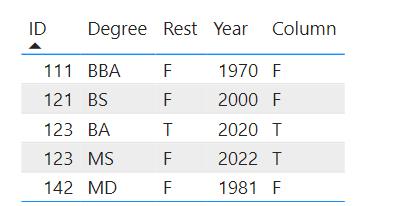FabCon is coming to Atlanta
Join us at FabCon Atlanta from March 16 - 20, 2026, for the ultimate Fabric, Power BI, AI and SQL community-led event. Save $200 with code FABCOMM.
Register now!- Power BI forums
- Get Help with Power BI
- Desktop
- Service
- Report Server
- Power Query
- Mobile Apps
- Developer
- DAX Commands and Tips
- Custom Visuals Development Discussion
- Health and Life Sciences
- Power BI Spanish forums
- Translated Spanish Desktop
- Training and Consulting
- Instructor Led Training
- Dashboard in a Day for Women, by Women
- Galleries
- Data Stories Gallery
- Themes Gallery
- Contests Gallery
- Quick Measures Gallery
- Visual Calculations Gallery
- Notebook Gallery
- Translytical Task Flow Gallery
- TMDL Gallery
- R Script Showcase
- Webinars and Video Gallery
- Ideas
- Custom Visuals Ideas (read-only)
- Issues
- Issues
- Events
- Upcoming Events
Calling all Data Engineers! Fabric Data Engineer (Exam DP-700) live sessions are back! Starting October 16th. Sign up.
- Power BI forums
- Forums
- Get Help with Power BI
- Power Query
- Re: Boolean column if an ID has specified value in...
- Subscribe to RSS Feed
- Mark Topic as New
- Mark Topic as Read
- Float this Topic for Current User
- Bookmark
- Subscribe
- Printer Friendly Page
- Mark as New
- Bookmark
- Subscribe
- Mute
- Subscribe to RSS Feed
- Permalink
- Report Inappropriate Content
Boolean column if an ID has specified value in any row?
Hi.
I have a table of graduates and the degrees they've earned. Like so:
| ID | DEGREE | YEAR | RESTRICTED |
| 123 | BA | 2020 | T |
| 123 | MS | 2022 | F |
| 121 | BS | 2000 | F |
| 111 | BBA | 1970 | F |
| 142 | MD | 1981 | F |
I'd like to generate a column in Power Query that returns T for all rows associated with ID 123. The business logic is that anyone with any restricted degree should show up as being restricted.
Thanks!
Solved! Go to Solution.
- Mark as New
- Bookmark
- Subscribe
- Mute
- Subscribe to RSS Feed
- Permalink
- Report Inappropriate Content
You can group by ID taking the max over RESTRICTED and then merge that back with the original table like this:
let
Source = Table.FromRows(Json.Document(Binary.Decompress(Binary.FromText("i45WMjQyVtJRcnIEEkYGRgZAKkQpVgcm7hsMETcCUm5QcUOQeoi4gQFC3BAsDjbI0NIcScIEpNnXBSxuYQgRjwUA", BinaryEncoding.Base64), Compression.Deflate)), let _t = ((type nullable text) meta [Serialized.Text = true]) in type table [ID = _t, DEGREE = _t, YEAR = _t, RESTRICTED = _t]),
#"Changed Type" = Table.TransformColumnTypes(Source,{{"ID", Int64.Type}, {"DEGREE", type text}, {"YEAR", Int64.Type}, {"RESTRICTED", type text}}),
#"Grouped Rows" = Table.Group(#"Changed Type", {"ID"}, {{"AnyRestricted", each List.Max([RESTRICTED]), type nullable text}}),
#"Merged Queries" = Table.NestedJoin(#"Changed Type", {"ID"}, #"Grouped Rows", {"ID"}, "Grouped Rows", JoinKind.LeftOuter),
#"Expanded Grouped Rows" = Table.ExpandTableColumn(#"Merged Queries", "Grouped Rows", {"AnyRestricted"}, {"AnyRestricted"})
in
#"Expanded Grouped Rows"- Mark as New
- Bookmark
- Subscribe
- Mute
- Subscribe to RSS Feed
- Permalink
- Report Inappropriate Content
You can group by ID taking the max over RESTRICTED and then merge that back with the original table like this:
let
Source = Table.FromRows(Json.Document(Binary.Decompress(Binary.FromText("i45WMjQyVtJRcnIEEkYGRgZAKkQpVgcm7hsMETcCUm5QcUOQeoi4gQFC3BAsDjbI0NIcScIEpNnXBSxuYQgRjwUA", BinaryEncoding.Base64), Compression.Deflate)), let _t = ((type nullable text) meta [Serialized.Text = true]) in type table [ID = _t, DEGREE = _t, YEAR = _t, RESTRICTED = _t]),
#"Changed Type" = Table.TransformColumnTypes(Source,{{"ID", Int64.Type}, {"DEGREE", type text}, {"YEAR", Int64.Type}, {"RESTRICTED", type text}}),
#"Grouped Rows" = Table.Group(#"Changed Type", {"ID"}, {{"AnyRestricted", each List.Max([RESTRICTED]), type nullable text}}),
#"Merged Queries" = Table.NestedJoin(#"Changed Type", {"ID"}, #"Grouped Rows", {"ID"}, "Grouped Rows", JoinKind.LeftOuter),
#"Expanded Grouped Rows" = Table.ExpandTableColumn(#"Merged Queries", "Grouped Rows", {"AnyRestricted"}, {"AnyRestricted"})
in
#"Expanded Grouped Rows"- Mark as New
- Bookmark
- Subscribe
- Mute
- Subscribe to RSS Feed
- Permalink
- Report Inappropriate Content
- Mark as New
- Bookmark
- Subscribe
- Mute
- Subscribe to RSS Feed
- Permalink
- Report Inappropriate Content
Ah, yep. After seeing @AlexisOlson's reply I understand the logic better.
I should read properly to start with. 😆
This will work.
| Have I solved your problem? Please click Accept as Solution so I don't keep coming back to this post, oh yeah, others may find it useful also ;). |
- Mark as New
- Bookmark
- Subscribe
- Mute
- Subscribe to RSS Feed
- Permalink
- Report Inappropriate Content
Sorry, @KNP , that was my bad. I should've included my desired result column in that table. Thanks so much for taking the time to look at this.
- Mark as New
- Bookmark
- Subscribe
- Mute
- Subscribe to RSS Feed
- Permalink
- Report Inappropriate Content
Shouldn't the second row be 'T' also, or am I misunderstanding the logic.
Try this:
let
Source = Table.FromRows(
Json.Document(
Binary.Decompress(
Binary.FromText(
"i45WMjQyVtJRcnIEEkYGRgZKsTowMd9giJgRVMwQpA4iZgBVZwgWA2s2tDSHCpoYgTS7gMUsDJViYwE=",
BinaryEncoding.Base64
),
Compression.Deflate
)
),
let
_t = ((type nullable text) meta [Serialized.Text = true])
in
type table [ID = _t, DEGREE = _t, YEAR = _t]
),
#"Changed Type" = Table.TransformColumnTypes(
Source,
{{"ID", Int64.Type}, {"DEGREE", type text}, {"YEAR", Int64.Type}}
),
#"Added Custom" = Table.AddColumn(
#"Changed Type",
"Restricted",
each if [ID] = 123 then "T" else "F"
),
#"Changed Type1" = Table.TransformColumnTypes(#"Added Custom", {{"Restricted", type text}})
in
#"Changed Type1"Specifically, the 'Added Custom' step.
| Have I solved your problem? Please click Accept as Solution so I don't keep coming back to this post, oh yeah, others may find it useful also ;). |
- Mark as New
- Bookmark
- Subscribe
- Mute
- Subscribe to RSS Feed
- Permalink
- Report Inappropriate Content
You can easily do this in DAX
Column =
var MinYear =
CALCULATE(
MIN('Table'[Year]),
FILTER('Table',EARLIER('Table'[ID])='Table'[ID])
)
return
LOOKUPVALUE('Table'[Rest],'Table'[Year],MinYear)
The result
- Mark as New
- Bookmark
- Subscribe
- Mute
- Subscribe to RSS Feed
- Permalink
- Report Inappropriate Content
Thanks for the reply, @freginier . I'm trying to derive this field in Power Query because I'm creating a table in a dataflow, so it hasn't hit a .pbix at this point. Guess maybe I should just do it in SQL as part of the initial table load.
Helpful resources

FabCon Global Hackathon
Join the Fabric FabCon Global Hackathon—running virtually through Nov 3. Open to all skill levels. $10,000 in prizes!

Power BI Monthly Update - October 2025
Check out the October 2025 Power BI update to learn about new features.