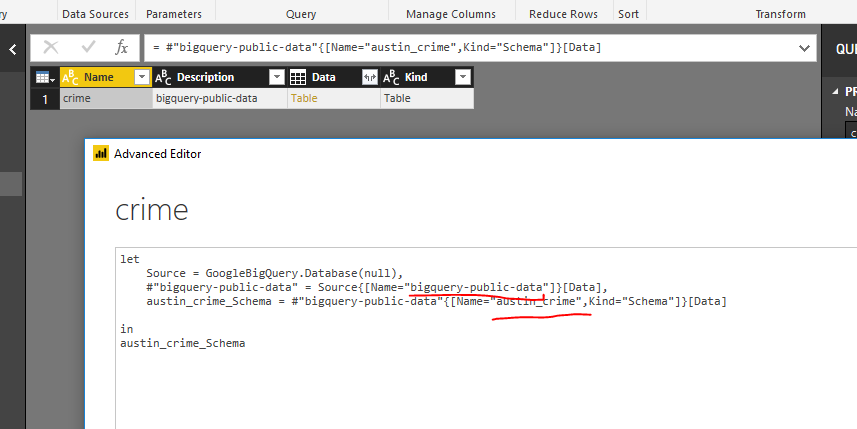FabCon is coming to Atlanta
Join us at FabCon Atlanta from March 16 - 20, 2026, for the ultimate Fabric, Power BI, AI and SQL community-led event. Save $200 with code FABCOMM.
Register now!- Power BI forums
- Get Help with Power BI
- Desktop
- Service
- Report Server
- Power Query
- Mobile Apps
- Developer
- DAX Commands and Tips
- Custom Visuals Development Discussion
- Health and Life Sciences
- Power BI Spanish forums
- Translated Spanish Desktop
- Training and Consulting
- Instructor Led Training
- Dashboard in a Day for Women, by Women
- Galleries
- Data Stories Gallery
- Themes Gallery
- Contests Gallery
- QuickViz Gallery
- Quick Measures Gallery
- Visual Calculations Gallery
- Notebook Gallery
- Translytical Task Flow Gallery
- TMDL Gallery
- R Script Showcase
- Webinars and Video Gallery
- Ideas
- Custom Visuals Ideas (read-only)
- Issues
- Issues
- Events
- Upcoming Events
The Power BI Data Visualization World Championships is back! Get ahead of the game and start preparing now! Learn more
- Power BI forums
- Forums
- Get Help with Power BI
- Power Query
- Re: BigQuery Connector Error: Restricted datasets ...
- Subscribe to RSS Feed
- Mark Topic as New
- Mark Topic as Read
- Float this Topic for Current User
- Bookmark
- Subscribe
- Printer Friendly Page
- Mark as New
- Bookmark
- Subscribe
- Mute
- Subscribe to RSS Feed
- Permalink
- Report Inappropriate Content
BigQuery Connector Error: Restricted datasets causes connection failure (REST API: access denied)
When trying to connect to our BigQuery project, I am running into this problem:
DataSource.Error: ERROR [HY000] [Microsoft][BigQuery] (100) Error interacting with REST API: Access Denied: Dataset projectname:first_dataset_name: The user name@domain.com does not have bigquery.tables.list permission for projectname:first_dataset_name."
Basically our BigQuery project has permission granted on the dataset level (by using BigQuery's "Share Dataset"). We get this with any user who has restricted access.
Person A has access to BQ dataset 1, 2, 5 which was done by using "Share Dataset" (we have BQ dataset 1, 2, 3, 4, 5)
When Person A connects using BigQuery Connector through PowerBI, they get the HY000 error (they do not have permission to list 3).
Ideally what should happen is to skip over any datasets that a person does not have permission to list instead of failing on the first permission error.
- Person A can access 1, 2, 5 (PowerBI BigQuery connector skips dataset 3 and 4 because Person A doesn't have the permission for those).
- Mark as New
- Bookmark
- Subscribe
- Mute
- Subscribe to RSS Feed
- Permalink
- Report Inappropriate Content
@Anonymous,
If these datasets are in a single project, you would need to grant permission on the list which is mentioned in error message.
However, if you know the specific table name that you want to connect to, please add a blank query and paste the following code into Advanced Editor of the blank query, then check if you get any errors.
let
Source = GoogleBigQuery.Database(null),
#"project-data" = Source{[Name="yourprojectname"]}[Data],
table_Schema = #"project-data"{[Name="yourtable",Kind="Schema"]}[Data]
in
table_Schema
There is an example for your reference.
Regards,
Lydia
- Mark as New
- Bookmark
- Subscribe
- Mute
- Subscribe to RSS Feed
- Permalink
- Report Inappropriate Content
@Anonymous
If these datasets are in a single project, you would need to grant permission on the list which is mentioned in error message.
We do not grant project-wide permissions to certain users; we give it on a per-dataset. We are using Google BigQuery's "Share Dataset" to help us do access control of our data. https://cloud.google.com/bigquery/docs/datasets (under "Controlling access to dataset")
Is it not possible to use Google BigQuery's per-dataset permission model with Power BI? Can Power BI's BigQuery connector not just ignore the datasets which you don't have permission to access?
Also I've tried your other suggestion. It seems by Table, you mean BigQuery Dataset.
- Mark as New
- Bookmark
- Subscribe
- Mute
- Subscribe to RSS Feed
- Permalink
- Report Inappropriate Content
@Anonymous,
I am afraid that Power BI's BigQuery connector can't ignore the datasets which you don't have permission to access.
Regards,
Lydia
- Mark as New
- Bookmark
- Subscribe
- Mute
- Subscribe to RSS Feed
- Permalink
- Report Inappropriate Content
@Anonymous
I see, is it possible to request this feature somewhere?
Thanks,
Tim
- Mark as New
- Bookmark
- Subscribe
- Mute
- Subscribe to RSS Feed
- Permalink
- Report Inappropriate Content
@Anonymous,
You can submit a feature request in Power BI ideas forum:https://ideas.powerbi.com/forums/265200.
Regards,
Lydia
Helpful resources

Power BI Dataviz World Championships
The Power BI Data Visualization World Championships is back! Get ahead of the game and start preparing now!