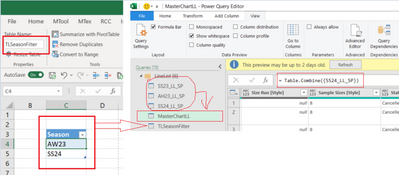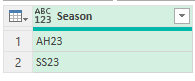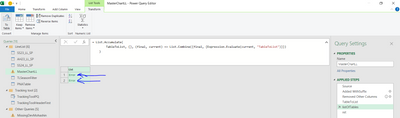FabCon is coming to Atlanta
Join us at FabCon Atlanta from March 16 - 20, 2026, for the ultimate Fabric, Power BI, AI and SQL community-led event. Save $200 with code FABCOMM.
Register now!- Power BI forums
- Get Help with Power BI
- Desktop
- Service
- Report Server
- Power Query
- Mobile Apps
- Developer
- DAX Commands and Tips
- Custom Visuals Development Discussion
- Health and Life Sciences
- Power BI Spanish forums
- Translated Spanish Desktop
- Training and Consulting
- Instructor Led Training
- Dashboard in a Day for Women, by Women
- Galleries
- Data Stories Gallery
- Themes Gallery
- Contests Gallery
- QuickViz Gallery
- Quick Measures Gallery
- Visual Calculations Gallery
- Notebook Gallery
- Translytical Task Flow Gallery
- TMDL Gallery
- R Script Showcase
- Webinars and Video Gallery
- Ideas
- Custom Visuals Ideas (read-only)
- Issues
- Issues
- Events
- Upcoming Events
The Power BI Data Visualization World Championships is back! Get ahead of the game and start preparing now! Learn more
- Power BI forums
- Forums
- Get Help with Power BI
- Power Query
- Re: Append queries based on excel cell values.
- Subscribe to RSS Feed
- Mark Topic as New
- Mark Topic as Read
- Float this Topic for Current User
- Bookmark
- Subscribe
- Printer Friendly Page
- Mark as New
- Bookmark
- Subscribe
- Mute
- Subscribe to RSS Feed
- Permalink
- Report Inappropriate Content
Append queries based on excel cell values.
I have some queries and I append all queries into a Master query.
SS23_LL_LP + AH23_LL_LP + SS24_LL_LP = MasterChartLL
But I want that MasterChartLL will be appended based on the Excel table.
My requirement:
I have an excel table like the below picture.
If the Excel chart is updated SS23, AW23 then,
MasterChartLL will append SS23_LL_LP + AH23_LL_LP
Or
If In Excel chart, is updated with SS23, and SS24 then,
MasterChartLL will append SS23_LL_LP + SS24_LL_LP
How can I dynamic append queries based on excel data?
Solved! Go to Solution.
- Mark as New
- Bookmark
- Subscribe
- Mute
- Subscribe to RSS Feed
- Permalink
- Report Inappropriate Content
Hi @MohsinBipu
They say "eval is EVIL", but in PowerQuery it's an angel 👼!
Given:
...and TLSeasonFilter is:
WHEN MasterChartLL is:
let
Source = TLSeasonFilter,
#"Added WithSuffix" = Table.AddColumn(Source, "WithSuffix", each [Season] & "_LL_SP"),
// ^^^^^^^^ - all have same suffix, right?
#"Removed Other Columns" = Table.SelectColumns(#"Added WithSuffix", {"WithSuffix"}),
TableToList = Table.ToList(#"Removed Other Columns"),
listOfTables = List.Accumulate(
TableToList, {}, (final, current) => List.Combine({final, {Expression.Evaluate(current, #shared)}})
),
ret = Table.Combine(listOfTables) // assumes all tables have same header
in
ret
Then you should get what you want - if I understood it correctly. 😉
Please mark this as ANSWER if it helped.
P.S.: currently the TLSeasonFilter controls what tables get appended. If you want SS24_LL_LP to be always present, just add it to the List.Accumulate seed: instead of "{}", use "{Expression.Evaluate("SS24_LL_SP", #shared)}"
- Mark as New
- Bookmark
- Subscribe
- Mute
- Subscribe to RSS Feed
- Permalink
- Report Inappropriate Content
Hi @MohsinBipu
They say "eval is EVIL", but in PowerQuery it's an angel 👼!
Given:
...and TLSeasonFilter is:
WHEN MasterChartLL is:
let
Source = TLSeasonFilter,
#"Added WithSuffix" = Table.AddColumn(Source, "WithSuffix", each [Season] & "_LL_SP"),
// ^^^^^^^^ - all have same suffix, right?
#"Removed Other Columns" = Table.SelectColumns(#"Added WithSuffix", {"WithSuffix"}),
TableToList = Table.ToList(#"Removed Other Columns"),
listOfTables = List.Accumulate(
TableToList, {}, (final, current) => List.Combine({final, {Expression.Evaluate(current, #shared)}})
),
ret = Table.Combine(listOfTables) // assumes all tables have same header
in
ret
Then you should get what you want - if I understood it correctly. 😉
Please mark this as ANSWER if it helped.
P.S.: currently the TLSeasonFilter controls what tables get appended. If you want SS24_LL_LP to be always present, just add it to the List.Accumulate seed: instead of "{}", use "{Expression.Evaluate("SS24_LL_SP", #shared)}"
- Mark as New
- Bookmark
- Subscribe
- Mute
- Subscribe to RSS Feed
- Permalink
- Report Inappropriate Content
From this step, this is not working. Before, all steps are working. I think, Need to change something. Please advise. Not an expert in M language. 😞
- Mark as New
- Bookmark
- Subscribe
- Mute
- Subscribe to RSS Feed
- Permalink
- Report Inappropriate Content
- Mark as New
- Bookmark
- Subscribe
- Mute
- Subscribe to RSS Feed
- Permalink
- Report Inappropriate Content
Ohhh, Sorry, My mistake. I have found the reason. Basically, I update the excel wrong and There are no Power query exists. that's why This error is coming. Anyhow, can I avoid this error with formula update, like if no query exists as per the excel update, then the formula will avoid those query?
- Mark as New
- Bookmark
- Subscribe
- Mute
- Subscribe to RSS Feed
- Permalink
- Report Inappropriate Content
Hi @MohsinBipu
First of all, if it worked and it helped, please mark my first reply as answer 🤗.
Second, I think you can put a "try" before Expression.Evaluate... and after an "otherwise null" - and see if it works.
- Mark as New
- Bookmark
- Subscribe
- Mute
- Subscribe to RSS Feed
- Permalink
- Report Inappropriate Content
something like below?
let
Source = TLSeasonFilter,
#"Added WithSuffix" = Table.AddColumn(Source, "WithSuffix", each [Season] & "_LL_SP"),
// ^^^^^^^^ - all have same suffix, right?
#"Removed Other Columns" = Table.SelectColumns(#"Added WithSuffix", {"WithSuffix"}),
TableToList = Table.ToList(#"Removed Other Columns"),
listOfTables = List.Accumulate(
TableToList, {}, (final, current) => List.Combine({final, {try Expression.Evaluate(current, #shared)} otherwise null})
),
ret = Table.Combine(listOfTables) // assumes all tables have same header
in
ret
- Mark as New
- Bookmark
- Subscribe
- Mute
- Subscribe to RSS Feed
- Permalink
- Report Inappropriate Content
Hi @MohsinBipu
Something like:
let
Source = TLSeasonFilter,
#"Added WithSuffix" = Table.AddColumn(Source, "WithSuffix", each [Season] & "_LL_SP"),
// ^^^^^^^^ - all have same suffix, right?
#"Removed Other Columns" = Table.SelectColumns(#"Added WithSuffix", {"WithSuffix"}),
TableToList = Table.ToList(#"Removed Other Columns"),
listOfTables = List.Accumulate(
TableToList, {}, (final, current) => List.Combine({final, {try Expression.Evaluate(current, #shared) otherwise null}})
),
ret = Table.Combine(listOfTables) // assumes all tables have same header
in
retHelpful resources

Power BI Dataviz World Championships
The Power BI Data Visualization World Championships is back! Get ahead of the game and start preparing now!