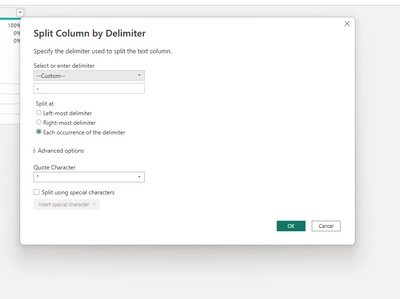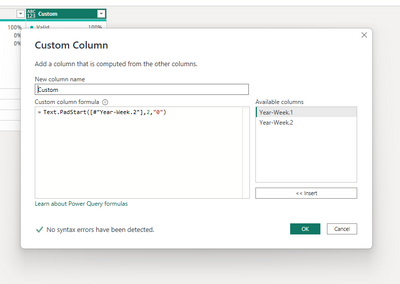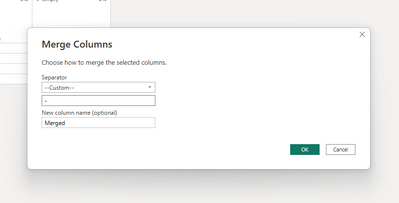FabCon is coming to Atlanta
Join us at FabCon Atlanta from March 16 - 20, 2026, for the ultimate Fabric, Power BI, AI and SQL community-led event. Save $200 with code FABCOMM.
Register now!- Power BI forums
- Get Help with Power BI
- Desktop
- Service
- Report Server
- Power Query
- Mobile Apps
- Developer
- DAX Commands and Tips
- Custom Visuals Development Discussion
- Health and Life Sciences
- Power BI Spanish forums
- Translated Spanish Desktop
- Training and Consulting
- Instructor Led Training
- Dashboard in a Day for Women, by Women
- Galleries
- Data Stories Gallery
- Themes Gallery
- Contests Gallery
- QuickViz Gallery
- Quick Measures Gallery
- Visual Calculations Gallery
- Notebook Gallery
- Translytical Task Flow Gallery
- TMDL Gallery
- R Script Showcase
- Webinars and Video Gallery
- Ideas
- Custom Visuals Ideas (read-only)
- Issues
- Issues
- Events
- Upcoming Events
The Power BI Data Visualization World Championships is back! Get ahead of the game and start preparing now! Learn more
- Power BI forums
- Forums
- Get Help with Power BI
- Power Query
- Add Leading Zeros within String
- Subscribe to RSS Feed
- Mark Topic as New
- Mark Topic as Read
- Float this Topic for Current User
- Bookmark
- Subscribe
- Printer Friendly Page
- Mark as New
- Bookmark
- Subscribe
- Mute
- Subscribe to RSS Feed
- Permalink
- Report Inappropriate Content
Add Leading Zeros within String
Hi experts!
I have a column with year and week information in this format:
| Year-Week |
| 2022-01 |
| 2023-03 |
| 2023-3 |
| 2023-5 |
As you can see for the week number there are cases without any leading zero.
How can I add this missing information with PQ?
Solved! Go to Solution.
- Mark as New
- Bookmark
- Subscribe
- Mute
- Subscribe to RSS Feed
- Permalink
- Report Inappropriate Content
Insert this statement
= Table.ReplaceValue(Source, each [#"Year-Week"], each if Text.Length(Text.AfterDelimiter([#"Year-Week"],"-"))=1 then Text.ReplaceRange([#"Year-Week"],5,1,Text.PadStart(Text.End([#"Year-Week"],1),2,"0")) else [#"Year-Week"], Replacer.ReplaceValue,{"Year-Week"})- Mark as New
- Bookmark
- Subscribe
- Mute
- Subscribe to RSS Feed
- Permalink
- Report Inappropriate Content
Hi -
Here is one solution.
let
Source = Table.FromRows(Json.Document(Binary.Decompress(Binary.FromText("i45WMjIwMtI1MFSK1YGxjWFsY10kpqlSbCwA", BinaryEncoding.Base64), Compression.Deflate)), let _t = ((type nullable text) meta [Serialized.Text = true]) in type table [#"Year-Week" = _t]),
NewVal = Table.TransformColumns(Source, {"Year-Week", each if Text.Length(_) = 6 then Text.Insert( _,5,"0") else _})
in
NewVal
We are calling Table.TransformColumns, and for each entry checking the length. If the length is too short (i.e. 6 characters) we call Text.Insert on the value and insert a "0", otherwise return the original.
Hope this helps -
Peter
- Mark as New
- Bookmark
- Subscribe
- Mute
- Subscribe to RSS Feed
- Permalink
- Report Inappropriate Content
Insert this statement
= Table.ReplaceValue(Source, each [#"Year-Week"], each if Text.Length(Text.AfterDelimiter([#"Year-Week"],"-"))=1 then Text.ReplaceRange([#"Year-Week"],5,1,Text.PadStart(Text.End([#"Year-Week"],1),2,"0")) else [#"Year-Week"], Replacer.ReplaceValue,{"Year-Week"})- Mark as New
- Bookmark
- Subscribe
- Mute
- Subscribe to RSS Feed
- Permalink
- Report Inappropriate Content
Hi,
you can split your column by delimiter -
then add a custom column
and merge again your column
If this post is useful to help you to solve your issue, consider giving the post a thumbs up and accepting it as a solution!
Helpful resources

Power BI Dataviz World Championships
The Power BI Data Visualization World Championships is back! Get ahead of the game and start preparing now!

| User | Count |
|---|---|
| 19 | |
| 10 | |
| 9 | |
| 7 | |
| 6 |