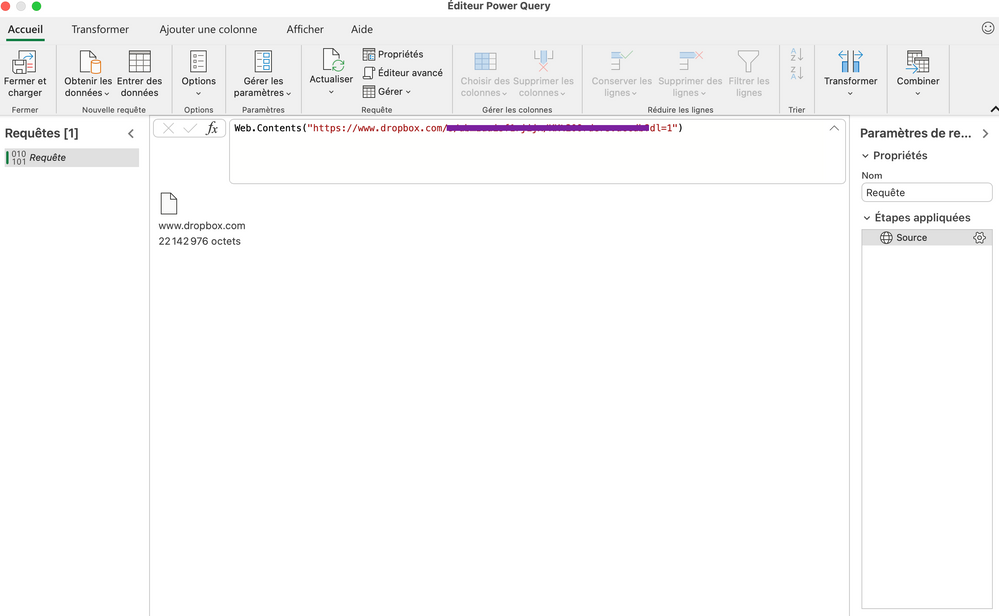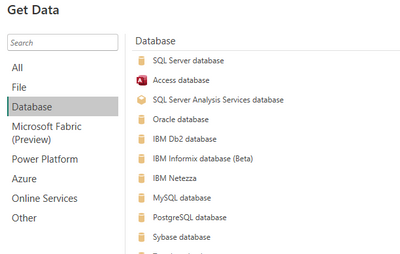Fabric Data Days starts November 4th!
Advance your Data & AI career with 50 days of live learning, dataviz contests, hands-on challenges, study groups & certifications and more!
Get registered- Power BI forums
- Get Help with Power BI
- Desktop
- Service
- Report Server
- Power Query
- Mobile Apps
- Developer
- DAX Commands and Tips
- Custom Visuals Development Discussion
- Health and Life Sciences
- Power BI Spanish forums
- Translated Spanish Desktop
- Training and Consulting
- Instructor Led Training
- Dashboard in a Day for Women, by Women
- Galleries
- Data Stories Gallery
- Themes Gallery
- Contests Gallery
- Quick Measures Gallery
- Visual Calculations Gallery
- Notebook Gallery
- Translytical Task Flow Gallery
- TMDL Gallery
- R Script Showcase
- Webinars and Video Gallery
- Ideas
- Custom Visuals Ideas (read-only)
- Issues
- Issues
- Events
- Upcoming Events
Get Fabric Certified for FREE during Fabric Data Days. Don't miss your chance! Learn more
- Power BI forums
- Forums
- Get Help with Power BI
- Power Query
- Re: Access.Database and Web.Contents on Macs
- Subscribe to RSS Feed
- Mark Topic as New
- Mark Topic as Read
- Float this Topic for Current User
- Bookmark
- Subscribe
- Printer Friendly Page
- Mark as New
- Bookmark
- Subscribe
- Mute
- Subscribe to RSS Feed
- Permalink
- Report Inappropriate Content
Access.Database and Web.Contents on Macs
Hi,
Any expert on Power Query for macOS there ? 😉
I have an Access database in my Dropbox pro folder and I would like to to be able to work on it on my Mac when I am at home.
So to connect the Access database to PQ without a local path, I can manage through Web.Contents() I can also manage to have it on another PC since this is not locally dependent on my PC at work
However, I hav tried to use Web.Contents() in my Mac, I do see the file but I cannot drill down to the table as I cannot use the module Access.Database
Any help, lead or workaround would be greatly appreciated
Solved! Go to Solution.
- Mark as New
- Bookmark
- Subscribe
- Mute
- Subscribe to RSS Feed
- Permalink
- Report Inappropriate Content
Hi @Einomi ,
There is no native version of Microsoft Access for Mac, so you will need to use some alternative methods to access and edit your database files. One option is to use a virtualization software like Parallels Desktop or VMware Fusion that allows you to run Windows on your Mac and install Access there. This way, you can access your Dropbox pro folder and work on your database as if you were using a Windows PC.
Another option is to use a third-party app that can open and edit Access files on Mac. There are several apps available on the Mac App Store or online that can do this, such as Access Database Manager, MDB ACCDB Viewer, or MDB Explorer. However, these apps may have some limitations in terms of functionality, compatibility, and performance compared to Access. You may also need to convert your database file to a different format, such as SQLite or CSV, before you can use it with these apps.
Reference: How to run Microsoft Access on a Mac - Parallels Blog
7 Ways To Open Microsoft Access Files on Mac (machow2.com)
How to port an Access database to the Mac? - Super User
Best Regards,
Community Support Team _ kalyj
If this post helps, then please consider Accept it as the solution to help the other members find it more quickly.
- Mark as New
- Bookmark
- Subscribe
- Mute
- Subscribe to RSS Feed
- Permalink
- Report Inappropriate Content
Hi @Einomi ,
There is no native version of Microsoft Access for Mac, so you will need to use some alternative methods to access and edit your database files. One option is to use a virtualization software like Parallels Desktop or VMware Fusion that allows you to run Windows on your Mac and install Access there. This way, you can access your Dropbox pro folder and work on your database as if you were using a Windows PC.
Another option is to use a third-party app that can open and edit Access files on Mac. There are several apps available on the Mac App Store or online that can do this, such as Access Database Manager, MDB ACCDB Viewer, or MDB Explorer. However, these apps may have some limitations in terms of functionality, compatibility, and performance compared to Access. You may also need to convert your database file to a different format, such as SQLite or CSV, before you can use it with these apps.
Reference: How to run Microsoft Access on a Mac - Parallels Blog
7 Ways To Open Microsoft Access Files on Mac (machow2.com)
How to port an Access database to the Mac? - Super User
Best Regards,
Community Support Team _ kalyj
If this post helps, then please consider Accept it as the solution to help the other members find it more quickly.
- Mark as New
- Bookmark
- Subscribe
- Mute
- Subscribe to RSS Feed
- Permalink
- Report Inappropriate Content
A suggestion would be to download the Access file from your Dropbox cloud share to your local computer, and then use the Access Connector to import the file as you planned.
Helpful resources

Fabric Data Days
Advance your Data & AI career with 50 days of live learning, contests, hands-on challenges, study groups & certifications and more!

Power BI Monthly Update - October 2025
Check out the October 2025 Power BI update to learn about new features.