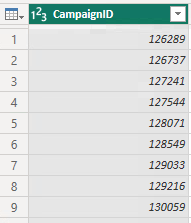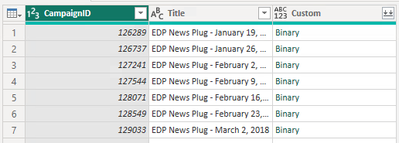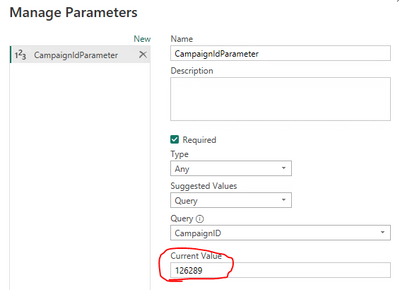FabCon is coming to Atlanta
Join us at FabCon Atlanta from March 16 - 20, 2026, for the ultimate Fabric, Power BI, AI and SQL community-led event. Save $200 with code FABCOMM.
Register now!- Power BI forums
- Get Help with Power BI
- Desktop
- Service
- Report Server
- Power Query
- Mobile Apps
- Developer
- DAX Commands and Tips
- Custom Visuals Development Discussion
- Health and Life Sciences
- Power BI Spanish forums
- Translated Spanish Desktop
- Training and Consulting
- Instructor Led Training
- Dashboard in a Day for Women, by Women
- Galleries
- Data Stories Gallery
- Themes Gallery
- Contests Gallery
- Quick Measures Gallery
- Visual Calculations Gallery
- Notebook Gallery
- Translytical Task Flow Gallery
- TMDL Gallery
- R Script Showcase
- Webinars and Video Gallery
- Ideas
- Custom Visuals Ideas (read-only)
- Issues
- Issues
- Events
- Upcoming Events
Calling all Data Engineers! Fabric Data Engineer (Exam DP-700) live sessions are back! Starting October 16th. Sign up.
- Power BI forums
- Forums
- Get Help with Power BI
- Power Query
- Re: API call for each row - 400 Bad Request
- Subscribe to RSS Feed
- Mark Topic as New
- Mark Topic as Read
- Float this Topic for Current User
- Bookmark
- Subscribe
- Printer Friendly Page
- Mark as New
- Bookmark
- Subscribe
- Mute
- Subscribe to RSS Feed
- Permalink
- Report Inappropriate Content
API call for each row - 400 Bad Request
I have a list of parent ID's generated from an intial API call:
Now I want to call a second API for each row, using each of these parent ID's as inputs, and put it all into one big table. So I made a custom column:
= Web.Contents("https://urlexample.com/webapi/v01.0/eobjects/XMLData/CampaignOpenClickDetails/" & Number.ToText([CampaignID]) & "?pageon=1&pagesize=10", [Headers=[#"User-Key"="key", #"Company"="company",#"UserName"="username"]])Now I have successfully made the custom column and I get the Binary content link
but when I click on the Binary link to try and expand it, I get this error:
DataSource.Error: WebContents failed to get contents from 'https://urlexample.com/webapi/v01.0/eobjects/XMLData/%0ACampaignOpenClickDetails/126289?pageon=1&pagesize=10' (400) Bad Request
Details:
DataSourceKind=Web
DataSourcePath=https://urlexample.com/webapi/v01.0/eobjects/XMLData/%0ACampaignOpenClickDetails/126289
Url=https://urlexample.com/webapi/v01.0/eobjects/XMLData/%0ACampaignOpenClickDetails/126289?pageon=1&pagesize=10I know the headers (masked in this example) are correct because I use the exact same headers for the intial API call. Also, I'm able to successfully make this exact API call in Postman, so I know I have network access and such. What am I missing?
Solved! Go to Solution.
- Mark as New
- Bookmark
- Subscribe
- Mute
- Subscribe to RSS Feed
- Permalink
- Report Inappropriate Content
To collect detail data from API you need to create
- Query One with all records (filter only on one for your test)
- Query Two with detail for one record
- Parameter to send ID to second query
- Create a function Query Two + Parameter
- Use custom function in Query one to get detail for all ID
Did you do all these steps ?
______________________________________________________
If you found this post helpful, please give Kudos C
- Mark as New
- Bookmark
- Subscribe
- Mute
- Subscribe to RSS Feed
- Permalink
- Report Inappropriate Content
Do you try to call one API manualy ? without your list
______________________________________________________
If you found this post helpful, please give Kudos C
- Mark as New
- Bookmark
- Subscribe
- Mute
- Subscribe to RSS Feed
- Permalink
- Report Inappropriate Content
Yes I am able to do that successfully. I can call the second API to get detail records for campaign ID 366617 separately, for example. No errors, works perfectly. It's only when I try the same kind of call per each row.
- Mark as New
- Bookmark
- Subscribe
- Mute
- Subscribe to RSS Feed
- Permalink
- Report Inappropriate Content
To collect detail data from API you need to create
- Query One with all records (filter only on one for your test)
- Query Two with detail for one record
- Parameter to send ID to second query
- Create a function Query Two + Parameter
- Use custom function in Query one to get detail for all ID
Did you do all these steps ?
______________________________________________________
If you found this post helpful, please give Kudos C
- Mark as New
- Bookmark
- Subscribe
- Mute
- Subscribe to RSS Feed
- Permalink
- Report Inappropriate Content
This ordering of steps is what I needed. I have it working now. Thank you!
- Mark as New
- Bookmark
- Subscribe
- Mute
- Subscribe to RSS Feed
- Permalink
- Report Inappropriate Content
Hi @freginier, one followup question. The parameter requires me to enter a single "current value", but this causes my visuals on the reporting side to be filtered by that single value which is undesirable. How to I prevent this?
- Mark as New
- Bookmark
- Subscribe
- Mute
- Subscribe to RSS Feed
- Permalink
- Report Inappropriate Content
don't worry about this value it's only for first run. When you will create a function based on your parameter the value with change automaticaly
Helpful resources

FabCon Global Hackathon
Join the Fabric FabCon Global Hackathon—running virtually through Nov 3. Open to all skill levels. $10,000 in prizes!

Power BI Monthly Update - October 2025
Check out the October 2025 Power BI update to learn about new features.