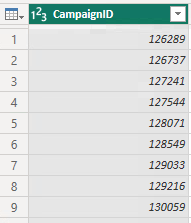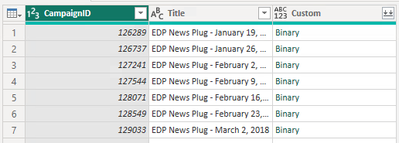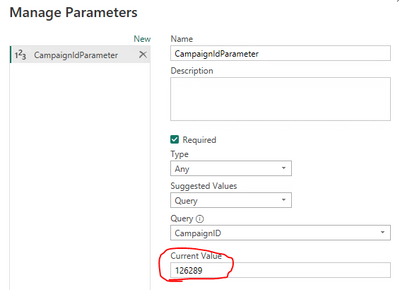FabCon is coming to Atlanta
Join us at FabCon Atlanta from March 16 - 20, 2026, for the ultimate Fabric, Power BI, AI and SQL community-led event. Save $200 with code FABCOMM.
Register now!- Power BI forums
- Get Help with Power BI
- Desktop
- Service
- Report Server
- Power Query
- Mobile Apps
- Developer
- DAX Commands and Tips
- Custom Visuals Development Discussion
- Health and Life Sciences
- Power BI Spanish forums
- Translated Spanish Desktop
- Training and Consulting
- Instructor Led Training
- Dashboard in a Day for Women, by Women
- Galleries
- Data Stories Gallery
- Themes Gallery
- Contests Gallery
- QuickViz Gallery
- Quick Measures Gallery
- Visual Calculations Gallery
- Notebook Gallery
- Translytical Task Flow Gallery
- TMDL Gallery
- R Script Showcase
- Webinars and Video Gallery
- Ideas
- Custom Visuals Ideas (read-only)
- Issues
- Issues
- Events
- Upcoming Events
The Power BI Data Visualization World Championships is back! Get ahead of the game and start preparing now! Learn more
- Power BI forums
- Forums
- Get Help with Power BI
- Power Query
- Re: API call for each row - 400 Bad Request
- Subscribe to RSS Feed
- Mark Topic as New
- Mark Topic as Read
- Float this Topic for Current User
- Bookmark
- Subscribe
- Printer Friendly Page
- Mark as New
- Bookmark
- Subscribe
- Mute
- Subscribe to RSS Feed
- Permalink
- Report Inappropriate Content
API call for each row - 400 Bad Request
I have a list of parent ID's generated from an intial API call:
Now I want to call a second API for each row, using each of these parent ID's as inputs, and put it all into one big table. So I made a custom column:
= Web.Contents("https://urlexample.com/webapi/v01.0/eobjects/XMLData/CampaignOpenClickDetails/" & Number.ToText([CampaignID]) & "?pageon=1&pagesize=10", [Headers=[#"User-Key"="key", #"Company"="company",#"UserName"="username"]])Now I have successfully made the custom column and I get the Binary content link
but when I click on the Binary link to try and expand it, I get this error:
DataSource.Error: WebContents failed to get contents from 'https://urlexample.com/webapi/v01.0/eobjects/XMLData/%0ACampaignOpenClickDetails/126289?pageon=1&pagesize=10' (400) Bad Request
Details:
DataSourceKind=Web
DataSourcePath=https://urlexample.com/webapi/v01.0/eobjects/XMLData/%0ACampaignOpenClickDetails/126289
Url=https://urlexample.com/webapi/v01.0/eobjects/XMLData/%0ACampaignOpenClickDetails/126289?pageon=1&pagesize=10I know the headers (masked in this example) are correct because I use the exact same headers for the intial API call. Also, I'm able to successfully make this exact API call in Postman, so I know I have network access and such. What am I missing?
Solved! Go to Solution.
- Mark as New
- Bookmark
- Subscribe
- Mute
- Subscribe to RSS Feed
- Permalink
- Report Inappropriate Content
To collect detail data from API you need to create
- Query One with all records (filter only on one for your test)
- Query Two with detail for one record
- Parameter to send ID to second query
- Create a function Query Two + Parameter
- Use custom function in Query one to get detail for all ID
Did you do all these steps ?
______________________________________________________
If you found this post helpful, please give Kudos C
- Mark as New
- Bookmark
- Subscribe
- Mute
- Subscribe to RSS Feed
- Permalink
- Report Inappropriate Content
Do you try to call one API manualy ? without your list
______________________________________________________
If you found this post helpful, please give Kudos C
- Mark as New
- Bookmark
- Subscribe
- Mute
- Subscribe to RSS Feed
- Permalink
- Report Inappropriate Content
Yes I am able to do that successfully. I can call the second API to get detail records for campaign ID 366617 separately, for example. No errors, works perfectly. It's only when I try the same kind of call per each row.
- Mark as New
- Bookmark
- Subscribe
- Mute
- Subscribe to RSS Feed
- Permalink
- Report Inappropriate Content
To collect detail data from API you need to create
- Query One with all records (filter only on one for your test)
- Query Two with detail for one record
- Parameter to send ID to second query
- Create a function Query Two + Parameter
- Use custom function in Query one to get detail for all ID
Did you do all these steps ?
______________________________________________________
If you found this post helpful, please give Kudos C
- Mark as New
- Bookmark
- Subscribe
- Mute
- Subscribe to RSS Feed
- Permalink
- Report Inappropriate Content
This ordering of steps is what I needed. I have it working now. Thank you!
- Mark as New
- Bookmark
- Subscribe
- Mute
- Subscribe to RSS Feed
- Permalink
- Report Inappropriate Content
Hi @freginier, one followup question. The parameter requires me to enter a single "current value", but this causes my visuals on the reporting side to be filtered by that single value which is undesirable. How to I prevent this?
- Mark as New
- Bookmark
- Subscribe
- Mute
- Subscribe to RSS Feed
- Permalink
- Report Inappropriate Content
don't worry about this value it's only for first run. When you will create a function based on your parameter the value with change automaticaly
Helpful resources

Power BI Dataviz World Championships
The Power BI Data Visualization World Championships is back! Get ahead of the game and start preparing now!

| User | Count |
|---|---|
| 19 | |
| 10 | |
| 9 | |
| 8 | |
| 7 |