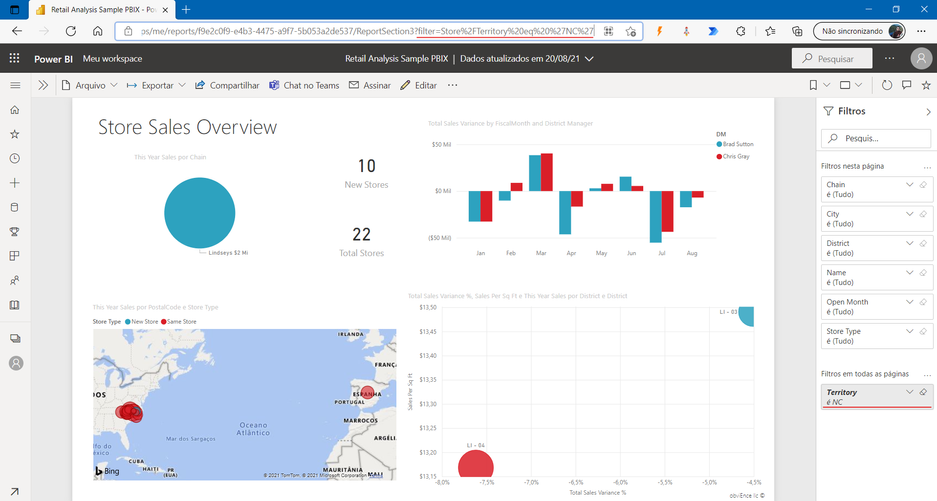Join us at FabCon Vienna from September 15-18, 2025
The ultimate Fabric, Power BI, SQL, and AI community-led learning event. Save €200 with code FABCOMM.
Get registered- Power BI forums
- Get Help with Power BI
- Desktop
- Service
- Report Server
- Power Query
- Mobile Apps
- Developer
- DAX Commands and Tips
- Custom Visuals Development Discussion
- Health and Life Sciences
- Power BI Spanish forums
- Translated Spanish Desktop
- Training and Consulting
- Instructor Led Training
- Dashboard in a Day for Women, by Women
- Galleries
- Data Stories Gallery
- Themes Gallery
- Contests Gallery
- Quick Measures Gallery
- Notebook Gallery
- Translytical Task Flow Gallery
- TMDL Gallery
- R Script Showcase
- Webinars and Video Gallery
- Ideas
- Custom Visuals Ideas (read-only)
- Issues
- Issues
- Events
- Upcoming Events
Enhance your career with this limited time 50% discount on Fabric and Power BI exams. Ends September 15. Request your voucher.
- Power BI forums
- Forums
- Get Help with Power BI
- Mobile Apps
- Re: Problems with URL filtering in Power BI applic...
- Subscribe to RSS Feed
- Mark Topic as New
- Mark Topic as Read
- Float this Topic for Current User
- Bookmark
- Subscribe
- Printer Friendly Page
- Mark as New
- Bookmark
- Subscribe
- Mute
- Subscribe to RSS Feed
- Permalink
- Report Inappropriate Content
Problems with URL filtering in Power BI application
When filtering a report directly on the URL generating a QRCode with this link, when opening the report in the Power BI Android app it opens without the filter. Does anyone know how to force the app to accept the URL filter?
Solved! Go to Solution.
- Mark as New
- Bookmark
- Subscribe
- Mute
- Subscribe to RSS Feed
- Permalink
- Report Inappropriate Content
Hi @lmandrade ,
At present, there is no such function as you mentioned. URL filtering cannot be performed when the link jumps to the Power BI mobile app. You can only perform URL filtering in the browser on the mobile. You can submit your idea and vote for it: https://ideas.powerbi.com/ideas/
Best Regards,
Stephen Tao
If this post helps, then please consider Accept it as the solution to help the other members find it more quickly.
- Mark as New
- Bookmark
- Subscribe
- Mute
- Subscribe to RSS Feed
- Permalink
- Report Inappropriate Content
Hey @lmandrade and @Anonymous ,
Power BI Mobile apps (IOS and Android) DO support passing params in report URL.
The part that is not supported for now, if that the QR generation in Power BI does not capture the query params. This is a workitem in the team's backlog.
@lmandrade - can you please add your vote to this feature in Power BI Ideas website to help us prioritize? Microsoft Idea · Add filters to QR (powerbi.com)
If you wish, I would also like to learn more about your scenario of using QR + filters. Can you please email us at Power BI Mobile Support <mpbisup@microsoft.com> with more details?
Thanks, Maya
- Mark as New
- Bookmark
- Subscribe
- Mute
- Subscribe to RSS Feed
- Permalink
- Report Inappropriate Content
Hey @Anonymous ,
Thanks for reporting that.
We will fix that in the coming release (expected around end of October).
Please make sure to upgrade your IOS app.
Thanks, Maya
- Mark as New
- Bookmark
- Subscribe
- Mute
- Subscribe to RSS Feed
- Permalink
- Report Inappropriate Content
Thx - Helps me too
- Mark as New
- Bookmark
- Subscribe
- Mute
- Subscribe to RSS Feed
- Permalink
- Report Inappropriate Content
- Mark as New
- Bookmark
- Subscribe
- Mute
- Subscribe to RSS Feed
- Permalink
- Report Inappropriate Content
Hey @Anonymous ,
Thanks for reporting that.
We will fix that in the coming release (expected around end of October).
Please make sure to upgrade your IOS app.
Thanks, Maya
- Mark as New
- Bookmark
- Subscribe
- Mute
- Subscribe to RSS Feed
- Permalink
- Report Inappropriate Content
Thank you.
- Mark as New
- Bookmark
- Subscribe
- Mute
- Subscribe to RSS Feed
- Permalink
- Report Inappropriate Content
Hi @lmandrade ,
At present, there is no such function as you mentioned. URL filtering cannot be performed when the link jumps to the Power BI mobile app. You can only perform URL filtering in the browser on the mobile. You can submit your idea and vote for it: https://ideas.powerbi.com/ideas/
Best Regards,
Stephen Tao
If this post helps, then please consider Accept it as the solution to help the other members find it more quickly.
- Mark as New
- Bookmark
- Subscribe
- Mute
- Subscribe to RSS Feed
- Permalink
- Report Inappropriate Content
Hey @lmandrade and @Anonymous ,
Power BI Mobile apps (IOS and Android) DO support passing params in report URL.
The part that is not supported for now, if that the QR generation in Power BI does not capture the query params. This is a workitem in the team's backlog.
@lmandrade - can you please add your vote to this feature in Power BI Ideas website to help us prioritize? Microsoft Idea · Add filters to QR (powerbi.com)
If you wish, I would also like to learn more about your scenario of using QR + filters. Can you please email us at Power BI Mobile Support <mpbisup@microsoft.com> with more details?
Thanks, Maya
- Mark as New
- Bookmark
- Subscribe
- Mute
- Subscribe to RSS Feed
- Permalink
- Report Inappropriate Content
Hi @mshenhav
I encountered a problem when using URL filters for the iOS app - it just does not apply the filter as expected.
This is the link that I am using:
It works fine when opened in the browser on PC/Laptop where the Power BI web app is opened, but when navigated from the browser on the mobile device, it opens the Power BI app, but the filter is not applied. The report is always opened with the same "filter" even when I come from different sources.
Are you sure that this works? I could not find examples in the docs for filters when using this kind of link so I am curious if it actually works...
Regards,
Denis
- Mark as New
- Bookmark
- Subscribe
- Mute
- Subscribe to RSS Feed
- Permalink
- Report Inappropriate Content
Hey @Anonymous,
Thanks for reporting that. We will be fixing this.
Please make sure to get the next app release, it should have a fix for this issue.
Regards, Maya