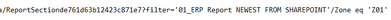FabCon is coming to Atlanta
Join us at FabCon Atlanta from March 16 - 20, 2026, for the ultimate Fabric, Power BI, AI and SQL community-led event. Save $200 with code FABCOMM.
Register now!- Power BI forums
- Get Help with Power BI
- Desktop
- Service
- Report Server
- Power Query
- Mobile Apps
- Developer
- DAX Commands and Tips
- Custom Visuals Development Discussion
- Health and Life Sciences
- Power BI Spanish forums
- Translated Spanish Desktop
- Training and Consulting
- Instructor Led Training
- Dashboard in a Day for Women, by Women
- Galleries
- Data Stories Gallery
- Themes Gallery
- Contests Gallery
- QuickViz Gallery
- Quick Measures Gallery
- Visual Calculations Gallery
- Notebook Gallery
- Translytical Task Flow Gallery
- TMDL Gallery
- R Script Showcase
- Webinars and Video Gallery
- Ideas
- Custom Visuals Ideas (read-only)
- Issues
- Issues
- Events
- Upcoming Events
Get Fabric Certified for FREE during Fabric Data Days. Don't miss your chance! Request now
- Power BI forums
- Forums
- Get Help with Power BI
- Mobile Apps
- Re: PowerApps access in Mobile PowerBI (QR code sc...
- Subscribe to RSS Feed
- Mark Topic as New
- Mark Topic as Read
- Float this Topic for Current User
- Bookmark
- Subscribe
- Printer Friendly Page
- Mark as New
- Bookmark
- Subscribe
- Mute
- Subscribe to RSS Feed
- Permalink
- Report Inappropriate Content
PowerApps access in Mobile PowerBI (QR code scanner)
Hi!
I prepared a tool in PowerApp which allows you to scan QR codes and display content. The app work in PowerApp, but after implementation inside PowerBI report - the app is displaying but I don't cannot use a QR scanner (camera in phone). I got a warning that control of QR code scanner is not accepted in web viewer - try to use Power Apps for Mobile Phones.
If I go through this problem - also I am looking for a clue on how to filter PowerBI dashboard - using this scanned value.
Solved! Go to Solution.
- Mark as New
- Bookmark
- Subscribe
- Mute
- Subscribe to RSS Feed
- Permalink
- Report Inappropriate Content
Hey @Cinkov ,
1) Build a report URL that has query params that will used to filter the report (explained here: https://learn.microsoft.com/en-us/power-bi/collaborate-share/service-url-filters)
2) Generate a QR code from this URL using any QR code generator.
3) Scan that QR code from Power BI Mobile app. The app will open the report and filter its data based on the query params you set.
Good luck,
Maya
- Mark as New
- Bookmark
- Subscribe
- Mute
- Subscribe to RSS Feed
- Permalink
- Report Inappropriate Content
Hi @Cinkov ,
Did you want to create a QR code for a report?
Please refer to
Create a QR code for a report to use in Power BI mobile apps - Power BI | Microsoft Learn
If you want to scan a QR code, refer to
Scan a Power BI QR code from your mobile device - Power BI | Microsoft Learn
Best Regards,
Stephen Tao
If this post helps, then please consider Accept it as the solution to help the other members find it more quickly.
- Mark as New
- Bookmark
- Subscribe
- Mute
- Subscribe to RSS Feed
- Permalink
- Report Inappropriate Content
@Anonymous
Thank you for your answer.
I know mentioned solution, but I am looking for possibilities to read QR codes in the same way that scanning barcodes (which are default scanner for PowerBi mobile). This is possible using PowerApp, but I don't know how to join it with PowerBi dashboard.
Thank you! I will check it.
- Mark as New
- Bookmark
- Subscribe
- Mute
- Subscribe to RSS Feed
- Permalink
- Report Inappropriate Content
Hey @lbendlin ,
Can you explain your scenario with more details please?
Are you looking to filter a report using QR code, with query params? we added support to filter report using query params in the QR code recently...
thanks, Maya
- Mark as New
- Bookmark
- Subscribe
- Mute
- Subscribe to RSS Feed
- Permalink
- Report Inappropriate Content
@mshenhav Maya, yes, that's what I am looking for. How can a user choice in the PowerApps visual impact the Power BI data model? Very curious!
- Mark as New
- Bookmark
- Subscribe
- Mute
- Subscribe to RSS Feed
- Permalink
- Report Inappropriate Content
Not sure about PowerApp, but if you have a QR generated from a Power BI report URL, that has query param (this QR can be generated by any QR generator that accepts valid URL) then scanning that QR from Power BI mobile app will load the report and will filter the data using the query params.
Maya
- Mark as New
- Bookmark
- Subscribe
- Mute
- Subscribe to RSS Feed
- Permalink
- Report Inappropriate Content
Could you explain it in more details?
I am not sure how to add this Query param to my project.
- Mark as New
- Bookmark
- Subscribe
- Mute
- Subscribe to RSS Feed
- Permalink
- Report Inappropriate Content
Hey @Cinkov ,
1) Build a report URL that has query params that will used to filter the report (explained here: https://learn.microsoft.com/en-us/power-bi/collaborate-share/service-url-filters)
2) Generate a QR code from this URL using any QR code generator.
3) Scan that QR code from Power BI Mobile app. The app will open the report and filter its data based on the query params you set.
Good luck,
Maya
- Mark as New
- Bookmark
- Subscribe
- Mute
- Subscribe to RSS Feed
- Permalink
- Report Inappropriate Content
To sum up.
I used the way you described and it works pretty well! I had a problem with the names of tables/fields - so I changed them inside PowerBI to avoid special characters and spaces (I tried to use special string codes but I couldn't handle it).
Also, I wasn't able to generate new QR codes (I had to work on existing ones, but they contain data that could be connected with my PowerBI report), so I used PowerApps to create QR code scanner which concatenate powerBI URL and formula for filter by value of QR code. It works very well, but I am curious, why PowerBi allows scanning only BarCodes and to QR codes needs big workaround.
- Mark as New
- Bookmark
- Subscribe
- Mute
- Subscribe to RSS Feed
- Permalink
- Report Inappropriate Content
It looks very encouraging. I've been stocked with filtering URL link. I checked it many times but I have no idea where is a mistake:
This is the end of URL Link (where I add filter). After paste, I got 'page can't be found' warning.
Also, How should I properly copy link - I took them from web link or using shared method (and they are different).
And second question - is it possible to filter not whole page but chosen visualization?
- Mark as New
- Bookmark
- Subscribe
- Mute
- Subscribe to RSS Feed
- Permalink
- Report Inappropriate Content
You need to encode all the spaces in your table name.
Filter a report using query string parameters in the URL - Power BI | Microsoft Learn
- Mark as New
- Bookmark
- Subscribe
- Mute
- Subscribe to RSS Feed
- Permalink
- Report Inappropriate Content
Don't want to hijack this thread, but I don't really care about the mobile app. I am curious how to implement this on the desktop and in the service.
- Mark as New
- Bookmark
- Subscribe
- Mute
- Subscribe to RSS Feed
- Permalink
- Report Inappropriate Content
If I go through this problem - also I am looking for a clue on how to filter PowerBI dashboard - using this scanned value.
Power BI cannot get anything back from the PowerApps visual (at the moment). So for now you need to record your PowerApps result in a third place (for example a SQL Server table) and then use that as a data source in Power BI (preferably in Direct Query mode, but it still won't be a seemless data round trip user experience).
If this is important to you please consider voting for an existing idea or raising a new one at https://ideas.powerbi.com
Helpful resources

Power BI Monthly Update - November 2025
Check out the November 2025 Power BI update to learn about new features.

Fabric Data Days
Advance your Data & AI career with 50 days of live learning, contests, hands-on challenges, study groups & certifications and more!