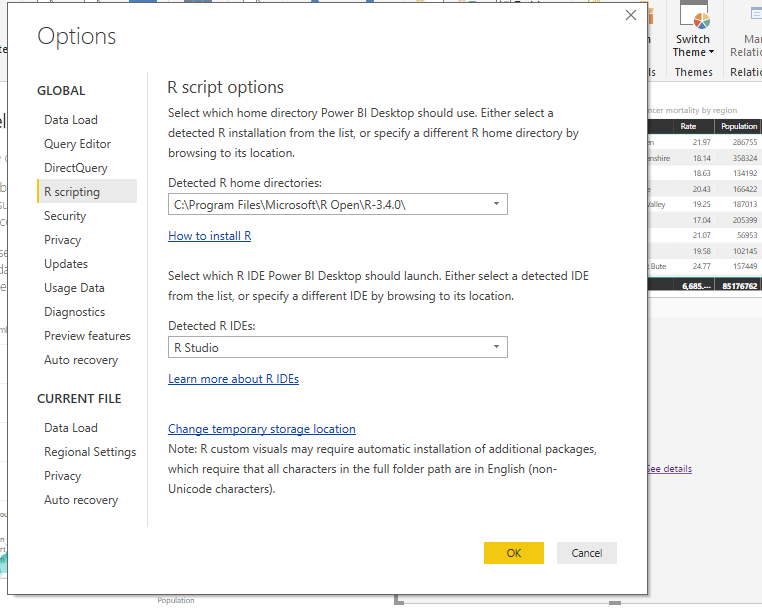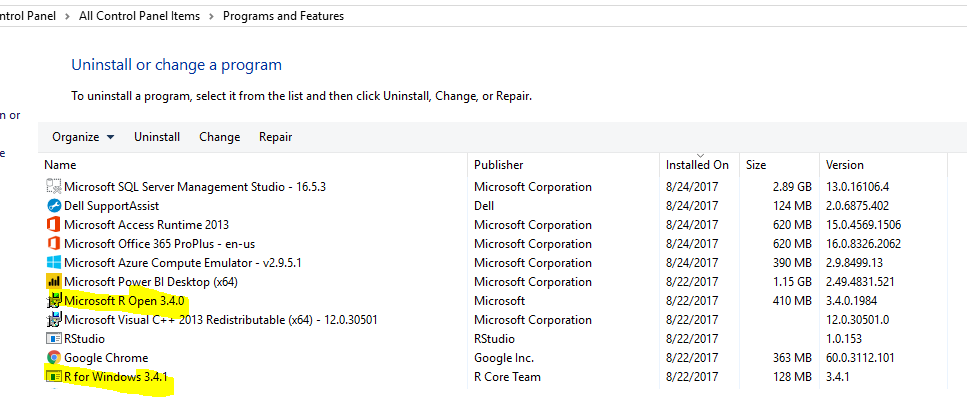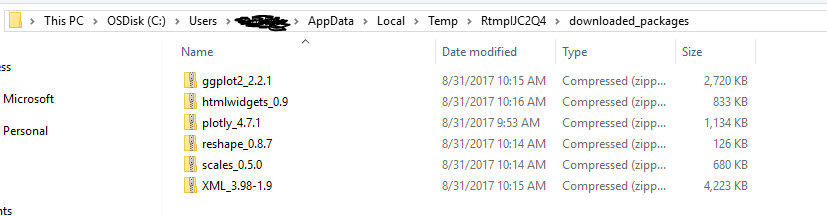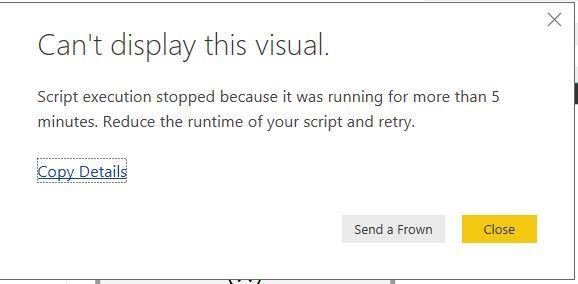FabCon is coming to Atlanta
Join us at FabCon Atlanta from March 16 - 20, 2026, for the ultimate Fabric, Power BI, AI and SQL community-led event. Save $200 with code FABCOMM.
Register now!- Power BI forums
- Get Help with Power BI
- Desktop
- Service
- Report Server
- Power Query
- Mobile Apps
- Developer
- DAX Commands and Tips
- Custom Visuals Development Discussion
- Health and Life Sciences
- Power BI Spanish forums
- Translated Spanish Desktop
- Training and Consulting
- Instructor Led Training
- Dashboard in a Day for Women, by Women
- Galleries
- Data Stories Gallery
- Themes Gallery
- Contests Gallery
- QuickViz Gallery
- Quick Measures Gallery
- Visual Calculations Gallery
- Notebook Gallery
- Translytical Task Flow Gallery
- TMDL Gallery
- R Script Showcase
- Webinars and Video Gallery
- Ideas
- Custom Visuals Ideas (read-only)
- Issues
- Issues
- Events
- Upcoming Events
Vote for your favorite vizzies from the Power BI Dataviz World Championship submissions. Vote now!
- Power BI forums
- Forums
- Get Help with Power BI
- Developer
- Re: funnel plot, trouble viewing store.office samp...
- Subscribe to RSS Feed
- Mark Topic as New
- Mark Topic as Read
- Float this Topic for Current User
- Bookmark
- Subscribe
- Printer Friendly Page
- Mark as New
- Bookmark
- Subscribe
- Mute
- Subscribe to RSS Feed
- Permalink
- Report Inappropriate Content
funnel plot, trouble viewing store.office sample report
When I open the funnel plot demo https://store.office.com/powerbiaddininstallpage.aspx?rs=en-US&assetid=WA104381066 I expect to see the funnel graph but instead I get an error. What have I do to that I haven't already to see the working funnel plot in power bi desktop?
Steps I took:
Having Aug 2017 version of Power BI Pro, I downloaded sample report, imported custom visual, installed R open 3.4.0 from Revolution Open, and pointed power bi desktop to folder having R version installed.
error:
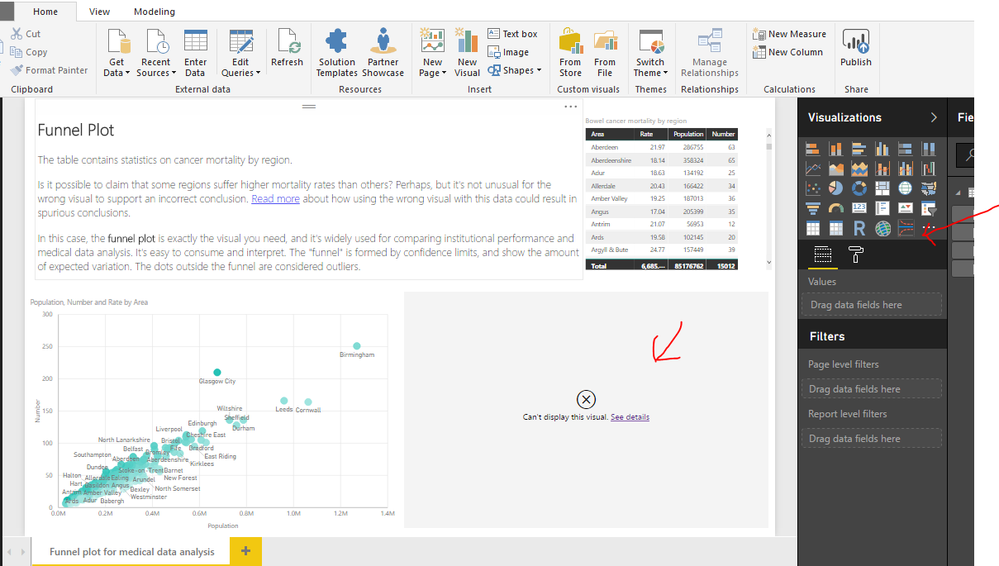
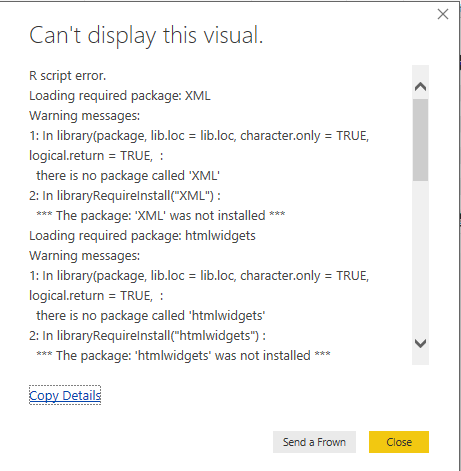
R distribution
https://mran.revolutionanalytics.com/download/
- Mark as New
- Bookmark
- Subscribe
- Mute
- Subscribe to RSS Feed
- Permalink
- Report Inappropriate Content
Hello @hxkresl,
I have just faced the same issue. We'll contact a developer of this visual in order to invetigate deeper.
Ignat Vilesov,
Software Engineer
Microsoft Power BI Custom Visuals
- Mark as New
- Bookmark
- Subscribe
- Mute
- Subscribe to RSS Feed
- Permalink
- Report Inappropriate Content
Hello @hxkresl,
As a temporal workaround, go to RStudio or any other R console and run there:
>install.packages(“scales”)
and same for: "reshape", " ggplot2", "XML", "plotly", " htmlwidgets"
Team Leader
Microsoft Power BI Custom Visuals,
pbicvsupport@microsoft.com
- Mark as New
- Bookmark
- Subscribe
- Mute
- Subscribe to RSS Feed
- Permalink
- Report Inappropriate Content
Still funnel plot sample report not working.
Error given:
Feedback Type:
Frown (Error)
Timestamp:
2017-08-28T18:50:05.8492406Z
Local Time:
2017-08-28T11:50:05.8492406-07:00
Product Version:
2.49.4831.521 (PBIDesktop) (x64)
Release:
August 2017
IE Version:
11.540.15063.0
OS Version:
Microsoft Windows NT 10.0.15063.0 (x64 en-US)
CLR Version:
4.6.2. or later [Release Number = 460798]
Workbook Package Info:
1* - en-US, Query Groups: 0, fastCombine: Disabled, runBackgroundAnalysis: True.
Peak Working Set:
414 MB
Private Memory:
290 MB
Peak Virtual Memory:
33.8 GB
Error Message:
R script error.
Loading required package: XML
Warning messages:
1: In library(package, lib.loc = lib.loc, character.only = TRUE, logical.return = TRUE, :
there is no package called 'XML'
2: In libraryRequireInstall("XML") :
*** The package: 'XML' was not installed ***
Loading required package: htmlwidgets
Warning message:
package 'htmlwidgets' was built under R version 3.4.1
Loading required package: ggplot2
Error: package or namespace load failed for 'ggplot2' in loadNamespace(i, c(lib.loc, .libPaths()), versionCheck = vI[[i]]):
there is no package called 'colorspace'
Warning messages:
1: package 'ggplot2' was built under R version 3.4.1
2: In libraryRequireInstall("ggplot2") :
*** The package: 'ggplot2' was not installed ***
Loading required package: plotly
Loading required package: ggplot2
Error: package or namespace load failed for 'ggplot2' in loadNamespace(i, c(lib.loc, .libPaths()), versionCheck = vI[[i]]):
there is no package called 'colorspace'
Failed with error: 'package 'ggplot2' could not be loaded'
In addition: Warning messages:
1: package 'plotly' was built under R version 3.4.1
2: package 'ggplot2' was built under R version 3.4.1
Warning message:
In libraryRequireInstall("plotly") :
*** The package: 'plotly' was not installed ***
Loading required package: scales
Error: package or namespace load failed for 'scales' in loadNamespace(i, c(lib.loc, .libPaths()), versionCheck = vI[[i]]):
there is no package called 'colorspace'
Warning messages:
1: package 'scales' was built under R version 3.4.1
2: In libraryRequireInstall("scales") :
*** The package: 'scales' was not installed ***
Warning message:
*** Some of the packages are missing ! ***
Error in ggplot(aes(x = countValue[drawPoints], y = yAxis[drawPoints]), :
could not find function "ggplot"
Execution halted
User ID:
faf2a87b-8e06-437a-94f1-2e3b4e400f6d
Session ID:
6817d94e-6c73-4068-9e32-fa8d0a79c8e0
Telemetry Enabled:
True
Model Default Mode:
Import
Snapshot Trace Logs:
C:\Users\v-hekres\AppData\Local\Microsoft\Power BI Desktop\FrownSnapShot1834763377.zip
Performance Trace Logs:
C:\Users\v-hekres\AppData\Local\Microsoft\Power BI Desktop\PerformanceTraces.zip
Enabled Preview Features:
PBI_EnableReportTheme
Disabled Preview Features:
PBI_shapeMapVisualEnabled
PBI_numericSlicerEnabled
PBI_SpanishLinguisticsEnabled
PBI_daxTemplatesEnabled
CustomConnectors
Disabled DirectQuery Options:
PBI_DirectQuery_Unrestricted
Cloud:
GlobalCloud
Activity ID:
null
Time:
Mon Aug 28 2017 11:50:04 GMT-0700 (Pacific Daylight Time)
Client Error Code:
ServiceErrorToClientError
Error Details:
R script error.
Loading required package: XML
Warning messages:
1: In library(package, lib.loc = lib.loc, character.only = TRUE, logical.return = TRUE, :
there is no package called 'XML'
2: In libraryRequireInstall("XML") :
*** The package: 'XML' was not installed ***
Loading required package: htmlwidgets
Warning message:
package 'htmlwidgets' was built under R version 3.4.1
Loading required package: ggplot2
Error: package or namespace load failed for 'ggplot2' in loadNamespace(i, c(lib.loc, .libPaths()), versionCheck = vI[[i]]):
there is no package called 'colorspace'
Warning messages:
1: package 'ggplot2' was built under R version 3.4.1
2: In libraryRequireInstall("ggplot2") :
*** The package: 'ggplot2' was not installed ***
Loading required package: plotly
Loading required package: ggplot2
Error: package or namespace load failed for 'ggplot2' in loadNamespace(i, c(lib.loc, .libPaths()), versionCheck = vI[[i]]):
there is no package called 'colorspace'
Failed with error: 'package 'ggplot2' could not be loaded'
In addition: Warning messages:
1: package 'plotly' was built under R version 3.4.1
2: package 'ggplot2' was built under R version 3.4.1
Warning message:
In libraryRequireInstall("plotly") :
*** The package: 'plotly' was not installed ***
Loading required package: scales
Error: package or namespace load failed for 'scales' in loadNamespace(i, c(lib.loc, .libPaths()), versionCheck = vI[[i]]):
there is no package called 'colorspace'
Warning messages:
1: package 'scales' was built under R version 3.4.1
2: In libraryRequireInstall("scales") :
*** The package: 'scales' was not installed ***
Warning message:
*** Some of the packages are missing ! ***
Error in ggplot(aes(x = countValue[drawPoints], y = yAxis[drawPoints]), :
could not find function "ggplot"
Execution halted
Stack Trace:
Microsoft.PowerBI.ExploreServiceCommon.ScriptHandlerException: R script error.
Loading required package: XML
Warning messages:
1: In library(package, lib.loc = lib.loc, character.only = TRUE, logical.return = TRUE, :
there is no package called 'XML'
2: In libraryRequireInstall("XML") :
*** The package: 'XML' was not installed ***
Loading required package: htmlwidgets
Warning message:
package 'htmlwidgets' was built under R version 3.4.1
Loading required package: ggplot2
Error: package or namespace load failed for 'ggplot2' in loadNamespace(i, c(lib.loc, .libPaths()), versionCheck = vI[[i]]):
there is no package called 'colorspace'
Warning messages:
1: package 'ggplot2' was built under R version 3.4.1
2: In libraryRequireInstall("ggplot2") :
*** The package: 'ggplot2' was not installed ***
Loading required package: plotly
Loading required package: ggplot2
Error: package or namespace load failed for 'ggplot2' in loadNamespace(i, c(lib.loc, .libPaths()), versionCheck = vI[[i]]):
there is no package called 'colorspace'
Failed with error: 'package 'ggplot2' could not be loaded'
In addition: Warning messages:
1: package 'plotly' was built under R version 3.4.1
2: package 'ggplot2' was built under R version 3.4.1
Warning message:
In libraryRequireInstall("plotly") :
*** The package: 'plotly' was not installed ***
Loading required package: scales
Error: package or namespace load failed for 'scales' in loadNamespace(i, c(lib.loc, .libPaths()), versionCheck = vI[[i]]):
there is no package called 'colorspace'
Warning messages:
1: package 'scales' was built under R version 3.4.1
2: In libraryRequireInstall("scales") :
*** The package: 'scales' was not installed ***
Warning message:
*** Some of the packages are missing ! ***
Error in ggplot(aes(x = countValue[drawPoints], y = yAxis[drawPoints]), :
could not find function "ggplot"
Execution halted
---> Microsoft.PowerBI.Radio.RScriptRuntimeException: R script error.
Loading required package: XML
Warning messages:
1: In library(package, lib.loc = lib.loc, character.only = TRUE, logical.return = TRUE, :
there is no package called 'XML'
2: In libraryRequireInstall("XML") :
*** The package: 'XML' was not installed ***
Loading required package: htmlwidgets
Warning message:
package 'htmlwidgets' was built under R version 3.4.1
Loading required package: ggplot2
Error: package or namespace load failed for 'ggplot2' in loadNamespace(i, c(lib.loc, .libPaths()), versionCheck = vI[[i]]):
there is no package called 'colorspace'
Warning messages:
1: package 'ggplot2' was built under R version 3.4.1
2: In libraryRequireInstall("ggplot2") :
*** The package: 'ggplot2' was not installed ***
Loading required package: plotly
Loading required package: ggplot2
Error: package or namespace load failed for 'ggplot2' in loadNamespace(i, c(lib.loc, .libPaths()), versionCheck = vI[[i]]):
there is no package called 'colorspace'
Failed with error: 'package 'ggplot2' could not be loaded'
In addition: Warning messages:
1: package 'plotly' was built under R version 3.4.1
2: package 'ggplot2' was built under R version 3.4.1
Warning message:
In libraryRequireInstall("plotly") :
*** The package: 'plotly' was not installed ***
Loading required package: scales
Error: package or namespace load failed for 'scales' in loadNamespace(i, c(lib.loc, .libPaths()), versionCheck = vI[[i]]):
there is no package called 'colorspace'
Warning messages:
1: package 'scales' was built under R version 3.4.1
2: In libraryRequireInstall("scales") :
*** The package: 'scales' was not installed ***
Warning message:
*** Some of the packages are missing ! ***
Error in ggplot(aes(x = countValue[drawPoints], y = yAxis[drawPoints]), :
could not find function "ggplot"
Execution halted
at Microsoft.PowerBI.Radio.RScriptWrapper.RunScript(String originalScript, Int32 timeoutMs)
at Microsoft.PowerBI.Client.Windows.R.RScriptHandler.GenerateVisual(ScriptHandlerOptions options)
--- End of inner exception stack trace ---
at Microsoft.PowerBI.Client.Windows.R.RScriptHandler.GenerateVisual(ScriptHandlerOptions options)
at Microsoft.PowerBI.ExploreServiceCommon.ScriptVisualCommandFlow.RunInternal(Stream dataShapeResultStream, QueryBindingDescriptor& bindingDescriptor)
at Microsoft.PowerBI.ExploreServiceCommon.ScriptVisualCommandFlow.Run(Stream dataShapeResultStream, QueryBindingDescriptor& bindingDescriptor)
at Microsoft.PowerBI.ExploreHost.SemanticQuery.ExecuteSemanticQueryFlow.TransformDataShapeResult(QueryCommand transformCommand, String dataShapeId, SemanticQueryDataShapeCommand command, Stream dataShapeResultStream, QueryBindingDescriptor& bindingDescriptor)
at Microsoft.PowerBI.ExploreHost.SemanticQuery.ExecuteSemanticQueryFlow.ProcessAndWriteDataQuery(IQueryResultDataWriter queryResultDataWriter, DataShapeGenerationContext dsqGenContext, EntityDataModel model, DataQuery query, ServiceErrorStatusCode& serviceErrorStatusCode)
at Microsoft.PowerBI.ExploreHost.SemanticQuery.ExecuteSemanticQueryFlow.ProcessAndWriteSemanticQueryCommands(IQueryResultsWriter queryResultsWriter, ExecuteSemanticQueryRequest request, IConceptualSchema conceptualSchema, EntityDataModel model)
DPI Scale:
100%
Supported Services:
Power BI
Formulas:
section Section1;
shared #"Bowel cancer mortality by region" = let
Source = Web.Page(Web.Contents("https://www.theguardian.com/commentisfree/2011/oct/28/bad-science-diy-data-analysis")),
Data0 = Source{0}[Data],
#"Changed Type" = Table.TransformColumnTypes(Data0,{{"Area", type text}, {"Rate", type number}, {"Population", Int64.Type}, {"Number", Int64.Type}}),
#"Renamed Columns" = Table.RenameColumns(#"Changed Type",{{"Population", "Population"}, {"Number", "Number"}})
in
#"Renamed Columns";
All packages installed without error except "plotly". Output returned below:
--plotly
package ‘bindr’ successfully unpacked and MD5 sums checked
package ‘httpuv’ successfully unpacked and MD5 sums checked
package ‘xtable’ successfully unpacked and MD5 sums checked
package ‘sourcetools’ successfully unpacked and MD5 sums checked
package ‘mime’ successfully unpacked and MD5 sums checked
package ‘curl’ successfully unpacked and MD5 sums checked
package ‘openssl’ successfully unpacked and MD5 sums checked
package ‘yaml’ successfully unpacked and MD5 sums checked
Warning: unable to move temporary installation ‘C:\Users\myname\Documents\R\win-library\3.4\file477414f64045\yaml’ to ‘C:\Users\myname\Documents\R\win-library\3.4\yaml’
package ‘glue’ successfully unpacked and MD5 sums checked
package ‘tidyselect’ successfully unpacked and MD5 sums checked
package ‘assertthat’ successfully unpacked and MD5 sums checked
package ‘bindrcpp’ successfully unpacked and MD5 sums checked
Warning: unable to move temporary installation ‘C:\Users\myname\Documents\R\win-library\3.4\file477422ef1a4e\bindrcpp’ to ‘C:\Users\myname\Documents\R\win-library\3.4\bindrcpp’
package ‘pkgconfig’ successfully unpacked and MD5 sums checked
package ‘BH’ successfully unpacked and MD5 sums checked
package ‘plogr’ successfully unpacked and MD5 sums checked
package ‘shiny’ successfully unpacked and MD5 sums checked
package ‘httr’ successfully unpacked and MD5 sums checked
package ‘jsonlite’ successfully unpacked and MD5 sums checked
Warning: unable to move temporary installation ‘C:\Users\myname\Documents\R\win-library\3.4\file4774ada4dde\jsonlite’ to ‘C:\Users\myname\Documents\R\win-library\3.4\jsonlite’
package ‘base64enc’ successfully unpacked and MD5 sums checked
package ‘htmltools’ successfully unpacked and MD5 sums checked
package ‘htmlwidgets’ successfully unpacked and MD5 sums checked
package ‘tidyr’ successfully unpacked and MD5 sums checked
Warning: unable to move temporary installation ‘C:\Users\myname\Documents\R\win-library\3.4\file47742ed06e71\tidyr’ to ‘C:\Users\myname\Documents\R\win-library\3.4\tidyr’
package ‘hexbin’ successfully unpacked and MD5 sums checked
package ‘dplyr’ successfully unpacked and MD5 sums checked
package ‘tibble’ successfully unpacked and MD5 sums checked
package ‘crosstalk’ successfully unpacked and MD5 sums checked
package ‘purrr’ successfully unpacked and MD5 sums checked
package ‘data.table’ successfully unpacked and MD5 sums checked
package ‘plotly’ successfully unpacked and MD5 sums checked
The downloaded binary packages are in
C:\Users\myname\AppData\Local\Temp\RtmpOowAWz\downloaded_packages
- Mark as New
- Bookmark
- Subscribe
- Mute
- Subscribe to RSS Feed
- Permalink
- Report Inappropriate Content
Hello @hxkresl,
Have you installed all packages successfully from RStudio + R engine?
Team Leader
Microsoft Power BI Custom Visuals,
pbicvsupport@microsoft.com
- Mark as New
- Bookmark
- Subscribe
- Mute
- Subscribe to RSS Feed
- Permalink
- Report Inappropriate Content
RStudio and R 3.4.1 are installed. In RStudio I installed all packages that you advised, and received errors with plotly. Error output provided in previous post.
- Mark as New
- Bookmark
- Subscribe
- Mute
- Subscribe to RSS Feed
- Permalink
- Report Inappropriate Content
Hi @hxkresl,
The plotly package is known to have installation problems. I'd recommend yyou to retry installing it several times:
https://plotly-book.cpsievert.me/installation.html
If you still have trouble please contact me: boefraty@microsoft.com or/and support team : pbircvsupport@microsoft.com
- Mark as New
- Bookmark
- Subscribe
- Mute
- Subscribe to RSS Feed
- Permalink
- Report Inappropriate Content
this time no issues with plotly install, but funnel plot giving this error (I think it is same error):
Feedback Type:
Frown (Error)
Timestamp:
2017-08-31T17:25:50.5451459Z
Local Time:
2017-08-31T10:25:50.5451459-07:00
Product Version:
2.49.4831.521 (PBIDesktop) (x64)
Release:
August 2017
IE Version:
11.540.15063.0
OS Version:
Microsoft Windows NT 10.0.15063.0 (x64 en-US)
CLR Version:
4.6.2. or later [Release Number = 460798]
Workbook Package Info:
1* - en-US, Query Groups: 0, fastCombine: Disabled, runBackgroundAnalysis: True.
Peak Working Set:
411 MB
Private Memory:
305 MB
Peak Virtual Memory:
33.8 GB
Error Message:
R script error.
Loading required package: XML
Loading required package: methods
Warning message:
package 'XML' was built under R version 3.4.1
Loading required package: htmlwidgets
Warning message:
package 'htmlwidgets' was built under R version 3.4.1
Loading required package: ggplot2
Error: package or namespace load failed for 'ggplot2' in loadNamespace(i, c(lib.loc, .libPaths()), versionCheck = vI[[i]]):
there is no package called 'colorspace'
Warning messages:
1: package 'ggplot2' was built under R version 3.4.1
2: In libraryRequireInstall("ggplot2") :
*** The package: 'ggplot2' was not installed ***
Loading required package: plotly
Loading required package: ggplot2
Error: package or namespace load failed for 'ggplot2' in loadNamespace(i, c(lib.loc, .libPaths()), versionCheck = vI[[i]]):
there is no package called 'colorspace'
Failed with error: 'package 'ggplot2' could not be loaded'
In addition: Warning messages:
1: package 'plotly' was built under R version 3.4.1
2: package 'ggplot2' was built under R version 3.4.1
Warning message:
In libraryRequireInstall("plotly") :
*** The package: 'plotly' was not installed ***
Loading required package: scales
Error: package or namespace load failed for 'scales' in loadNamespace(i, c(lib.loc, .libPaths()), versionCheck = vI[[i]]):
there is no package called 'colorspace'
Warning messages:
1: package 'scales' was built under R version 3.4.1
2: In libraryRequireInstall("scales") :
*** The package: 'scales' was not installed ***
Warning message:
*** Some of the packages are missing ! ***
Error in ggplot(aes(x = countValue[drawPoints], y = yAxis[drawPoints]), :
could not find function "ggplot"
Execution halted
User ID:
faf2a87b-8e06-437a-94f1-2e3b4e400f6d
Session ID:
4a25846f-0fe2-4772-bd92-433b14b46664
Telemetry Enabled:
True
Model Default Mode:
Import
Snapshot Trace Logs:
C:\Users\myname\AppData\Local\Microsoft\Power BI Desktop\FrownSnapShot1503845581.zip
Performance Trace Logs:
C:\Users\myname\AppData\Local\Microsoft\Power BI Desktop\PerformanceTraces.zip
Enabled Preview Features:
PBI_EnableReportTheme
Disabled Preview Features:
PBI_shapeMapVisualEnabled
PBI_numericSlicerEnabled
PBI_SpanishLinguisticsEnabled
PBI_daxTemplatesEnabled
CustomConnectors
Disabled DirectQuery Options:
PBI_DirectQuery_Unrestricted
Cloud:
GlobalCloud
Activity ID:
null
Time:
Thu Aug 31 2017 10:25:39 GMT-0700 (Pacific Daylight Time)
Client Error Code:
ServiceErrorToClientError
Error Details:
R script error.
Loading required package: XML
Loading required package: methods
Warning message:
package 'XML' was built under R version 3.4.1
Loading required package: htmlwidgets
Warning message:
package 'htmlwidgets' was built under R version 3.4.1
Loading required package: ggplot2
Error: package or namespace load failed for 'ggplot2' in loadNamespace(i, c(lib.loc, .libPaths()), versionCheck = vI[[i]]):
there is no package called 'colorspace'
Warning messages:
1: package 'ggplot2' was built under R version 3.4.1
2: In libraryRequireInstall("ggplot2") :
*** The package: 'ggplot2' was not installed ***
Loading required package: plotly
Loading required package: ggplot2
Error: package or namespace load failed for 'ggplot2' in loadNamespace(i, c(lib.loc, .libPaths()), versionCheck = vI[[i]]):
there is no package called 'colorspace'
Failed with error: 'package 'ggplot2' could not be loaded'
In addition: Warning messages:
1: package 'plotly' was built under R version 3.4.1
2: package 'ggplot2' was built under R version 3.4.1
Warning message:
In libraryRequireInstall("plotly") :
*** The package: 'plotly' was not installed ***
Loading required package: scales
Error: package or namespace load failed for 'scales' in loadNamespace(i, c(lib.loc, .libPaths()), versionCheck = vI[[i]]):
there is no package called 'colorspace'
Warning messages:
1: package 'scales' was built under R version 3.4.1
2: In libraryRequireInstall("scales") :
*** The package: 'scales' was not installed ***
Warning message:
*** Some of the packages are missing ! ***
Error in ggplot(aes(x = countValue[drawPoints], y = yAxis[drawPoints]), :
could not find function "ggplot"
Execution halted
Stack Trace:
Microsoft.PowerBI.ExploreServiceCommon.ScriptHandlerException: R script error.
Loading required package: XML
Loading required package: methods
Warning message:
package 'XML' was built under R version 3.4.1
Loading required package: htmlwidgets
Warning message:
package 'htmlwidgets' was built under R version 3.4.1
Loading required package: ggplot2
Error: package or namespace load failed for 'ggplot2' in loadNamespace(i, c(lib.loc, .libPaths()), versionCheck = vI[[i]]):
there is no package called 'colorspace'
Warning messages:
1: package 'ggplot2' was built under R version 3.4.1
2: In libraryRequireInstall("ggplot2") :
*** The package: 'ggplot2' was not installed ***
Loading required package: plotly
Loading required package: ggplot2
Error: package or namespace load failed for 'ggplot2' in loadNamespace(i, c(lib.loc, .libPaths()), versionCheck = vI[[i]]):
there is no package called 'colorspace'
Failed with error: 'package 'ggplot2' could not be loaded'
In addition: Warning messages:
1: package 'plotly' was built under R version 3.4.1
2: package 'ggplot2' was built under R version 3.4.1
Warning message:
In libraryRequireInstall("plotly") :
*** The package: 'plotly' was not installed ***
Loading required package: scales
Error: package or namespace load failed for 'scales' in loadNamespace(i, c(lib.loc, .libPaths()), versionCheck = vI[[i]]):
there is no package called 'colorspace'
Warning messages:
1: package 'scales' was built under R version 3.4.1
2: In libraryRequireInstall("scales") :
*** The package: 'scales' was not installed ***
Warning message:
*** Some of the packages are missing ! ***
Error in ggplot(aes(x = countValue[drawPoints], y = yAxis[drawPoints]), :
could not find function "ggplot"
Execution halted
---> Microsoft.PowerBI.Radio.RScriptRuntimeException: R script error.
Loading required package: XML
Loading required package: methods
Warning message:
package 'XML' was built under R version 3.4.1
Loading required package: htmlwidgets
Warning message:
package 'htmlwidgets' was built under R version 3.4.1
Loading required package: ggplot2
Error: package or namespace load failed for 'ggplot2' in loadNamespace(i, c(lib.loc, .libPaths()), versionCheck = vI[[i]]):
there is no package called 'colorspace'
Warning messages:
1: package 'ggplot2' was built under R version 3.4.1
2: In libraryRequireInstall("ggplot2") :
*** The package: 'ggplot2' was not installed ***
Loading required package: plotly
Loading required package: ggplot2
Error: package or namespace load failed for 'ggplot2' in loadNamespace(i, c(lib.loc, .libPaths()), versionCheck = vI[[i]]):
there is no package called 'colorspace'
Failed with error: 'package 'ggplot2' could not be loaded'
In addition: Warning messages:
1: package 'plotly' was built under R version 3.4.1
2: package 'ggplot2' was built under R version 3.4.1
Warning message:
In libraryRequireInstall("plotly") :
*** The package: 'plotly' was not installed ***
Loading required package: scales
Error: package or namespace load failed for 'scales' in loadNamespace(i, c(lib.loc, .libPaths()), versionCheck = vI[[i]]):
there is no package called 'colorspace'
Warning messages:
1: package 'scales' was built under R version 3.4.1
2: In libraryRequireInstall("scales") :
*** The package: 'scales' was not installed ***
Warning message:
*** Some of the packages are missing ! ***
Error in ggplot(aes(x = countValue[drawPoints], y = yAxis[drawPoints]), :
could not find function "ggplot"
Execution halted
at Microsoft.PowerBI.Radio.RScriptWrapper.RunScript(String originalScript, Int32 timeoutMs)
at Microsoft.PowerBI.Client.Windows.R.RScriptHandler.GenerateVisual(ScriptHandlerOptions options)
--- End of inner exception stack trace ---
at Microsoft.PowerBI.Client.Windows.R.RScriptHandler.GenerateVisual(ScriptHandlerOptions options)
at Microsoft.PowerBI.ExploreServiceCommon.ScriptVisualCommandFlow.RunInternal(Stream dataShapeResultStream, QueryBindingDescriptor& bindingDescriptor)
at Microsoft.PowerBI.ExploreServiceCommon.ScriptVisualCommandFlow.Run(Stream dataShapeResultStream, QueryBindingDescriptor& bindingDescriptor)
at Microsoft.PowerBI.ExploreHost.SemanticQuery.ExecuteSemanticQueryFlow.TransformDataShapeResult(QueryCommand transformCommand, String dataShapeId, SemanticQueryDataShapeCommand command, Stream dataShapeResultStream, QueryBindingDescriptor& bindingDescriptor)
at Microsoft.PowerBI.ExploreHost.SemanticQuery.ExecuteSemanticQueryFlow.ProcessAndWriteDataQuery(IQueryResultDataWriter queryResultDataWriter, DataShapeGenerationContext dsqGenContext, EntityDataModel model, DataQuery query, ServiceErrorStatusCode& serviceErrorStatusCode)
at Microsoft.PowerBI.ExploreHost.SemanticQuery.ExecuteSemanticQueryFlow.ProcessAndWriteSemanticQueryCommands(IQueryResultsWriter queryResultsWriter, ExecuteSemanticQueryRequest request, IConceptualSchema conceptualSchema, EntityDataModel model)
DPI Scale:
100%
Supported Services:
Power BI
Formulas:
section Section1;
shared #"Bowel cancer mortality by region" = let
Source = Web.Page(Web.Contents("https://www.theguardian.com/commentisfree/2011/oct/28/bad-science-diy-data-analysis")),
Data0 = Source{0}[Data],
#"Changed Type" = Table.TransformColumnTypes(Data0,{{"Area", type text}, {"Rate", type number}, {"Population", Int64.Type}, {"Number", Int64.Type}}),
#"Renamed Columns" = Table.RenameColumns(#"Changed Type",{{"Population", "Population"}, {"Number", "Number"}})
in
#"Renamed Columns";
Here's output of plotly:
> install.packages("plotly")
Installing package into ‘C:/Users/myname/Documents/R/win-library/3.4’
(as ‘lib’ is unspecified)
--- Please select a CRAN mirror for use in this session ---
trying URL 'https://cran.cnr.berkeley.edu/bin/windows/contrib/3.4/plotly_4.7.1.zip'
Content type 'application/zip' length 1160539 bytes (1.1 MB)
downloaded 1.1 MB
package ‘plotly’ successfully unpacked and MD5 sums checked
The downloaded binary packages are in
C:\Users\myname\AppData\Local\Temp\RtmpIJC2Q4\downloaded_packages
I went to the location of install and found a zip file for all packages. Do these need to get unzipped?
- Mark as New
- Bookmark
- Subscribe
- Mute
- Subscribe to RSS Feed
- Permalink
- Report Inappropriate Content
Hi @hxkresl,
From some reason your R is blind to installed R packages. All the installed packages are suppose to be in 3 folders:
1) c:\Program Files\R\R-3.4.0\library\ - core packages
2) c:\Users\username\Documents\R\win-library\3.4\ - installed via RStudio
3) c:\Users\username\AppData\Local\Radio\Library\ - installed via Power BI with auto-install mode.
We have temporal bug and auto-install mode is not working. Our team works to resolve it for next version.
a) Please check if you see folder #2 in RStudio if you run command
.libPaths()
b) Clean folders #2, #3 and run in RStudio
>install.packages(c("scales","reshape","ggplot2","htmlwidgets","XML","plotly"))
c) If it does not help, please contact me : boefraty@microsoft.com and we will resolve it via skype
- Mark as New
- Bookmark
- Subscribe
- Mute
- Subscribe to RSS Feed
- Permalink
- Report Inappropriate Content
regarding
1.
> .libPaths() [1] "C:/Users/v-hekres/Documents/R/win-library/3.4" [2] "C:/Program Files/R/R-3.4.1/library"
2. please provide link for how to Clean
I ran install.packages(c("scales","reshape","ggplot2","htmlwidgets","XML","plotly")) and it completed without error.
- Mark as New
- Bookmark
- Subscribe
- Mute
- Subscribe to RSS Feed
- Permalink
- Report Inappropriate Content
Hi @hxkresl,
By "clean" we just mean to delete all the files in the directory.
Did you try download CRAN R engine instead of MRO?
Do you have any other R custom visuals working on your computer?
- Mark as New
- Bookmark
- Subscribe
- Mute
- Subscribe to RSS Feed
- Permalink
- Report Inappropriate Content
Hi there,
Getting below error while running the funnel plot using with some dummy data. Please have a look .
Thanks for the help!
Regards,
Ram
- Mark as New
- Bookmark
- Subscribe
- Mute
- Subscribe to RSS Feed
- Permalink
- Report Inappropriate Content
Hi @ramm,
>5 min is not reasonable.
Did it happen for sample report in PBI desktop? On PC?
Can you please make sure to upgrade your PBI desktop and R engine on the PC.
And to do clean install of R packages. You may need to manualy remove conetnts of
c:\Users\userName\AppData\Local\Radio\Library\
and
c:\Users\userName\Documents\R\win-library\3.x\
- Mark as New
- Bookmark
- Subscribe
- Mute
- Subscribe to RSS Feed
- Permalink
- Report Inappropriate Content
We'd recommend to contact pbircvsupport@microsoft.com and share issue details.
Ignat Vilesov,
Software Engineer
Microsoft Power BI Custom Visuals
Helpful resources

Power BI Dataviz World Championships
Vote for your favorite vizzies from the Power BI World Championship submissions!

Join our Community Sticker Challenge 2026
If you love stickers, then you will definitely want to check out our Community Sticker Challenge!

Power BI Monthly Update - January 2026
Check out the January 2026 Power BI update to learn about new features.

| User | Count |
|---|---|
| 2 | |
| 2 | |
| 2 | |
| 1 | |
| 1 |
| User | Count |
|---|---|
| 4 | |
| 4 | |
| 3 | |
| 2 | |
| 2 |