Fabric Data Days starts November 4th!
Advance your Data & AI career with 50 days of live learning, dataviz contests, hands-on challenges, study groups & certifications and more!
Get registered- Power BI forums
- Get Help with Power BI
- Desktop
- Service
- Report Server
- Power Query
- Mobile Apps
- Developer
- DAX Commands and Tips
- Custom Visuals Development Discussion
- Health and Life Sciences
- Power BI Spanish forums
- Translated Spanish Desktop
- Training and Consulting
- Instructor Led Training
- Dashboard in a Day for Women, by Women
- Galleries
- Data Stories Gallery
- Themes Gallery
- Contests Gallery
- QuickViz Gallery
- Quick Measures Gallery
- Visual Calculations Gallery
- Notebook Gallery
- Translytical Task Flow Gallery
- TMDL Gallery
- R Script Showcase
- Webinars and Video Gallery
- Ideas
- Custom Visuals Ideas (read-only)
- Issues
- Issues
- Events
- Upcoming Events
Get Fabric Certified for FREE during Fabric Data Days. Don't miss your chance! Request now
- Power BI forums
- Forums
- Get Help with Power BI
- Developer
- Report Embed in Phone Layout shows only middle par...
- Subscribe to RSS Feed
- Mark Topic as New
- Mark Topic as Read
- Float this Topic for Current User
- Bookmark
- Subscribe
- Printer Friendly Page
- Mark as New
- Bookmark
- Subscribe
- Mute
- Subscribe to RSS Feed
- Permalink
- Report Inappropriate Content
Report Embed in Phone Layout shows only middle part
Hi,
I am trying to use the mobile embed layout as explained here;
https://github.com/Microsoft/PowerBI-JavaScript/wiki/Embed-For-Mobile
Here is my config settings looks like for embed;
"{"tokenType":0,"accessToken":"<TOKEN>","permissions":7,"id":"211ff41e-e652-473a-9586-92d1f126ad99","embedUrl":"https://app.powerbi.com/reportEmbed?reportId=211ff41e-e652-473a-9586-92d1f126ad99","type":"report","pageName":"ReportSection","pageView":"oneColumn","settings":{"filterPaneEnabled":false,"navContentPaneEnabled":false,"layoutType":2}}"
The height and width of the embed div is: width: 724px; height: 407.25px;
I tried to change the height and width but that didnt matter much.
Here is a screenshot of the power BI desktop in Phone Layout:
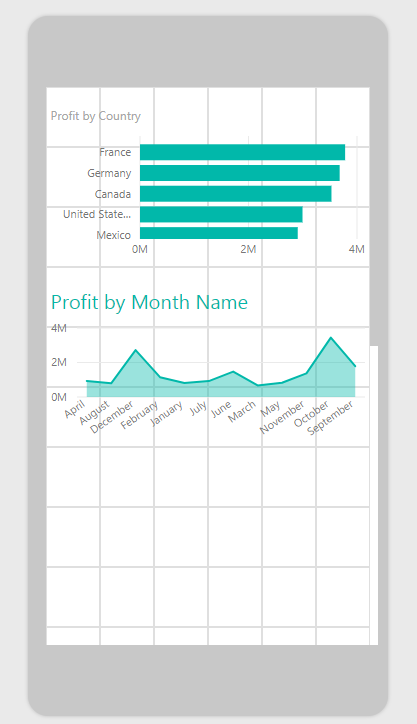
And here is how it looks in page after embed with MobilePortraitLayout:
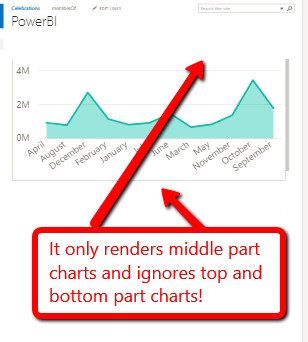
Just want to understand whats wrong am I doing. I tried to play with the height / width to ensure thats not something wrong I am doing but that didn't help.
Any help will be appreciated!
- Mark as New
- Bookmark
- Subscribe
- Mute
- Subscribe to RSS Feed
- Permalink
- Report Inappropriate Content
The Layout have two values for the Mobile, make sure you configured it as MobilePortrait.
Code example:
var embedConfiguration = {
type: 'report',
id: '5dac7a4a-4452-46b3-99f6-a25915e0fe55',
embedUrl: 'https://app.powerbi.com/reportEmbed',
tokenType: models.TokenType.Embed,
accessToken: 'h4...rf',
settings: {
layoutType: models.LayoutType.MobilePortrait
}
};Regards,
Michael
- Mark as New
- Bookmark
- Subscribe
- Mute
- Subscribe to RSS Feed
- Permalink
- Report Inappropriate Content
Hi Michael,
Yes i do change the layout using following code;
if (util.is.mobilePortrait()) {
if (data.hasMobilePortraitLayout) {
config.settings.layoutType = models.LayoutType.MobilePortrait;
config.pageView = "oneColumn";
}
}
That code also executes before
powerbi.embed(reportContainer, config);
I also thought pageView might help but it doesnt. So I tried with and without page view but no luck.
Seems some bug with embed API?
Helpful resources

Power BI Monthly Update - November 2025
Check out the November 2025 Power BI update to learn about new features.

Fabric Data Days
Advance your Data & AI career with 50 days of live learning, contests, hands-on challenges, study groups & certifications and more!

| User | Count |
|---|---|
| 6 | |
| 3 | |
| 1 | |
| 1 | |
| 1 |
