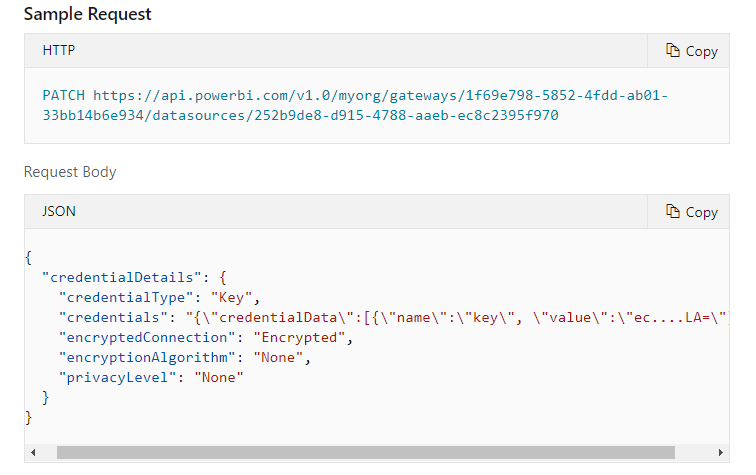FabCon is coming to Atlanta
Join us at FabCon Atlanta from March 16 - 20, 2026, for the ultimate Fabric, Power BI, AI and SQL community-led event. Save $200 with code FABCOMM.
Register now!- Power BI forums
- Get Help with Power BI
- Desktop
- Service
- Report Server
- Power Query
- Mobile Apps
- Developer
- DAX Commands and Tips
- Custom Visuals Development Discussion
- Health and Life Sciences
- Power BI Spanish forums
- Translated Spanish Desktop
- Training and Consulting
- Instructor Led Training
- Dashboard in a Day for Women, by Women
- Galleries
- Data Stories Gallery
- Themes Gallery
- Contests Gallery
- QuickViz Gallery
- Quick Measures Gallery
- Visual Calculations Gallery
- Notebook Gallery
- Translytical Task Flow Gallery
- TMDL Gallery
- R Script Showcase
- Webinars and Video Gallery
- Ideas
- Custom Visuals Ideas (read-only)
- Issues
- Issues
- Events
- Upcoming Events
The Power BI Data Visualization World Championships is back! Get ahead of the game and start preparing now! Learn more
- Power BI forums
- Forums
- Get Help with Power BI
- Developer
- Update Azure Blob Storage credentials using REST A...
- Subscribe to RSS Feed
- Mark Topic as New
- Mark Topic as Read
- Float this Topic for Current User
- Bookmark
- Subscribe
- Printer Friendly Page
- Mark as New
- Bookmark
- Subscribe
- Mute
- Subscribe to RSS Feed
- Permalink
- Report Inappropriate Content
Update Azure Blob Storage credentials using REST API
I have a PowerBI report, and I want to update Accountname and accountkey using Rest API. I found a way to use parameter as an account name, but didn't find anything on AccountKey.
Any help regarding this? Is it possible to update it using this-
https://docs.microsoft.com/en-us/rest/api/power-bi/datasets/updatedatasources
OR-
https://docs.microsoft.com/en-us/rest/api/power-bi/datasets/updateparameters
In Any way?
- Mark as New
- Bookmark
- Subscribe
- Mute
- Subscribe to RSS Feed
- Permalink
- Report Inappropriate Content
Hi,
I hope you can help me!
How can i update my azure blob credentials in powerbi with SA access api (rest api)
I keep getting a bad request.
- Mark as New
- Bookmark
- Subscribe
- Mute
- Subscribe to RSS Feed
- Permalink
- Report Inappropriate Content
Hi @sipati ,
Currently you couldn't able to use either parameters/ update datasource api to dynamically change the account key from the azure blob.
The only workaround for this, you have to use a gateway.
- Parameter your azure blob storage account name
- Configure both azure storage blobs in the gateways
- Update the parameter to change the account name
- Then automatically the report will use the other data source in the gateway.
- Mark as New
- Bookmark
- Subscribe
- Mute
- Subscribe to RSS Feed
- Permalink
- Report Inappropriate Content
Hello @Jayendran ,
Any reason why it is not possible to update the Credentials for the Blob storage?
Becaue based on the MSFT documentation link :
we can patch the Cred with Key type :
So cant we use this powershell to update the cred:
Invoke-PowerBIRestMethod -Url "gateways/$($BounGateway.value.gatewayId)/datasources/$($BounGateway.value.id)" -Method PATCH -Body $Body | ConvertFrom-Json
where the body is the above JSON format .
Thanks
----------------------------------------------------------------------------------------------
Nandan Hegde (MSFT Data MVP)
LinkedIn Profile : www.linkedin.com/in/nandan-hegde-4a195a66
GitHUB Profile : https://github.com/NandanHegde15
Twitter Profile : @nandan_hegde15
MSFT MVP Profile : https://mvp.microsoft.com/en-US/MVP/profile/8977819f-95fb-ed11-8f6d-000d3a560942
Topmate : https://topmate.io/nandan_hegde
Blog :https://datasharkx.wordpress.com
- Mark as New
- Bookmark
- Subscribe
- Mute
- Subscribe to RSS Feed
- Permalink
- Report Inappropriate Content
Good Morning... I can update the credential, but the records are not updating Did you succeed with this feature?
- Mark as New
- Bookmark
- Subscribe
- Mute
- Subscribe to RSS Feed
- Permalink
- Report Inappropriate Content
Hi @NandanHegde ,
Thanks for correcting me . I can confirm using update datasource you can update the keys.
Good catch ! Sorry for the wrong information
Helpful resources

Power BI Dataviz World Championships
The Power BI Data Visualization World Championships is back! Get ahead of the game and start preparing now!

| User | Count |
|---|---|
| 3 | |
| 3 | |
| 2 | |
| 2 | |
| 1 |
| User | Count |
|---|---|
| 4 | |
| 4 | |
| 4 | |
| 3 | |
| 3 |