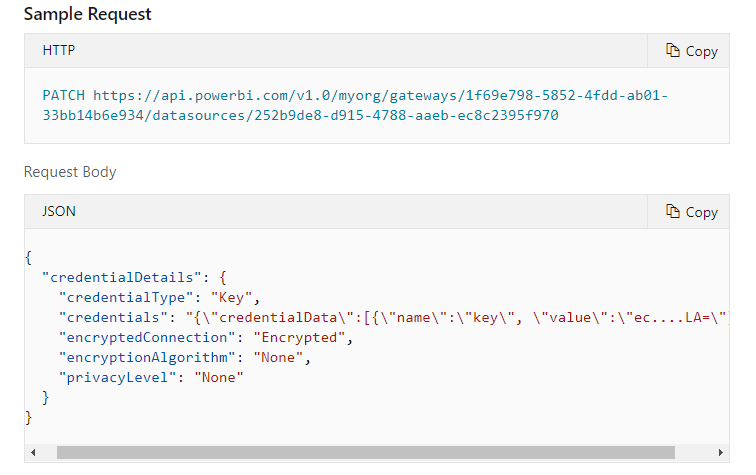FabCon is coming to Atlanta
Join us at FabCon Atlanta from March 16 - 20, 2026, for the ultimate Fabric, Power BI, AI and SQL community-led event. Save $200 with code FABCOMM.
Register now!- Power BI forums
- Get Help with Power BI
- Desktop
- Service
- Report Server
- Power Query
- Mobile Apps
- Developer
- DAX Commands and Tips
- Custom Visuals Development Discussion
- Health and Life Sciences
- Power BI Spanish forums
- Translated Spanish Desktop
- Training and Consulting
- Instructor Led Training
- Dashboard in a Day for Women, by Women
- Galleries
- Data Stories Gallery
- Themes Gallery
- Contests Gallery
- QuickViz Gallery
- Quick Measures Gallery
- Visual Calculations Gallery
- Notebook Gallery
- Translytical Task Flow Gallery
- TMDL Gallery
- R Script Showcase
- Webinars and Video Gallery
- Ideas
- Custom Visuals Ideas (read-only)
- Issues
- Issues
- Events
- Upcoming Events
Vote for your favorite vizzies from the Power BI Dataviz World Championship submissions. Vote now!
- Power BI forums
- Forums
- Get Help with Power BI
- Developer
- Re: Update Azure Blob Storage credentials using RE...
- Subscribe to RSS Feed
- Mark Topic as New
- Mark Topic as Read
- Float this Topic for Current User
- Bookmark
- Subscribe
- Printer Friendly Page
- Mark as New
- Bookmark
- Subscribe
- Mute
- Subscribe to RSS Feed
- Permalink
- Report Inappropriate Content
Update Azure Blob Storage credentials using REST API
I have a PowerBI report, and I want to update Accountname and accountkey using Rest API. I found a way to use parameter as an account name, but didn't find anything on AccountKey.
Any help regarding this? Is it possible to update it using this-
https://docs.microsoft.com/en-us/rest/api/power-bi/datasets/updatedatasources
OR-
https://docs.microsoft.com/en-us/rest/api/power-bi/datasets/updateparameters
In Any way?
- Mark as New
- Bookmark
- Subscribe
- Mute
- Subscribe to RSS Feed
- Permalink
- Report Inappropriate Content
Hi,
I hope you can help me!
How can i update my azure blob credentials in powerbi with SA access api (rest api)
I keep getting a bad request.
- Mark as New
- Bookmark
- Subscribe
- Mute
- Subscribe to RSS Feed
- Permalink
- Report Inappropriate Content
Hi @sipati ,
Currently you couldn't able to use either parameters/ update datasource api to dynamically change the account key from the azure blob.
The only workaround for this, you have to use a gateway.
- Parameter your azure blob storage account name
- Configure both azure storage blobs in the gateways
- Update the parameter to change the account name
- Then automatically the report will use the other data source in the gateway.
- Mark as New
- Bookmark
- Subscribe
- Mute
- Subscribe to RSS Feed
- Permalink
- Report Inappropriate Content
Hello @Jayendran ,
Any reason why it is not possible to update the Credentials for the Blob storage?
Becaue based on the MSFT documentation link :
we can patch the Cred with Key type :
So cant we use this powershell to update the cred:
Invoke-PowerBIRestMethod -Url "gateways/$($BounGateway.value.gatewayId)/datasources/$($BounGateway.value.id)" -Method PATCH -Body $Body | ConvertFrom-Json
where the body is the above JSON format .
Thanks
----------------------------------------------------------------------------------------------
Nandan Hegde (MSFT Data MVP)
LinkedIn Profile : www.linkedin.com/in/nandan-hegde-4a195a66
GitHUB Profile : https://github.com/NandanHegde15
Twitter Profile : @nandan_hegde15
MSFT MVP Profile : https://mvp.microsoft.com/en-US/MVP/profile/8977819f-95fb-ed11-8f6d-000d3a560942
Topmate : https://topmate.io/nandan_hegde
Blog :https://datasharkx.wordpress.com
- Mark as New
- Bookmark
- Subscribe
- Mute
- Subscribe to RSS Feed
- Permalink
- Report Inappropriate Content
Good Morning... I can update the credential, but the records are not updating Did you succeed with this feature?
- Mark as New
- Bookmark
- Subscribe
- Mute
- Subscribe to RSS Feed
- Permalink
- Report Inappropriate Content
Hi @NandanHegde ,
Thanks for correcting me . I can confirm using update datasource you can update the keys.
Good catch ! Sorry for the wrong information
Helpful resources

Power BI Dataviz World Championships
Vote for your favorite vizzies from the Power BI World Championship submissions!

Join our Community Sticker Challenge 2026
If you love stickers, then you will definitely want to check out our Community Sticker Challenge!

Power BI Monthly Update - January 2026
Check out the January 2026 Power BI update to learn about new features.

| User | Count |
|---|---|
| 3 | |
| 2 | |
| 2 | |
| 1 | |
| 1 |
| User | Count |
|---|---|
| 4 | |
| 4 | |
| 3 | |
| 2 | |
| 2 |