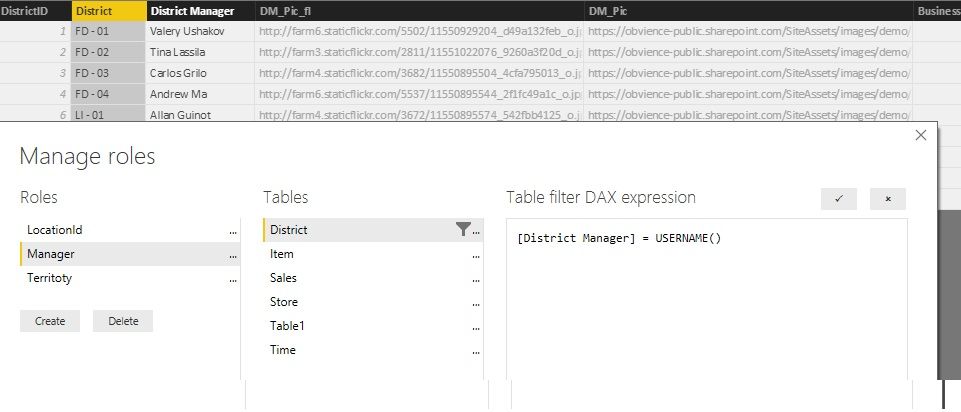FabCon is coming to Atlanta
Join us at FabCon Atlanta from March 16 - 20, 2026, for the ultimate Fabric, Power BI, AI and SQL community-led event. Save $200 with code FABCOMM.
Register now!- Power BI forums
- Get Help with Power BI
- Desktop
- Service
- Report Server
- Power Query
- Mobile Apps
- Developer
- DAX Commands and Tips
- Custom Visuals Development Discussion
- Health and Life Sciences
- Power BI Spanish forums
- Translated Spanish Desktop
- Training and Consulting
- Instructor Led Training
- Dashboard in a Day for Women, by Women
- Galleries
- Data Stories Gallery
- Themes Gallery
- Contests Gallery
- QuickViz Gallery
- Quick Measures Gallery
- Visual Calculations Gallery
- Notebook Gallery
- Translytical Task Flow Gallery
- TMDL Gallery
- R Script Showcase
- Webinars and Video Gallery
- Ideas
- Custom Visuals Ideas (read-only)
- Issues
- Issues
- Events
- Upcoming Events
The Power BI Data Visualization World Championships is back! Get ahead of the game and start preparing now! Learn more
- Power BI forums
- Forums
- Get Help with Power BI
- Developer
- PowerBi RLS with embedded analytics: spaces in use...
- Subscribe to RSS Feed
- Mark Topic as New
- Mark Topic as Read
- Float this Topic for Current User
- Bookmark
- Subscribe
- Printer Friendly Page
- Mark as New
- Bookmark
- Subscribe
- Mute
- Subscribe to RSS Feed
- Permalink
- Report Inappropriate Content
PowerBi RLS with embedded analytics: spaces in username parameter
Hi, everybody!
I'm testing Power BI RLS with embedded analytics, and I perform steps from this article: https://powerbi.microsoft.com/ru-ru/documentation/powerbi-developer-embedded-rls/#applying-user-and-...
However I stuck on generating embed token, as I always get error code Bad request with message "Invalid effective username provided"
var generateTokenRequestParameters = new GenerateTokenRequest(
accessLevel: "view",
identities: new List<EffectiveIdentity> {
new EffectiveIdentity(username: "Andrey Ma", roles: new List<string> { "Manager" },
datasets: new List<string> { "3c1a920e-8389-44a7-8375-c179bb3b0fb2" }
)});
var tokenResponse = await client.Reports.GenerateTokenInGroupAsync(groupId, "f8288d00-81fb-4ffb-bd2f-c842079039f5", generateTokenRequestParameters);I created report with RLS from Retail Analysis Sample
One interesting thing to notice, when I pass value of username without spaces, token generated successfully and report with RLS works normally. So, how I should work with values with spaces?
Solved! Go to Solution.
- Mark as New
- Bookmark
- Subscribe
- Mute
- Subscribe to RSS Feed
- Permalink
- Report Inappropriate Content
Hello,
Spaces in the username are not allowed. As a workaround you can replace the spaces in the username for example with underscore ('_') and adjust the role DAX filter accordingly. You can also create a calculated column in the model that contains usernames without spaces.
Best regards
- Mark as New
- Bookmark
- Subscribe
- Mute
- Subscribe to RSS Feed
- Permalink
- Report Inappropriate Content
Thanks for reporting that. I can reproduce the same issue when the EffectiveUsername has any space, eg "Effective Username".
{
"accessLevel": "View",
"identities": [
{
"username": "EffectiveUsername",
"roles": [ "Role1", "Role2" ],
"datasets": [ "fe0a1aeb-f6a4-4b27-a2d3-b5df3bb28bdc" ]
}
]
}
Do you have any comments on this? Is this a limitation or issue?
- Mark as New
- Bookmark
- Subscribe
- Mute
- Subscribe to RSS Feed
- Permalink
- Report Inappropriate Content
Hello,
Spaces in the username are not allowed. As a workaround you can replace the spaces in the username for example with underscore ('_') and adjust the role DAX filter accordingly. You can also create a calculated column in the model that contains usernames without spaces.
Best regards
- Mark as New
- Bookmark
- Subscribe
- Mute
- Subscribe to RSS Feed
- Permalink
- Report Inappropriate Content
Thanks to everybody! that's helps!
Helpful resources

Power BI Dataviz World Championships
The Power BI Data Visualization World Championships is back! Get ahead of the game and start preparing now!

| User | Count |
|---|---|
| 3 | |
| 2 | |
| 2 | |
| 1 | |
| 1 |
| User | Count |
|---|---|
| 11 | |
| 6 | |
| 4 | |
| 4 | |
| 3 |