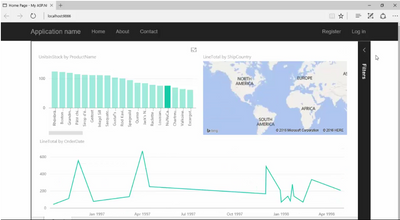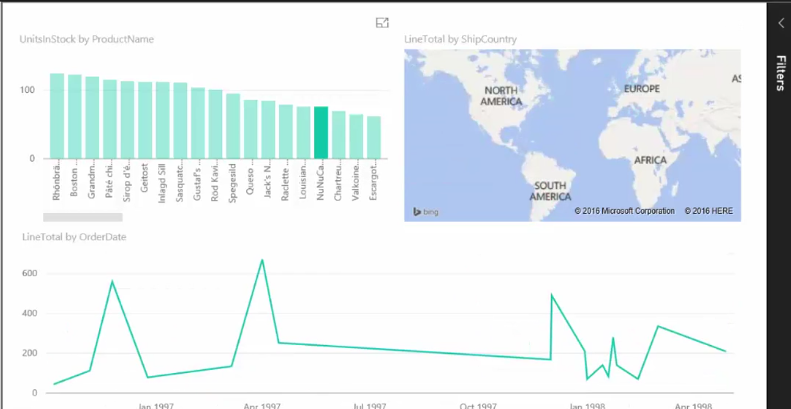FabCon is coming to Atlanta
Join us at FabCon Atlanta from March 16 - 20, 2026, for the ultimate Fabric, Power BI, AI and SQL community-led event. Save $200 with code FABCOMM.
Register now!- Power BI forums
- Get Help with Power BI
- Desktop
- Service
- Report Server
- Power Query
- Mobile Apps
- Developer
- DAX Commands and Tips
- Custom Visuals Development Discussion
- Health and Life Sciences
- Power BI Spanish forums
- Translated Spanish Desktop
- Training and Consulting
- Instructor Led Training
- Dashboard in a Day for Women, by Women
- Galleries
- Data Stories Gallery
- Themes Gallery
- Contests Gallery
- QuickViz Gallery
- Quick Measures Gallery
- Visual Calculations Gallery
- Notebook Gallery
- Translytical Task Flow Gallery
- TMDL Gallery
- R Script Showcase
- Webinars and Video Gallery
- Ideas
- Custom Visuals Ideas (read-only)
- Issues
- Issues
- Events
- Upcoming Events
The Power BI Data Visualization World Championships is back! Get ahead of the game and start preparing now! Learn more
- Power BI forums
- Forums
- Get Help with Power BI
- Developer
- Power BI Embedded - Making Report Fill Entire Scre...
- Subscribe to RSS Feed
- Mark Topic as New
- Mark Topic as Read
- Float this Topic for Current User
- Bookmark
- Subscribe
- Printer Friendly Page
- Mark as New
- Bookmark
- Subscribe
- Mute
- Subscribe to RSS Feed
- Permalink
- Report Inappropriate Content
Power BI Embedded - Making Report Fill Entire Screen
Hello,
I am working with a project where I am trying to make the Power BI Report 100% of the screen. Currently, I am hosting the project with Microsoft Azure and importing Power BI Desktop files using Power BI Embedded. I am using the Embed Sample provided my Microsoft to make this happen - https://github.com/Azure-Samples/power-bi-embedded-integrate-report-into-web-app/
My problem is that I want to make the Power BI Report Iframe fill 100% of the page. I have limited experience with Visual Studio. Currently, it has other tabs that I do not want included. The first image is the current view of the report. The second image is the desired view of the report.
I am trying to edit the Iframe in visual studio code (last image). What should I do?
Tyler
- Mark as New
- Bookmark
- Subscribe
- Mute
- Subscribe to RSS Feed
- Permalink
- Report Inappropriate Content
So I'm indebted to ChatGPT for this answer! Here's my HTML:
<div class="Iframe"><iframe allowfullscreen="true" frameborder="0" height="100%" src="https://app.powerbi.com/view?r=eyJrIjoiNzA3OTEwZjMtODI0My00MWU3LWJlMjEtMGU4YjkwMmExNDgxIiwidCI6IjFiOWNlOTk2LWEwY2MtNDc4Yi1iMjM3LWNjNjUyMzFhNjZmYiIsImMiOjh9" title="20th anniverary report" width="100%"></iframe></div>
And here's the relevant CSS:
div.Iframe {
position: relative;
padding-bottom: 56.25%; /* 16:9 Aspect Ratio (56.25% = 9/16 * 100) */
margin: 3rem 5%;
iframe {
border: 1px solid $grey;
position: absolute;
top: 0;
left: 0;
width: 100%;
height: 100%;
}
}
You can see this in action here (link goes live later today).
- Mark as New
- Bookmark
- Subscribe
- Mute
- Subscribe to RSS Feed
- Permalink
- Report Inappropriate Content
Can you try to change the iframe style to
<iframe style="position:absolute; height:100%; width:100%; border: none">
- Mark as New
- Bookmark
- Subscribe
- Mute
- Subscribe to RSS Feed
- Permalink
- Report Inappropriate Content
Thanks for the tip! Still good advice!
Helpful resources

Power BI Dataviz World Championships
The Power BI Data Visualization World Championships is back! Get ahead of the game and start preparing now!

| User | Count |
|---|---|
| 3 | |
| 3 | |
| 2 | |
| 2 | |
| 1 |
| User | Count |
|---|---|
| 4 | |
| 4 | |
| 4 | |
| 3 | |
| 3 |