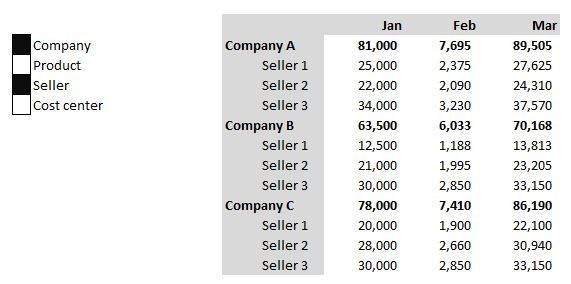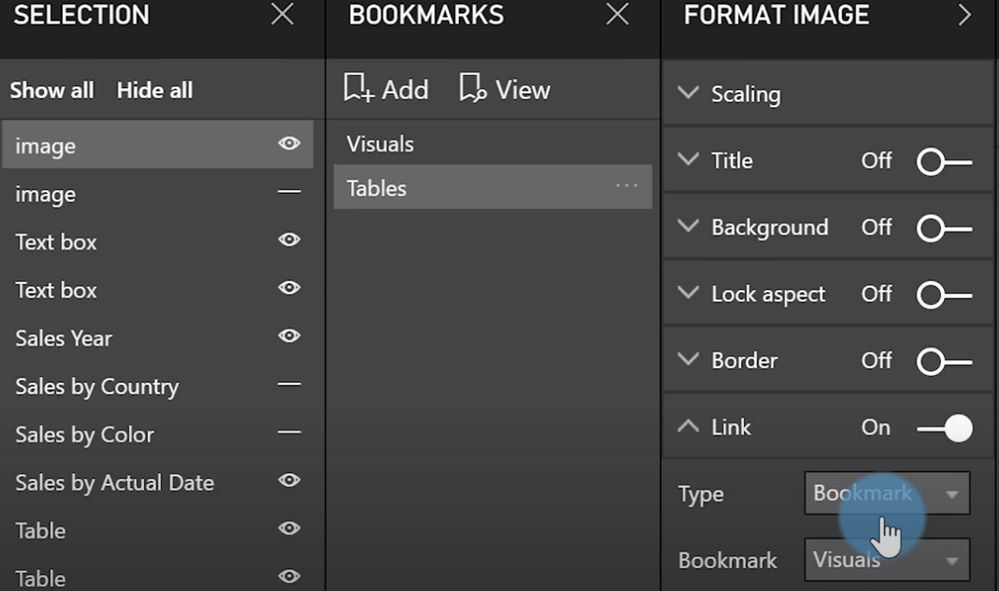- Power BI forums
- Updates
- News & Announcements
- Get Help with Power BI
- Desktop
- Service
- Report Server
- Power Query
- Mobile Apps
- Developer
- DAX Commands and Tips
- Custom Visuals Development Discussion
- Health and Life Sciences
- Power BI Spanish forums
- Translated Spanish Desktop
- Power Platform Integration - Better Together!
- Power Platform Integrations (Read-only)
- Power Platform and Dynamics 365 Integrations (Read-only)
- Training and Consulting
- Instructor Led Training
- Dashboard in a Day for Women, by Women
- Galleries
- Community Connections & How-To Videos
- COVID-19 Data Stories Gallery
- Themes Gallery
- Data Stories Gallery
- R Script Showcase
- Webinars and Video Gallery
- Quick Measures Gallery
- 2021 MSBizAppsSummit Gallery
- 2020 MSBizAppsSummit Gallery
- 2019 MSBizAppsSummit Gallery
- Events
- Ideas
- Custom Visuals Ideas
- Issues
- Issues
- Events
- Upcoming Events
- Community Blog
- Power BI Community Blog
- Custom Visuals Community Blog
- Community Support
- Community Accounts & Registration
- Using the Community
- Community Feedback
Register now to learn Fabric in free live sessions led by the best Microsoft experts. From Apr 16 to May 9, in English and Spanish.
- Power BI forums
- Forums
- Get Help with Power BI
- Developer
- Matrix with as many levels (on the left side) as c...
- Subscribe to RSS Feed
- Mark Topic as New
- Mark Topic as Read
- Float this Topic for Current User
- Bookmark
- Subscribe
- Printer Friendly Page
- Mark as New
- Bookmark
- Subscribe
- Mute
- Subscribe to RSS Feed
- Permalink
- Report Inappropriate Content
Matrix with as many levels (on the left side) as client needs
Hello and i hope everyone's ok
I would like to build my matrix but through a filter, to define how many levels i want to see the information.
For example, if i choose 2 columns from the table for the matrix, Company and Seller
But if i choose 3 columns, it would be like this:
Anyone can help?
Thank you all so much
Solved! Go to Solution.
- Mark as New
- Bookmark
- Subscribe
- Mute
- Subscribe to RSS Feed
- Permalink
- Report Inappropriate Content
Hello @Daryl-Lynch-Bzy and thank you for your message.
I got very curious about the new upcoming feature and maybe it is the solution i need. For once i thought you're talking about calculation groups, but let's see the may update.
About this issue, i found the solution: through unpivot other columns you can achive this, wether for columns but also for rows, as Parker explained here
Power BI - Dynamic Columns in a Table - YouTube
Stay safe and healthy guys
- Mark as New
- Bookmark
- Subscribe
- Mute
- Subscribe to RSS Feed
- Permalink
- Report Inappropriate Content
Hi @pedroccamaraDBI . There is an update coming to Power BI in May call Dynamic Report Parameters. This update allows you to effective create a slicer with various dimensions and measures. I have see a demo of this feature last week at SQLBits, and asked about your requirement. The new feature will allow the use to dynamically change the levels included in the matrix rows. This new feature will eliminate the need to multiple visuals and bookmarks suggested by @v-yiruan-msft.
- Mark as New
- Bookmark
- Subscribe
- Mute
- Subscribe to RSS Feed
- Permalink
- Report Inappropriate Content
Hello @Daryl-Lynch-Bzy and thank you for your message.
I got very curious about the new upcoming feature and maybe it is the solution i need. For once i thought you're talking about calculation groups, but let's see the may update.
About this issue, i found the solution: through unpivot other columns you can achive this, wether for columns but also for rows, as Parker explained here
Power BI - Dynamic Columns in a Table - YouTube
Stay safe and healthy guys
- Mark as New
- Bookmark
- Subscribe
- Mute
- Subscribe to RSS Feed
- Permalink
- Report Inappropriate Content
Hi @pedroccamaraDBI ,
Please review the solution in the following thread which has the same requirement as yours, hope it can help you.
Dynamically change row in matrix on droplist slicer
Best Regards
If this post helps, then please consider Accept it as the solution to help the other members find it more quickly.
- Mark as New
- Bookmark
- Subscribe
- Mute
- Subscribe to RSS Feed
- Permalink
- Report Inappropriate Content
Hi @pedroccamaraDBI, I am not sure this is possible using a Slicer...
I am thinking that you can have several different table/matrix that are layed over each other, and then use bookmarks to toogle the Layer order.
The problem you will have is that slicer selection cannot control the selection of the Bookmarks.
You can create buttons (or use the new feature of automate books) to switch between the table views:
button 1 - Company
button 2 - Company by Seller
button 3 - Company by Product
button 4 - Company by Cost Center
The problem you have is that with 4 selections there are 80 variations to the table.
My suggestion is apply the "Less is More" princple. So only create the variation that the business really need. Also consider different pages for the Primary "Company by x" or "Product by x".
Many thanks
Daryl
- Mark as New
- Bookmark
- Subscribe
- Mute
- Subscribe to RSS Feed
- Permalink
- Report Inappropriate Content
Add all of the fields, the matrix will allow the users to expand/contract each one.
- Mark as New
- Bookmark
- Subscribe
- Mute
- Subscribe to RSS Feed
- Permalink
- Report Inappropriate Content
i'm sorry to say but that wasn't my question
Helpful resources

Microsoft Fabric Learn Together
Covering the world! 9:00-10:30 AM Sydney, 4:00-5:30 PM CET (Paris/Berlin), 7:00-8:30 PM Mexico City

Power BI Monthly Update - April 2024
Check out the April 2024 Power BI update to learn about new features.

| User | Count |
|---|---|
| 16 | |
| 2 | |
| 1 | |
| 1 | |
| 1 |
| User | Count |
|---|---|
| 26 | |
| 3 | |
| 2 | |
| 2 | |
| 2 |