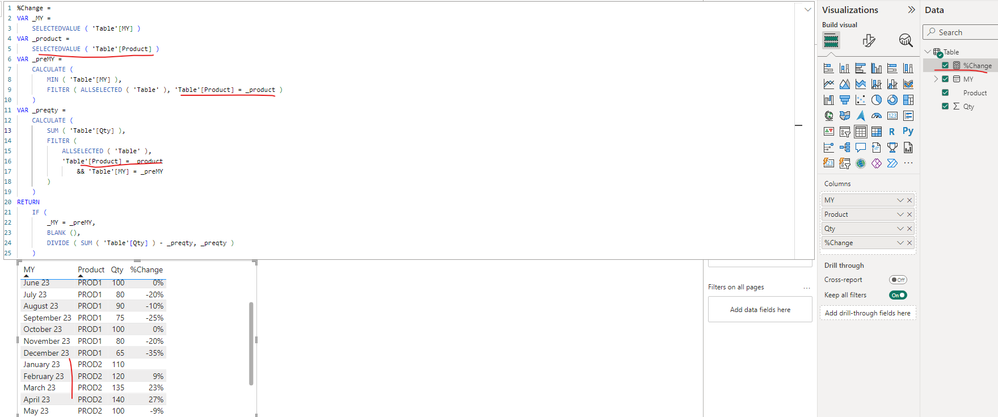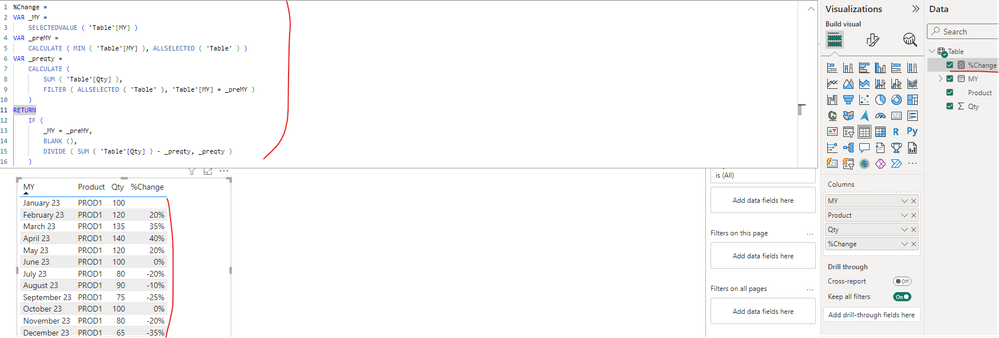FabCon is coming to Atlanta
Join us at FabCon Atlanta from March 16 - 20, 2026, for the ultimate Fabric, Power BI, AI and SQL community-led event. Save $200 with code FABCOMM.
Register now!- Power BI forums
- Get Help with Power BI
- Desktop
- Service
- Report Server
- Power Query
- Mobile Apps
- Developer
- DAX Commands and Tips
- Custom Visuals Development Discussion
- Health and Life Sciences
- Power BI Spanish forums
- Translated Spanish Desktop
- Training and Consulting
- Instructor Led Training
- Dashboard in a Day for Women, by Women
- Galleries
- Data Stories Gallery
- Themes Gallery
- Contests Gallery
- QuickViz Gallery
- Quick Measures Gallery
- Visual Calculations Gallery
- Notebook Gallery
- Translytical Task Flow Gallery
- TMDL Gallery
- R Script Showcase
- Webinars and Video Gallery
- Ideas
- Custom Visuals Ideas (read-only)
- Issues
- Issues
- Events
- Upcoming Events
The Power BI Data Visualization World Championships is back! Get ahead of the game and start preparing now! Learn more
- Power BI forums
- Forums
- Get Help with Power BI
- Developer
- Re: How to write DAX for % change
- Subscribe to RSS Feed
- Mark Topic as New
- Mark Topic as Read
- Float this Topic for Current User
- Bookmark
- Subscribe
- Printer Friendly Page
- Mark as New
- Bookmark
- Subscribe
- Mute
- Subscribe to RSS Feed
- Permalink
- Report Inappropriate Content
How to write DAX for % change
Hi Friends,
I am looking for a DAX measure to calculate Change in Percentage w.r.t to a particular period by Products. Please suggest me how can we write the optimized DAX for the same. Provided a sample with required output. Baseline is Jan-23 data, this can vary as per business request. Any suggestions are much appreciated.
MY Product Qty %Change
| Jan-23 | PROD1 | 100 | |
| Feb-23 | PROD1 | 120 | 20% |
| Mar-23 | PROD1 | 135 | 35% |
| Apr-23 | PROD1 | 140 | 40% |
| May-23 | PROD1 | 120 | 20% |
| Jun-23 | PROD1 | 100 | 0% |
| Jul-23 | PROD1 | 80 | -20% |
| Aug-23 | PROD1 | 90 | -10% |
| Sep-23 | PROD1 | 75 | -25% |
| Oct-23 | PROD1 | 100 | 0% |
| Nov-23 | PROD1 | 80 | -20% |
| Dec-23 | PROD1 | 65 | -35% |
Thanks
Solved! Go to Solution.
- Mark as New
- Bookmark
- Subscribe
- Mute
- Subscribe to RSS Feed
- Permalink
- Report Inappropriate Content
Hi @manojk_pbi ,
Please update the formula of measure as below to get it, please find the details in the attachment.
%Change =
VAR _MY =
SELECTEDVALUE ( 'Table'[MY] )
VAR _product =
SELECTEDVALUE ( 'Table'[Product] )
VAR _preMY =
CALCULATE (
MIN ( 'Table'[MY] ),
FILTER ( ALLSELECTED ( 'Table' ), 'Table'[Product] = _product )
)
VAR _preqty =
CALCULATE (
SUM ( 'Table'[Qty] ),
FILTER (
ALLSELECTED ( 'Table' ),
'Table'[Product] = _product
&& 'Table'[MY] = _preMY
)
)
RETURN
IF (
_MY = _preMY,
BLANK (),
DIVIDE ( SUM ( 'Table'[Qty] ) - _preqty, _preqty )
)Best Regards
- Mark as New
- Bookmark
- Subscribe
- Mute
- Subscribe to RSS Feed
- Permalink
- Report Inappropriate Content
Thanks for your solution. It's perfect.
- Mark as New
- Bookmark
- Subscribe
- Mute
- Subscribe to RSS Feed
- Permalink
- Report Inappropriate Content
Thanks for your solution. It's perfect.
- Mark as New
- Bookmark
- Subscribe
- Mute
- Subscribe to RSS Feed
- Permalink
- Report Inappropriate Content
That is a very, very subjective topic especially when sign changes are involved (like in your case).
One approximation is DIVIDE(current-previous, ABS(previous),BLANK())
But at the end of the day you have to decide what is a reasonable number in your scenarios.
- Mark as New
- Bookmark
- Subscribe
- Mute
- Subscribe to RSS Feed
- Permalink
- Report Inappropriate Content
Thanks for your input.
I am looking for suggestion on writing measure to calculate % Change .
- Mark as New
- Bookmark
- Subscribe
- Mute
- Subscribe to RSS Feed
- Permalink
- Report Inappropriate Content
@lbendlin Thanks for your contribution on this thread.
Hi @manojk_pbi ,
@lbendlin already gave the related formula. If you want to get the expected result base on your sample data, you can create a measure as below to get it:
%Change =
VAR _MY =
SELECTEDVALUE ( 'Table'[MY] )
VAR _preMY =
CALCULATE ( MIN ( 'Table'[MY] ), ALLSELECTED ( 'Table' ) )
VAR _preqty =
CALCULATE (
SUM ( 'Table'[Qty] ),
FILTER ( ALLSELECTED ( 'Table' ), 'Table'[MY] = _preMY )
)
RETURN
IF (
_MY = _preMY,
BLANK (),
DIVIDE ( SUM ( 'Table'[Qty] ) - _preqty, _preqty )
)Best Regards
- Mark as New
- Bookmark
- Subscribe
- Mute
- Subscribe to RSS Feed
- Permalink
- Report Inappropriate Content
@Anonymous , this is perfect. Thanks for the working sample. If i were had to add Product into filter to calculate % Change for each product what changes to be made here ?
Pls suggest
- Mark as New
- Bookmark
- Subscribe
- Mute
- Subscribe to RSS Feed
- Permalink
- Report Inappropriate Content
Hi @manojk_pbi ,
Please update the formula of measure as below to get it, please find the details in the attachment.
%Change =
VAR _MY =
SELECTEDVALUE ( 'Table'[MY] )
VAR _product =
SELECTEDVALUE ( 'Table'[Product] )
VAR _preMY =
CALCULATE (
MIN ( 'Table'[MY] ),
FILTER ( ALLSELECTED ( 'Table' ), 'Table'[Product] = _product )
)
VAR _preqty =
CALCULATE (
SUM ( 'Table'[Qty] ),
FILTER (
ALLSELECTED ( 'Table' ),
'Table'[Product] = _product
&& 'Table'[MY] = _preMY
)
)
RETURN
IF (
_MY = _preMY,
BLANK (),
DIVIDE ( SUM ( 'Table'[Qty] ) - _preqty, _preqty )
)Best Regards
Helpful resources

Power BI Dataviz World Championships
The Power BI Data Visualization World Championships is back! Get ahead of the game and start preparing now!

| User | Count |
|---|---|
| 4 | |
| 3 | |
| 2 | |
| 2 | |
| 1 |
| User | Count |
|---|---|
| 4 | |
| 4 | |
| 4 | |
| 3 | |
| 3 |