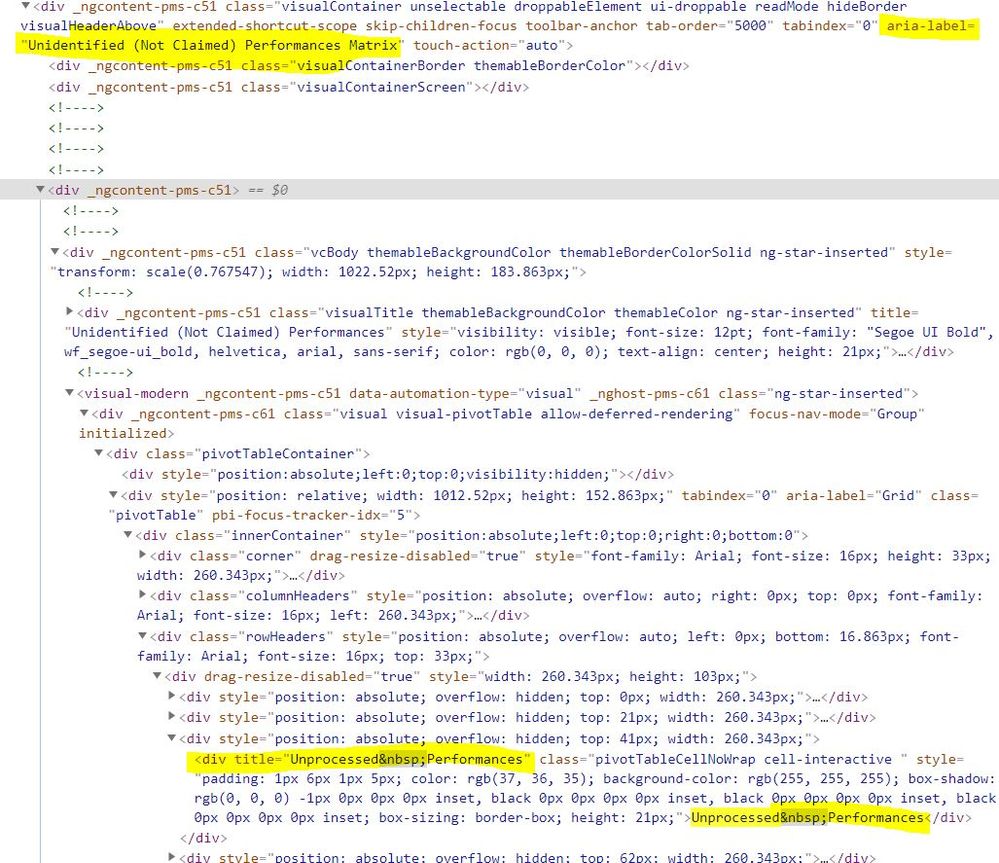FabCon is coming to Atlanta
Join us at FabCon Atlanta from March 16 - 20, 2026, for the ultimate Fabric, Power BI, AI and SQL community-led event. Save $200 with code FABCOMM.
Register now!- Power BI forums
- Get Help with Power BI
- Desktop
- Service
- Report Server
- Power Query
- Mobile Apps
- Developer
- DAX Commands and Tips
- Custom Visuals Development Discussion
- Health and Life Sciences
- Power BI Spanish forums
- Translated Spanish Desktop
- Training and Consulting
- Instructor Led Training
- Dashboard in a Day for Women, by Women
- Galleries
- Data Stories Gallery
- Themes Gallery
- Contests Gallery
- QuickViz Gallery
- Quick Measures Gallery
- Visual Calculations Gallery
- Notebook Gallery
- Translytical Task Flow Gallery
- TMDL Gallery
- R Script Showcase
- Webinars and Video Gallery
- Ideas
- Custom Visuals Ideas (read-only)
- Issues
- Issues
- Events
- Upcoming Events
Get Fabric Certified for FREE during Fabric Data Days. Don't miss your chance! Request now
- Power BI forums
- Forums
- Get Help with Power BI
- Developer
- Re: How to handle non blank space "title" names re...
- Subscribe to RSS Feed
- Mark Topic as New
- Mark Topic as Read
- Float this Topic for Current User
- Bookmark
- Subscribe
- Printer Friendly Page
- Mark as New
- Bookmark
- Subscribe
- Mute
- Subscribe to RSS Feed
- Permalink
- Report Inappropriate Content
How to handle non blank space "title" names reference scripting in JS or Playwright
I am using playwright to automate Power BI reports to manulate the reports like the user would along with getting the data values from the report to validate the original source database.
I am trying to click on rows within a class ="pivotTableCellWrap cell-interactive tablixAlignRight" for a visual. When clicked it adjust the reports based on the row selected. I can get the click to work when the title is a single word, but not when there is more than 1 word titles.
This works
await page.waitForTimeout(500);
await page.click("[aria-label='Unidentified (Not Claimed) Performances Matrix'] [title='Unidentified']");
await page.waitForTimeout(500);
await page.click("[aria-label='Unidentified (Not Claimed) Performances Matrix'] [title='20194']");
This doesn't work; I tried two different ways.
await page.waitForTimeout(500);
await page.click("[aria-label='Unidentified (Not Claimed) Performances Matrix'] [title='Unprocessed Performances']");
await page.click("[aria-label='Unidentified (Not Claimed) Performances Matrix'] [title='Unprocessed Performances']");
For every single word title I can get the click to happen. For every word greater than 1 word titles it fails with timeout 3000ms exceeded. When I copy the value from the Chrome Dev Tools it doesn't give me the non blank space version.
Need to click on a row within a Power BI report for the visuals to adjust based on the selected click. When I code for the click it works for a single word title label, but doesn't work for any title with a space; two ore more words for title.
- Mark as New
- Bookmark
- Subscribe
- Mute
- Subscribe to RSS Feed
- Permalink
- Report Inappropriate Content
I think your Playwright tool has a hard time properly handling - it seems to replace & with %. Or did you write that part yourself?
- Mark as New
- Bookmark
- Subscribe
- Mute
- Subscribe to RSS Feed
- Permalink
- Report Inappropriate Content
@lbendlin ... Oops, that was a typo. When I typed it out in the message. I corrected it. It should have been &.
I am wondering if there is something in Power BI that would cause the %nbsp between the words. I am not the Power BI expert, but I was able to create a little pbix file with the same data the developers used and when I look at it in Chrome Dev Tools I don't get the  . I have asked the developers to look into it.
Do you by chance know what in Power BI would cause it to do that on the underlying visual?
- Mark as New
- Bookmark
- Subscribe
- Mute
- Subscribe to RSS Feed
- Permalink
- Report Inappropriate Content
That would be a question fo the Power BI Development team, specifically the browser renderer department. I wouldn't be surprised if they had different code paths for different (sniffed) bowsers too.
- Mark as New
- Bookmark
- Subscribe
- Mute
- Subscribe to RSS Feed
- Permalink
- Report Inappropriate Content
Our reports are to be used in only Chrome at this time.
Version 85.0.4183.83 (Official Build) (64-bit)
I checked Microsoft Edge.
Microsoft Edge 42.17134.1098.0
Microsoft EdgeHTML 17.17134
I noticed when I inspected the elements they do not have the . I had the Power BI development team to help me determine what is causing this. We found that Power BI report "word wrap" setting is causing the . If it is turned on (the default), the Chrome Dev Tools shows the elements with a space and without the . On the reports I am trying to setup the automation on the "word wrap" is off and is giving us the .
Our internal site is to access the Power BI reports using Chrome. We don't have a browser renderer department. Is there any additional information that you can provide that would assist with this issue? Is there a Chrome setting that might fix this problem. The word wrapp is setting per the business requirement so currently setting it on is not an option. Thanks for your input.
Theresa
- Mark as New
- Bookmark
- Subscribe
- Mute
- Subscribe to RSS Feed
- Permalink
- Report Inappropriate Content
I was referring to the Power BI Development team at Microsoft, not at your company.
- Mark as New
- Bookmark
- Subscribe
- Mute
- Subscribe to RSS Feed
- Permalink
- Report Inappropriate Content
Oh okay, thanks.
Helpful resources

Power BI Monthly Update - November 2025
Check out the November 2025 Power BI update to learn about new features.

Fabric Data Days
Advance your Data & AI career with 50 days of live learning, contests, hands-on challenges, study groups & certifications and more!

| User | Count |
|---|---|
| 5 | |
| 3 | |
| 2 | |
| 2 | |
| 2 |