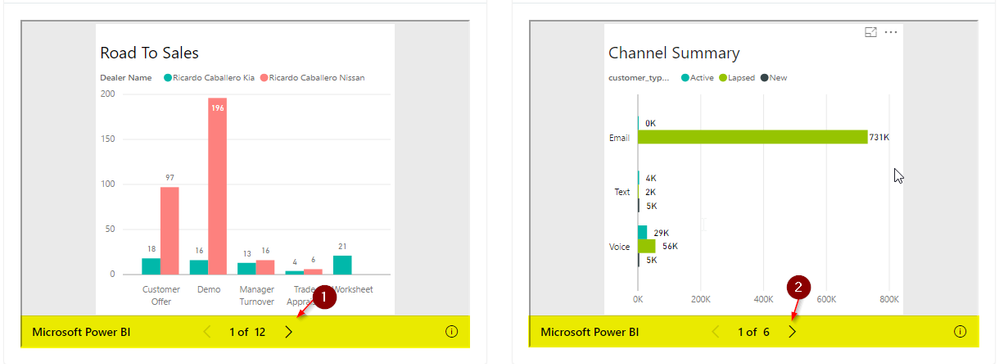FabCon is coming to Atlanta
Join us at FabCon Atlanta from March 16 - 20, 2026, for the ultimate Fabric, Power BI, AI and SQL community-led event. Save $200 with code FABCOMM.
Register now!- Power BI forums
- Get Help with Power BI
- Desktop
- Service
- Report Server
- Power Query
- Mobile Apps
- Developer
- DAX Commands and Tips
- Custom Visuals Development Discussion
- Health and Life Sciences
- Power BI Spanish forums
- Translated Spanish Desktop
- Training and Consulting
- Instructor Led Training
- Dashboard in a Day for Women, by Women
- Galleries
- Data Stories Gallery
- Themes Gallery
- Contests Gallery
- QuickViz Gallery
- Quick Measures Gallery
- Visual Calculations Gallery
- Notebook Gallery
- Translytical Task Flow Gallery
- TMDL Gallery
- R Script Showcase
- Webinars and Video Gallery
- Ideas
- Custom Visuals Ideas (read-only)
- Issues
- Issues
- Events
- Upcoming Events
Vote for your favorite vizzies from the Power BI Dataviz World Championship submissions. Vote now!
- Power BI forums
- Forums
- Get Help with Power BI
- Developer
- Hiding Navigation Pane in iframe
- Subscribe to RSS Feed
- Mark Topic as New
- Mark Topic as Read
- Float this Topic for Current User
- Bookmark
- Subscribe
- Printer Friendly Page
- Mark as New
- Bookmark
- Subscribe
- Mute
- Subscribe to RSS Feed
- Permalink
- Report Inappropriate Content
Hiding Navigation Pane in iframe
Hi,
We are able to integrate power BI report using angular 2. But we are seeing a navigation area as highlighted in the below screenshot. This is allowing to navigating to other tiles in the report. We just need to hide this section to prevent navigation to other tiles. Please advise on how can we hide that section. Thank you.
Thanks,
Nagarjun B
- Mark as New
- Bookmark
- Subscribe
- Mute
- Subscribe to RSS Feed
- Permalink
- Report Inappropriate Content
This worked for me. I'm not a coder, so I don't understand why, and I used trial & error to get the right cropping using the numbers in "clip:rect" below, but beyond that, don't have a capacity to answer questions on this.
<div id="content">
<div style="height:580px;width:960px">
<iframe width="960" height="580" src="[URL LINK]" frameborder="0" height="100%" width="100%" style="position:absolute; clip:rect(0px,1100px,543px,0px);
bottom:-0px; allowFullScreen="true" ></iframe>
</div>
</div>- Mark as New
- Bookmark
- Subscribe
- Mute
- Subscribe to RSS Feed
- Permalink
- Report Inappropriate Content
How are you embedding reports? Are you using the the Power BI REST API to retreive the report's embed URL and then embedding the report using the Power BI JavaScript API?
It looks like you have just pasted a Publish to Web URL into an iFrame and exposed a report with anonymous access.
- Mark as New
- Bookmark
- Subscribe
- Mute
- Subscribe to RSS Feed
- Permalink
- Report Inappropriate Content
- Mark as New
- Bookmark
- Subscribe
- Mute
- Subscribe to RSS Feed
- Permalink
- Report Inappropriate Content
The weird thing is you have an extra navigation element that I don't ever see when I am embedding Power BI Reports. You have the navContentPaneEnabled property set to false and that is hiding the standard gray tabbed page navigation at the bottom of a Power BI report. However, you are seeing the other type of page navigation with forward and back arrows and no page names. I have only seen that navigation element before when I have used the Publish to Web feature. I will try to do a little testing on this over the weekend to see if I can recreate the problem.
- Mark as New
- Bookmark
- Subscribe
- Mute
- Subscribe to RSS Feed
- Permalink
- Report Inappropriate Content
Hi Ted,
We are still seeing this issue. Did you get a chance to reproduce the issue. Any help is greatly appreciated. Thank you.
Thanks,
Nagarjun B
Helpful resources

Power BI Dataviz World Championships
Vote for your favorite vizzies from the Power BI World Championship submissions!

Join our Community Sticker Challenge 2026
If you love stickers, then you will definitely want to check out our Community Sticker Challenge!

Power BI Monthly Update - January 2026
Check out the January 2026 Power BI update to learn about new features.

| User | Count |
|---|---|
| 3 | |
| 2 | |
| 2 | |
| 1 | |
| 1 |
| User | Count |
|---|---|
| 4 | |
| 4 | |
| 3 | |
| 2 | |
| 2 |