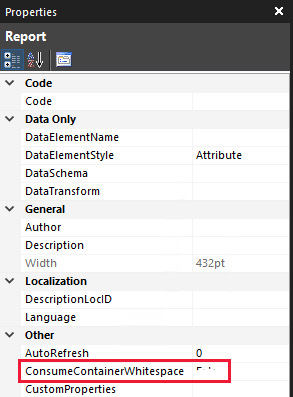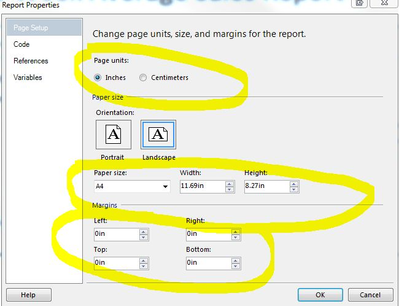FabCon is coming to Atlanta
Join us at FabCon Atlanta from March 16 - 20, 2026, for the ultimate Fabric, Power BI, AI and SQL community-led event. Save $200 with code FABCOMM.
Register now!- Power BI forums
- Get Help with Power BI
- Desktop
- Service
- Report Server
- Power Query
- Mobile Apps
- Developer
- DAX Commands and Tips
- Custom Visuals Development Discussion
- Health and Life Sciences
- Power BI Spanish forums
- Translated Spanish Desktop
- Training and Consulting
- Instructor Led Training
- Dashboard in a Day for Women, by Women
- Galleries
- Data Stories Gallery
- Themes Gallery
- Contests Gallery
- QuickViz Gallery
- Quick Measures Gallery
- Visual Calculations Gallery
- Notebook Gallery
- Translytical Task Flow Gallery
- TMDL Gallery
- R Script Showcase
- Webinars and Video Gallery
- Ideas
- Custom Visuals Ideas (read-only)
- Issues
- Issues
- Events
- Upcoming Events
View all the Fabric Data Days sessions on demand. View schedule
- Power BI forums
- Forums
- Get Help with Power BI
- Developer
- Re: HELP! Report Builder Page Overflowing Into the...
- Subscribe to RSS Feed
- Mark Topic as New
- Mark Topic as Read
- Float this Topic for Current User
- Bookmark
- Subscribe
- Printer Friendly Page
- Mark as New
- Bookmark
- Subscribe
- Mute
- Subscribe to RSS Feed
- Permalink
- Report Inappropriate Content
HELP! Report Builder Page Overflowing Into the Next
I'm using the latest Power BI Report Builder (v 15.7.1704.1) and I'm stumped.
I have a dataset where I want a page printed PER ROW. So each page represents a bunch of data for one row using a freeform tablix (list).
* Report: inches, landscape, 11 x 8.5, no margins
* Header: none
* Body: 11 x 7.5in
*Tablix: 11 x 7.5in; Location 0,0
*Tablix Rectangle: 11 x 7.5 in; Page Break Location: End
* Few elements inside the tablix rectangle that I'm positive does not exceed 11 x 7.5
* Footer: 0.5in
Zero margins on everything.
From this layout, the height of body and footer would equal 8 in. However, I want to use the remaining 0.5 inches of the height of the page that should be available. When I increase the Body, Tablix (and its rectange) to 8 inches in height, each page overflows into the next. I can't figure out what is using the remaining 0.5 inches of the page to cause this.
At one point during report design, I did have a header, but have deleted it and made sure the Tablix location was 0.0 in the body. I looked at the RDL markup thinking something might still remain of it or there was something that shouldn't be there, but everything I see has a name that I explicitly assigned to elements that should be there and I've done all the math on these.
Ideas? Is there something fundamental about limitations of the report page I don't understand? TIA for your help.
Solved! Go to Solution.
- Mark as New
- Bookmark
- Subscribe
- Mute
- Subscribe to RSS Feed
- Permalink
- Report Inappropriate Content
Hi @razaross ,
Please review the method in the following links and check whether they can help you resolve the problem.
Avoid blank pages when printing paginated reports
Report body width <= Report page width - (Left margin + Right margin)
How to get rid of blank pages in PDF exported from SSRS
> Set the report property called ConsumeContainerWhitespace to True (the default is false)
> Change the page units to Inches
Best Regards
- Mark as New
- Bookmark
- Subscribe
- Mute
- Subscribe to RSS Feed
- Permalink
- Report Inappropriate Content
Hi @razaross ,
Please review the method in the following links and check whether they can help you resolve the problem.
Avoid blank pages when printing paginated reports
Report body width <= Report page width - (Left margin + Right margin)
How to get rid of blank pages in PDF exported from SSRS
> Set the report property called ConsumeContainerWhitespace to True (the default is false)
> Change the page units to Inches
Best Regards
- Mark as New
- Bookmark
- Subscribe
- Mute
- Subscribe to RSS Feed
- Permalink
- Report Inappropriate Content
The "ConsumeContainerWhitespace" setting did the trick. Thanks!
Helpful resources

Power BI Monthly Update - November 2025
Check out the November 2025 Power BI update to learn about new features.

Fabric Data Days
Advance your Data & AI career with 50 days of live learning, contests, hands-on challenges, study groups & certifications and more!

| User | Count |
|---|---|
| 4 | |
| 2 | |
| 2 | |
| 1 | |
| 1 |