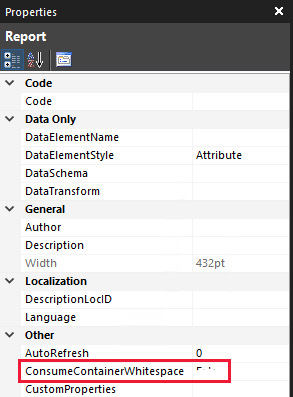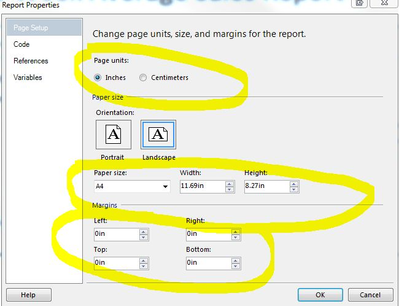FabCon is coming to Atlanta
Join us at FabCon Atlanta from March 16 - 20, 2026, for the ultimate Fabric, Power BI, AI and SQL community-led event. Save $200 with code FABCOMM.
Register now!- Power BI forums
- Get Help with Power BI
- Desktop
- Service
- Report Server
- Power Query
- Mobile Apps
- Developer
- DAX Commands and Tips
- Custom Visuals Development Discussion
- Health and Life Sciences
- Power BI Spanish forums
- Translated Spanish Desktop
- Training and Consulting
- Instructor Led Training
- Dashboard in a Day for Women, by Women
- Galleries
- Data Stories Gallery
- Themes Gallery
- Contests Gallery
- QuickViz Gallery
- Quick Measures Gallery
- Visual Calculations Gallery
- Notebook Gallery
- Translytical Task Flow Gallery
- TMDL Gallery
- R Script Showcase
- Webinars and Video Gallery
- Ideas
- Custom Visuals Ideas (read-only)
- Issues
- Issues
- Events
- Upcoming Events
The Power BI Data Visualization World Championships is back! Get ahead of the game and start preparing now! Learn more
- Power BI forums
- Forums
- Get Help with Power BI
- Developer
- Re: HELP! Report Builder Page Overflowing Into the...
- Subscribe to RSS Feed
- Mark Topic as New
- Mark Topic as Read
- Float this Topic for Current User
- Bookmark
- Subscribe
- Printer Friendly Page
- Mark as New
- Bookmark
- Subscribe
- Mute
- Subscribe to RSS Feed
- Permalink
- Report Inappropriate Content
HELP! Report Builder Page Overflowing Into the Next
I'm using the latest Power BI Report Builder (v 15.7.1704.1) and I'm stumped.
I have a dataset where I want a page printed PER ROW. So each page represents a bunch of data for one row using a freeform tablix (list).
* Report: inches, landscape, 11 x 8.5, no margins
* Header: none
* Body: 11 x 7.5in
*Tablix: 11 x 7.5in; Location 0,0
*Tablix Rectangle: 11 x 7.5 in; Page Break Location: End
* Few elements inside the tablix rectangle that I'm positive does not exceed 11 x 7.5
* Footer: 0.5in
Zero margins on everything.
From this layout, the height of body and footer would equal 8 in. However, I want to use the remaining 0.5 inches of the height of the page that should be available. When I increase the Body, Tablix (and its rectange) to 8 inches in height, each page overflows into the next. I can't figure out what is using the remaining 0.5 inches of the page to cause this.
At one point during report design, I did have a header, but have deleted it and made sure the Tablix location was 0.0 in the body. I looked at the RDL markup thinking something might still remain of it or there was something that shouldn't be there, but everything I see has a name that I explicitly assigned to elements that should be there and I've done all the math on these.
Ideas? Is there something fundamental about limitations of the report page I don't understand? TIA for your help.
Solved! Go to Solution.
- Mark as New
- Bookmark
- Subscribe
- Mute
- Subscribe to RSS Feed
- Permalink
- Report Inappropriate Content
Hi @razaross ,
Please review the method in the following links and check whether they can help you resolve the problem.
Avoid blank pages when printing paginated reports
Report body width <= Report page width - (Left margin + Right margin)
How to get rid of blank pages in PDF exported from SSRS
> Set the report property called ConsumeContainerWhitespace to True (the default is false)
> Change the page units to Inches
Best Regards
- Mark as New
- Bookmark
- Subscribe
- Mute
- Subscribe to RSS Feed
- Permalink
- Report Inappropriate Content
Hi @razaross ,
Please review the method in the following links and check whether they can help you resolve the problem.
Avoid blank pages when printing paginated reports
Report body width <= Report page width - (Left margin + Right margin)
How to get rid of blank pages in PDF exported from SSRS
> Set the report property called ConsumeContainerWhitespace to True (the default is false)
> Change the page units to Inches
Best Regards
- Mark as New
- Bookmark
- Subscribe
- Mute
- Subscribe to RSS Feed
- Permalink
- Report Inappropriate Content
The "ConsumeContainerWhitespace" setting did the trick. Thanks!
Helpful resources

Power BI Dataviz World Championships
The Power BI Data Visualization World Championships is back! Get ahead of the game and start preparing now!

| User | Count |
|---|---|
| 4 | |
| 2 | |
| 2 | |
| 1 | |
| 1 |
| User | Count |
|---|---|
| 4 | |
| 4 | |
| 4 | |
| 3 | |
| 2 |