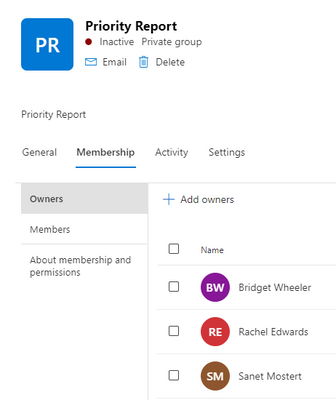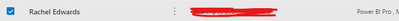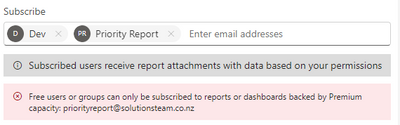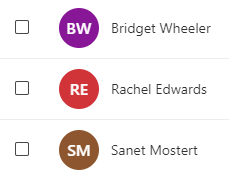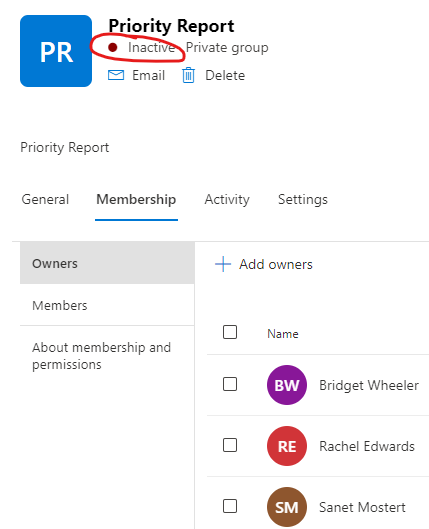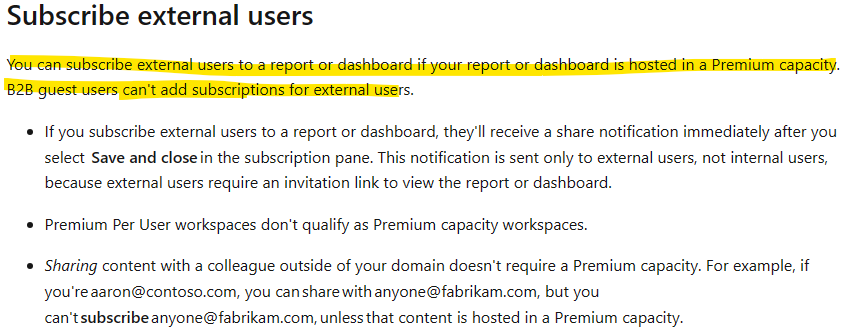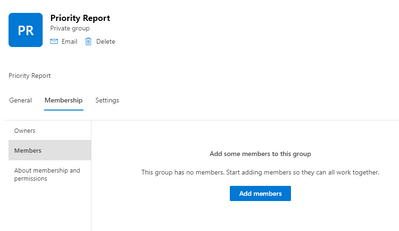Party with Power BI’s own Guy in a Cube
Power BI is turning 10! Tune in for a special live episode on July 24 with behind-the-scenes stories, product evolution highlights, and a sneak peek at what’s in store for the future.
Save the date- Power BI forums
- Get Help with Power BI
- Desktop
- Service
- Report Server
- Power Query
- Mobile Apps
- Developer
- DAX Commands and Tips
- Custom Visuals Development Discussion
- Health and Life Sciences
- Power BI Spanish forums
- Translated Spanish Desktop
- Training and Consulting
- Instructor Led Training
- Dashboard in a Day for Women, by Women
- Galleries
- Data Stories Gallery
- Themes Gallery
- Contests Gallery
- Quick Measures Gallery
- Notebook Gallery
- Translytical Task Flow Gallery
- TMDL Gallery
- R Script Showcase
- Webinars and Video Gallery
- Ideas
- Custom Visuals Ideas (read-only)
- Issues
- Issues
- Events
- Upcoming Events
Enhance your career with this limited time 50% discount on Fabric and Power BI exams. Ends August 31st. Request your voucher.
- Power BI forums
- Forums
- Get Help with Power BI
- Developer
- Free users or groups can only be subscribed to rep...
- Subscribe to RSS Feed
- Mark Topic as New
- Mark Topic as Read
- Float this Topic for Current User
- Bookmark
- Subscribe
- Printer Friendly Page
- Mark as New
- Bookmark
- Subscribe
- Mute
- Subscribe to RSS Feed
- Permalink
- Report Inappropriate Content
Free users or groups can only be subscribed to reports or dashboards backed by Premium capacity
HI All,
I do understand if I want my dashboard get subscribed, either dashboard need to be in a premium capacity or people subscribed need to have a Pro or PPU license. as shown below
my dashboard dont have Premium capacity but the those person have Pro licenses, as shown below
and when I try add the group to subscribe to report, i get the error msg below. please help
Thanks in advance
Kind regards,
Heyang Li
Solved! Go to Solution.
- Mark as New
- Bookmark
- Subscribe
- Mute
- Subscribe to RSS Feed
- Permalink
- Report Inappropriate Content
Hi @Heyang ,
If the report or dashboard is hosted in shared capacity, you can only subscribe other individuals who have Power BI Pro licenses. Group aliases are not supported in shared capacity. You can subscribe to the following persons in that group as an individual separetely.
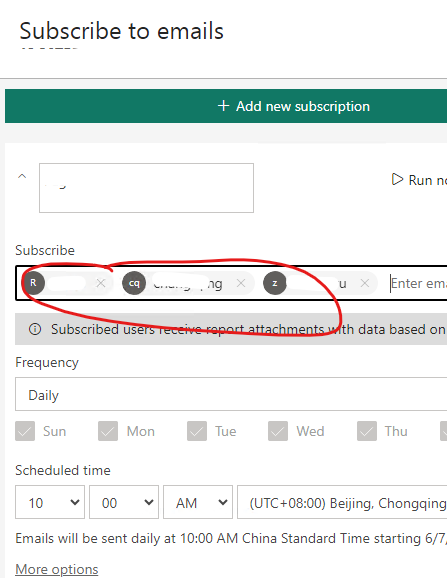
Best Regards
- Mark as New
- Bookmark
- Subscribe
- Mute
- Subscribe to RSS Feed
- Permalink
- Report Inappropriate Content
Hi @Heyang ,
According to this official documentation, you need permissions to access the particular report or dashboard and either when you create a subscription for yourself:
- A Power BI Pro or Premium Per User (PPU) license, or
- Access to a workspace backed by a Power BI Premium capacity
As checked the screenshots you provided and the problem description, the subscribed contents not located in premium capacity, but the members in the groups which you will subscried to are all pro license users. So it shouldn't be the problem... However, I found that the group "Priority Report" seems to be inactive. Could you please check and confirm it?
Best Regards
- Mark as New
- Bookmark
- Subscribe
- Mute
- Subscribe to RSS Feed
- Permalink
- Report Inappropriate Content
HI Rena,
Thank for the reply.
I wasnt sure if that would cause the problem, because I (or the admin person) cannot change the group status to active, and its a newly created group (like 2 days ago). and i tried to create a demo group and its shows inactive directly (not sure why its behave like this)
To subscribe to the group feature in PowerBi worked fine during my demo but after few days my client did for themselves and the error occured.
Again, thanks for trying to resolve the problem. Any additional info if you need, please let me know
Kind regards,
Heyang Li
- Mark as New
- Bookmark
- Subscribe
- Mute
- Subscribe to RSS Feed
- Permalink
- Report Inappropriate Content
Hi @Heyang ,
Could you please check with your client whether they add some other member in the group "Priority Report"? And is there any member in that grooup from external users? If yes, it is required that the shared contents be hosted in a Premium capacity. You find the details in the following documentation.
Best Regards
- Mark as New
- Bookmark
- Subscribe
- Mute
- Subscribe to RSS Feed
- Permalink
- Report Inappropriate Content
Hi Rena,
Thanks for getting back to me
as you could see there is no member in the group and all of them are owners
all of them are not external user
Kind regards,
Heyang Li
- Mark as New
- Bookmark
- Subscribe
- Mute
- Subscribe to RSS Feed
- Permalink
- Report Inappropriate Content
Hi @Heyang ,
If the report or dashboard is hosted in shared capacity, you can only subscribe other individuals who have Power BI Pro licenses. Group aliases are not supported in shared capacity. You can subscribe to the following persons in that group as an individual separetely.
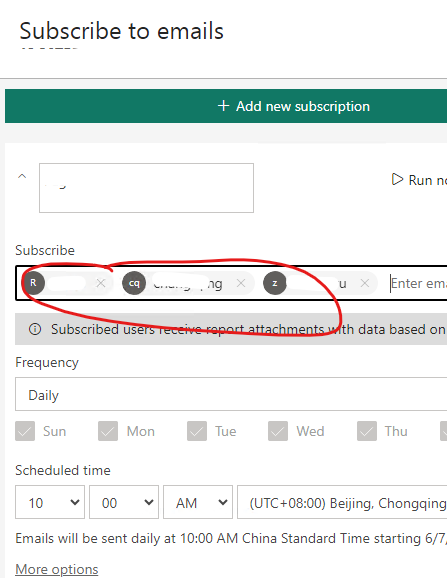
Best Regards
- Mark as New
- Bookmark
- Subscribe
- Mute
- Subscribe to RSS Feed
- Permalink
- Report Inappropriate Content
Thanks for clarify that, Great help thank you
Helpful resources
| User | Count |
|---|---|
| 5 | |
| 5 | |
| 3 | |
| 2 | |
| 2 |
| User | Count |
|---|---|
| 10 | |
| 7 | |
| 4 | |
| 4 | |
| 4 |