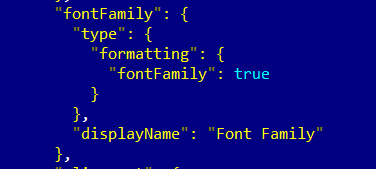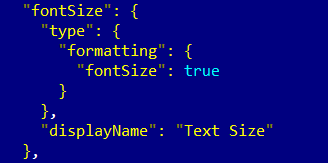FabCon is coming to Atlanta
Join us at FabCon Atlanta from March 16 - 20, 2026, for the ultimate Fabric, Power BI, AI and SQL community-led event. Save $200 with code FABCOMM.
Register now!- Power BI forums
- Get Help with Power BI
- Desktop
- Service
- Report Server
- Power Query
- Mobile Apps
- Developer
- DAX Commands and Tips
- Custom Visuals Development Discussion
- Health and Life Sciences
- Power BI Spanish forums
- Translated Spanish Desktop
- Training and Consulting
- Instructor Led Training
- Dashboard in a Day for Women, by Women
- Galleries
- Data Stories Gallery
- Themes Gallery
- Contests Gallery
- QuickViz Gallery
- Quick Measures Gallery
- Visual Calculations Gallery
- Notebook Gallery
- Translytical Task Flow Gallery
- TMDL Gallery
- R Script Showcase
- Webinars and Video Gallery
- Ideas
- Custom Visuals Ideas (read-only)
- Issues
- Issues
- Events
- Upcoming Events
The Power BI Data Visualization World Championships is back! Get ahead of the game and start preparing now! Learn more
- Power BI forums
- Forums
- Get Help with Power BI
- Developer
- Re: Font setting for custom visual
- Subscribe to RSS Feed
- Mark Topic as New
- Mark Topic as Read
- Float this Topic for Current User
- Bookmark
- Subscribe
- Printer Friendly Page
- Mark as New
- Bookmark
- Subscribe
- Mute
- Subscribe to RSS Feed
- Permalink
- Report Inappropriate Content
Font setting for custom visual
I am currently developing some custom visuals and I want to have settings for text. I have seen several controls where there is control used for setting the fon, size, bold, italic and underline. See screenshot.
This is exactly what I want to use. I can not find how to define this in capabilities.json nor how to implement this in the settings class.
I have googled all over the net, but can not seem to find the answer.
Is there anyone who can help me out on this?
Solved! Go to Solution.
- Mark as New
- Bookmark
- Subscribe
- Mute
- Subscribe to RSS Feed
- Permalink
- Report Inappropriate Content
Hi @Anonymous,
If this is the new format pane that's on by default in Desktop as of Feb (and assuming you're using a core visual for reference), I believe that there are no APIs for custom visual developers to mimic these layouts yet and properties will be need to be laid out like how the old pane handles them in this situation (same core visual with pane switched back to old):
I have also asked the team previously, but have yet to get an ETA for this.
If you're using a custom visual for your original screenshot, can you please provide which one you're using? I'm curious to see if other vendors have managed this somehow.
Regards,
Daniel
Did I answer your question? Mark my post as a solution!
Proud to be a Super User!
On how to ask a technical question, if you really want an answer (courtesy of SQLBI)
- Mark as New
- Bookmark
- Subscribe
- Mute
- Subscribe to RSS Feed
- Permalink
- Report Inappropriate Content
Thanks @Anonymous
It is helpful, but it is not quite what I want to achieve. It is the workaround solution, but I am trying to make it work like this:
I will try to contact the custom visual support team
Thanks!
When they can give me the solution I will add it here as well.
- Mark as New
- Bookmark
- Subscribe
- Mute
- Subscribe to RSS Feed
- Permalink
- Report Inappropriate Content
Hi @Anonymous ,
Do you get any other more suitable ways to customize fonts from the custom visual support team? If so, could you please share it here if it is convenient? Then the other forum members with similar problems as yours can find the solution easily. Thanks in advance for your sharing and time.
Best Regards
- Mark as New
- Bookmark
- Subscribe
- Mute
- Subscribe to RSS Feed
- Permalink
- Report Inappropriate Content
So far it's been a deafening sound of silence. I am afraid I will never get an answer.
If and when I get an answer I will share it here.
- Mark as New
- Bookmark
- Subscribe
- Mute
- Subscribe to RSS Feed
- Permalink
- Report Inappropriate Content
Hi @Anonymous,
If this is the new format pane that's on by default in Desktop as of Feb (and assuming you're using a core visual for reference), I believe that there are no APIs for custom visual developers to mimic these layouts yet and properties will be need to be laid out like how the old pane handles them in this situation (same core visual with pane switched back to old):
I have also asked the team previously, but have yet to get an ETA for this.
If you're using a custom visual for your original screenshot, can you please provide which one you're using? I'm curious to see if other vendors have managed this somehow.
Regards,
Daniel
Did I answer your question? Mark my post as a solution!
Proud to be a Super User!
On how to ask a technical question, if you really want an answer (courtesy of SQLBI)
- Mark as New
- Bookmark
- Subscribe
- Mute
- Subscribe to RSS Feed
- Permalink
- Report Inappropriate Content
@dm-p well that was what I expected. The option is not yet available for us as mere mortal developers 😉 but as there is a workaround I will cope.
I don't know whcih visual I used for the screenshot but I am certain that it was one of the standard ones provided by Microsoft. That was already an indication of the situation.
Thanks for the info and maybe the option will be added sometime.
- Mark as New
- Bookmark
- Subscribe
- Mute
- Subscribe to RSS Feed
- Permalink
- Report Inappropriate Content
Hi @Anonymous ,
You can refer the following links to set the custom font style for the custom visual, hope they can help you.
Custom visual development - issue rendering font "DIN"
2. Font Size Property Unit Issue in Custom Visual
"properties": {
"fontSize": {
"displayName": "Category Font Size",
"type": {
"formatting": {
"fontSize": true
}
}
},3. Custom font for Custom Visual
In addition, you can contact custom visual support team and ask for professional help.
Best Regards
Helpful resources

Power BI Dataviz World Championships
The Power BI Data Visualization World Championships is back! Get ahead of the game and start preparing now!

Power BI Monthly Update - November 2025
Check out the November 2025 Power BI update to learn about new features.

| User | Count |
|---|---|
| 4 | |
| 3 | |
| 2 | |
| 1 | |
| 1 |