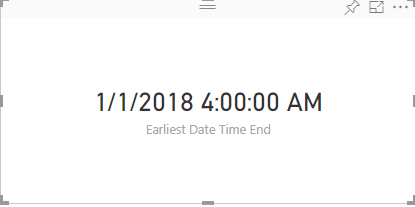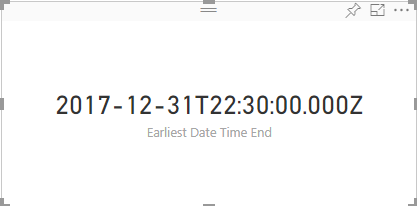Join the Fabric User Panel to shape the future of Fabric.
Share feedback directly with Fabric product managers, participate in targeted research studies and influence the Fabric roadmap.
Sign up now- Power BI forums
- Get Help with Power BI
- Desktop
- Service
- Report Server
- Power Query
- Mobile Apps
- Developer
- DAX Commands and Tips
- Custom Visuals Development Discussion
- Health and Life Sciences
- Power BI Spanish forums
- Translated Spanish Desktop
- Training and Consulting
- Instructor Led Training
- Dashboard in a Day for Women, by Women
- Galleries
- Data Stories Gallery
- Themes Gallery
- Contests Gallery
- QuickViz Gallery
- Quick Measures Gallery
- Visual Calculations Gallery
- Notebook Gallery
- Translytical Task Flow Gallery
- TMDL Gallery
- R Script Showcase
- Webinars and Video Gallery
- Ideas
- Custom Visuals Ideas (read-only)
- Issues
- Issues
- Events
- Upcoming Events
Get Fabric certified for FREE! Don't miss your chance! Learn more
- Power BI forums
- Forums
- Get Help with Power BI
- Developer
- Re: Date formatting issue with Visual API v2.1
- Subscribe to RSS Feed
- Mark Topic as New
- Mark Topic as Read
- Float this Topic for Current User
- Bookmark
- Subscribe
- Printer Friendly Page
- Mark as New
- Bookmark
- Subscribe
- Mute
- Subscribe to RSS Feed
- Permalink
- Report Inappropriate Content
Date formatting issue with Visual API v2.1
Hello there,
I have updated Visual API from 1.13.0 to v2.1.0 but I may have found some issue with the formatting of the date. I am using formatting utils to format the data in visual.
With v1.13.0 formatting is like below
With v2.1.0 formatting is like below
I just changed the API version by running the pbiviz update 2.1.0 command and did not do any changes in the code.
How do I fix this issue?
Additional info:
I am using following code to format date valuse suing value formatter.
dataLabelValueFormatted = this._format(
dataLabelValue,
{
"format": dataLabelFormat,
"cultureSelector": this.culture
});dataLabelFormat value is G when using Date time field.
below is package.json file.
"dependencies": {
"d3": "^3.5.17",
"powerbi-visuals-utils-dataviewutils": "^1.4.1",
"powerbi-visuals-utils-formattingutils": "^3.0.2",
"powerbi-visuals-utils-svgutils": "^1.1.0",
"powerbi-visuals-utils-tooltiputils": "^1.0.1",
"powerbi-visuals-utils-typeutils": "^1.1.0"
},
"devDependencies": {
"@types/d3": "^3.5.41",
"eslint": "^5.3.0",
"tslint": "^5.11.0",
"typescript": "^3.0.1"
}
Solved! Go to Solution.
- Mark as New
- Bookmark
- Subscribe
- Mute
- Subscribe to RSS Feed
- Permalink
- Report Inappropriate Content
Hi @v-viig
The reason formatting was not working for date time is because I have to pass date time object while formatting date time and not date time string. Strange thing is that with API v1.13.0 I was passing date time string and it was working fine but with API v2.1 I had to pass date time object.
I found this solution by looking at the source code of LineDotChart in visual.ts file @line 166.
- Mark as New
- Bookmark
- Subscribe
- Mute
- Subscribe to RSS Feed
- Permalink
- Report Inappropriate Content
Please share pbiviz.json file because it might be related to missing js files.
Ignat Vilesov,
Software Engineer
Microsoft Power BI Custom Visuals
- Mark as New
- Bookmark
- Subscribe
- Mute
- Subscribe to RSS Feed
- Permalink
- Report Inappropriate Content
Hi @v-viig Thanks for reply.
Below is pbiviz.json file for visual.
{
"visual": {
"name": "visual",
"displayName": "Visual",
"guid": "visual",
"visualClassName": "Visual",
"version": "1.0.0",
"description": "",
"supportUrl": "",
"gitHubUrl": ""
},
"apiVersion": "2.1.0",
"author": {
"name": "",
"email": ""
},
"assets": {
"icon": "assets/icon.png"
},
"externalJS": [
"node_modules/d3/d3.js",
"node_modules/globalize/lib/globalize.js",
"node_modules/powerbi-visuals-utils-tooltiputils/lib/index.js",
"node_modules/globalize/lib/cultures/globalize.cultures.js",
"node_modules/powerbi-visuals-utils-typeutils/lib/index.js",
"node_modules/powerbi-visuals-utils-dataviewutils/lib/index.js",
"node_modules/powerbi-visuals-utils-formattingutils/lib/index.js"
],
"style": "style/visual.less",
"capabilities": "capabilities.json",
"dependencies": "dependencies.json",
"stringResources": []
}
- Mark as New
- Bookmark
- Subscribe
- Mute
- Subscribe to RSS Feed
- Permalink
- Report Inappropriate Content
Hi @v-viig
The reason formatting was not working for date time is because I have to pass date time object while formatting date time and not date time string. Strange thing is that with API v1.13.0 I was passing date time string and it was working fine but with API v2.1 I had to pass date time object.
I found this solution by looking at the source code of LineDotChart in visual.ts file @line 166.
Helpful resources

Join our Fabric User Panel
Share feedback directly with Fabric product managers, participate in targeted research studies and influence the Fabric roadmap.

| User | Count |
|---|---|
| 3 | |
| 2 | |
| 2 | |
| 1 | |
| 1 |
| User | Count |
|---|---|
| 5 | |
| 4 | |
| 3 | |
| 3 | |
| 2 |