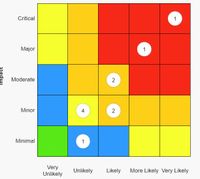FabCon is coming to Atlanta
Join us at FabCon Atlanta from March 16 - 20, 2026, for the ultimate Fabric, Power BI, AI and SQL community-led event. Save $200 with code FABCOMM.
Register now!- Power BI forums
- Get Help with Power BI
- Desktop
- Service
- Report Server
- Power Query
- Mobile Apps
- Developer
- DAX Commands and Tips
- Custom Visuals Development Discussion
- Health and Life Sciences
- Power BI Spanish forums
- Translated Spanish Desktop
- Training and Consulting
- Instructor Led Training
- Dashboard in a Day for Women, by Women
- Galleries
- Data Stories Gallery
- Themes Gallery
- Contests Gallery
- QuickViz Gallery
- Quick Measures Gallery
- Visual Calculations Gallery
- Notebook Gallery
- Translytical Task Flow Gallery
- TMDL Gallery
- R Script Showcase
- Webinars and Video Gallery
- Ideas
- Custom Visuals Ideas (read-only)
- Issues
- Issues
- Events
- Upcoming Events
The Power BI Data Visualization World Championships is back! It's time to submit your entry. Live now!
- Power BI forums
- Forums
- Get Help with Power BI
- Developer
- Custom Matrix - help needed
- Subscribe to RSS Feed
- Mark Topic as New
- Mark Topic as Read
- Float this Topic for Current User
- Bookmark
- Subscribe
- Printer Friendly Page
- Mark as New
- Bookmark
- Subscribe
- Mute
- Subscribe to RSS Feed
- Permalink
- Report Inappropriate Content
Custom Matrix - help needed
Hi
I need to be able to create a matrix like this which plots a value inside a matrix based on its score.
Could anyone offer some advice as to whether this would be possible and how it can be done?
Many Thanks
Solved! Go to Solution.
- Mark as New
- Bookmark
- Subscribe
- Mute
- Subscribe to RSS Feed
- Permalink
- Report Inappropriate Content
Hi @KG1,
I don't think you can do customize with matrix plot features.
For your scenario, I'd like to suggest you write a measure with if statement to check current row and column label to find out the score, then you can replace this score to other values based on condition.
Measure =
VAR currRowLable =
SELECTEDVALUE ( Table[Row] )
VAR currColLable =
SELECTEDVALUE ( Table[Column] )
VAR _score =
CALCULATE (
SUM ( Table[Score] ),
FILTER (
ALLSELECTED ( Table ),
[Column] IN currColLable
&& [Row] IN currRowLable
)
)
RETURN
IF ( _score > 10, 2, IF ( _score < 10 && _score > 5, 1, 0 ) )
Regards,
Xiaoxin Sheng
- Mark as New
- Bookmark
- Subscribe
- Mute
- Subscribe to RSS Feed
- Permalink
- Report Inappropriate Content
Hi @KG1,
I don't think you can do customize with matrix plot features.
For your scenario, I'd like to suggest you write a measure with if statement to check current row and column label to find out the score, then you can replace this score to other values based on condition.
Measure =
VAR currRowLable =
SELECTEDVALUE ( Table[Row] )
VAR currColLable =
SELECTEDVALUE ( Table[Column] )
VAR _score =
CALCULATE (
SUM ( Table[Score] ),
FILTER (
ALLSELECTED ( Table ),
[Column] IN currColLable
&& [Row] IN currRowLable
)
)
RETURN
IF ( _score > 10, 2, IF ( _score < 10 && _score > 5, 1, 0 ) )
Regards,
Xiaoxin Sheng
Helpful resources

Power BI Dataviz World Championships
The Power BI Data Visualization World Championships is back! It's time to submit your entry.

| User | Count |
|---|---|
| 4 | |
| 3 | |
| 2 | |
| 1 | |
| 1 |
| User | Count |
|---|---|
| 6 | |
| 5 | |
| 4 | |
| 4 | |
| 3 |