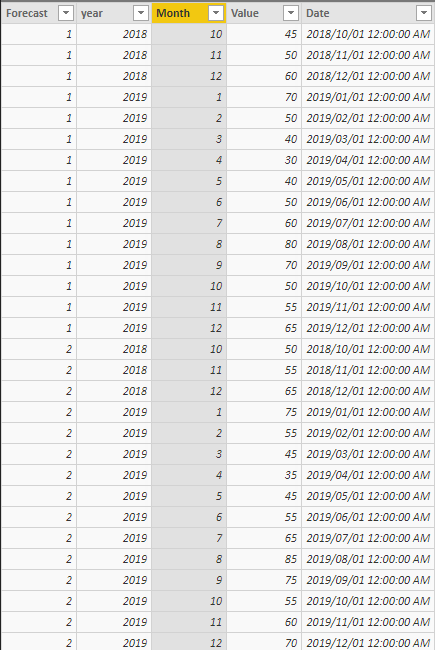FabCon is coming to Atlanta
Join us at FabCon Atlanta from March 16 - 20, 2026, for the ultimate Fabric, Power BI, AI and SQL community-led event. Save $200 with code FABCOMM.
Register now!- Power BI forums
- Get Help with Power BI
- Desktop
- Service
- Report Server
- Power Query
- Mobile Apps
- Developer
- DAX Commands and Tips
- Custom Visuals Development Discussion
- Health and Life Sciences
- Power BI Spanish forums
- Translated Spanish Desktop
- Training and Consulting
- Instructor Led Training
- Dashboard in a Day for Women, by Women
- Galleries
- Data Stories Gallery
- Themes Gallery
- Contests Gallery
- QuickViz Gallery
- Quick Measures Gallery
- Visual Calculations Gallery
- Notebook Gallery
- Translytical Task Flow Gallery
- TMDL Gallery
- R Script Showcase
- Webinars and Video Gallery
- Ideas
- Custom Visuals Ideas (read-only)
- Issues
- Issues
- Events
- Upcoming Events
The Power BI Data Visualization World Championships is back! It's time to submit your entry. Live now!
- Power BI forums
- Forums
- Get Help with Power BI
- Developer
- Comparing values based on slicer selections
- Subscribe to RSS Feed
- Mark Topic as New
- Mark Topic as Read
- Float this Topic for Current User
- Bookmark
- Subscribe
- Printer Friendly Page
- Mark as New
- Bookmark
- Subscribe
- Mute
- Subscribe to RSS Feed
- Permalink
- Report Inappropriate Content
Comparing values based on slicer selections
Hello, I am very new to Power BI and find some tasks difficult.
I have a single table with multiple forecasts that are timestamped (in this example simplified to just be called forecast 1, 2 etc.). Each forecast will contain the forecast periods (date, year, month).
I need the user to choose two forecast periods (most likley via two seperate drop downs) and then have a chart and table compare the two forecast periods.
Example: Dropdown 2 user chooses Forecast 2, Dropddown 1 user choose Forecast 1.
Chart shows line graph with the two forecasts, value over month/year
then a table that caclulates the delta between each of the year/month values.
I've looked online for about 3 hours but can't seem to find a solution. This is something that would take 10 minutes in Excel but seems much more complicated in Power BI.
Please help. I am on my knees!
Daniel
- Mark as New
- Bookmark
- Subscribe
- Mute
- Subscribe to RSS Feed
- Permalink
- Report Inappropriate Content
1. Try by Creating a duplicate dataset.
2. Display the value on the table chart from both dataset.
3. Add 2 slicers ie. 1st as from 1st dataset and 2nd from duplicate dataset on Forecast field.
SG
Helpful resources
| User | Count |
|---|---|
| 4 | |
| 2 | |
| 2 | |
| 1 | |
| 1 |