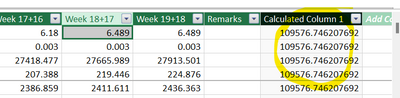FabCon is coming to Atlanta
Join us at FabCon Atlanta from March 16 - 20, 2026, for the ultimate Fabric, Power BI, AI and SQL community-led event. Save $200 with code FABCOMM.
Register now!- Power BI forums
- Get Help with Power BI
- Desktop
- Service
- Report Server
- Power Query
- Mobile Apps
- Developer
- DAX Commands and Tips
- Custom Visuals Development Discussion
- Health and Life Sciences
- Power BI Spanish forums
- Translated Spanish Desktop
- Training and Consulting
- Instructor Led Training
- Dashboard in a Day for Women, by Women
- Galleries
- Data Stories Gallery
- Themes Gallery
- Contests Gallery
- QuickViz Gallery
- Quick Measures Gallery
- Visual Calculations Gallery
- Notebook Gallery
- Translytical Task Flow Gallery
- TMDL Gallery
- R Script Showcase
- Webinars and Video Gallery
- Ideas
- Custom Visuals Ideas (read-only)
- Issues
- Issues
- Events
- Upcoming Events
The Power BI Data Visualization World Championships is back! Get ahead of the game and start preparing now! Learn more
- Power BI forums
- Forums
- Get Help with Power BI
- Desktop
- sum multiple columns, how to?
- Subscribe to RSS Feed
- Mark Topic as New
- Mark Topic as Read
- Float this Topic for Current User
- Bookmark
- Subscribe
- Printer Friendly Page
- Mark as New
- Bookmark
- Subscribe
- Mute
- Subscribe to RSS Feed
- Permalink
- Report Inappropriate Content
sum multiple columns, how to?
Hi, Im new in powerBi and Im working in some datat wherein I need to calculate per row with multiple colums.
at 1 row for example, i have data like 1.00 1.25 2.00 3.00 4.50 5.00
now i have to add this, manually i can do it by saying column a + column b.... etc. but i dont know how to compute via sum
i tried sumx but i have error that says - The expression refers to multiple columns. Multiple columns cannot be converted to a scalar value.
thanks for the help.
Solved! Go to Solution.
- Mark as New
- Bookmark
- Subscribe
- Mute
- Subscribe to RSS Feed
- Permalink
- Report Inappropriate Content
Have you tried the proper syntax using SUMX?
MeassureName = SUMX(TableName, TableName[column a] +TableName[column b] +TableName[column c] ...)
That should do the trick.
Br,
Magnus
- Mark as New
- Bookmark
- Subscribe
- Mute
- Subscribe to RSS Feed
- Permalink
- Report Inappropriate Content
This tutorial shows an example of how to do so: https://www.statology.org/power-bi-sum-multiple-columns/
- Mark as New
- Bookmark
- Subscribe
- Mute
- Subscribe to RSS Feed
- Permalink
- Report Inappropriate Content
You can find the solution in the below link
https://community.powerbi.com/t5/Desktop/SUM-row-by-row/m-p/22938#M7278
- Mark as New
- Bookmark
- Subscribe
- Mute
- Subscribe to RSS Feed
- Permalink
- Report Inappropriate Content
Thank you Thiyags.
I actually have used that manual iteration but am looking for some sum formula.
would like also to do similar calculation like standard deviation by row, etc.
- Mark as New
- Bookmark
- Subscribe
- Mute
- Subscribe to RSS Feed
- Permalink
- Report Inappropriate Content
Have you tried the proper syntax using SUMX?
MeassureName = SUMX(TableName, TableName[column a] +TableName[column b] +TableName[column c] ...)
That should do the trick.
Br,
Magnus
- Mark as New
- Bookmark
- Subscribe
- Mute
- Subscribe to RSS Feed
- Permalink
- Report Inappropriate Content
I have tried this formula but its showing over all value in every cell of that column
- Mark as New
- Bookmark
- Subscribe
- Mute
- Subscribe to RSS Feed
- Permalink
- Report Inappropriate Content
Calculate(SUMX(TableName, TableName[column a] +TableName[column b] +TableName[column c] ...) thias would work
- Mark as New
- Bookmark
- Subscribe
- Mute
- Subscribe to RSS Feed
- Permalink
- Report Inappropriate Content
Yes its work for me when i used dax like below
Sharing dax for other reference
- Mark as New
- Bookmark
- Subscribe
- Mute
- Subscribe to RSS Feed
- Permalink
- Report Inappropriate Content
Hi,
The same syntax i used for summing up the data in my table, but it is summing up data of individual column first and then adding to summed up data of another column.
Please Suggest any solution if you have on this.
- Mark as New
- Bookmark
- Subscribe
- Mute
- Subscribe to RSS Feed
- Permalink
- Report Inappropriate Content
In addition to Magnus' correct recommendation, you may also like to consider unpivoting your data into a single column of values.
ID, A, B, C, D, E
1, 5, 7, 5, 6, 3
2, 3, 9, 2, 6, 4
Is better stored like this
ID, Type, Value
1, A, 5
1, B, 7
1, C, 5
1, D, 6
1, E, 4
2, A, 3
2, B, 9
2, C, 2
2, D, 6
2, E, 4
This second design will be much more performant and compressed. You can then also use a simple SUM(Table[Value])
* Matt is an 8 times Microsoft MVP (Power BI) and author of the Power BI Book Supercharge Power BI.
I will not give you bad advice, even if you unknowingly ask for it.
Helpful resources

Power BI Dataviz World Championships
The Power BI Data Visualization World Championships is back! Get ahead of the game and start preparing now!

| User | Count |
|---|---|
| 68 | |
| 45 | |
| 43 | |
| 36 | |
| 23 |
| User | Count |
|---|---|
| 196 | |
| 126 | |
| 106 | |
| 78 | |
| 55 |