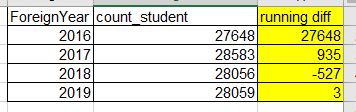FabCon is coming to Atlanta
Join us at FabCon Atlanta from March 16 - 20, 2026, for the ultimate Fabric, Power BI, AI and SQL community-led event. Save $200 with code FABCOMM.
Register now!- Power BI forums
- Get Help with Power BI
- Desktop
- Service
- Report Server
- Power Query
- Mobile Apps
- Developer
- DAX Commands and Tips
- Custom Visuals Development Discussion
- Health and Life Sciences
- Power BI Spanish forums
- Translated Spanish Desktop
- Training and Consulting
- Instructor Led Training
- Dashboard in a Day for Women, by Women
- Galleries
- Data Stories Gallery
- Themes Gallery
- Contests Gallery
- QuickViz Gallery
- Quick Measures Gallery
- Visual Calculations Gallery
- Notebook Gallery
- Translytical Task Flow Gallery
- TMDL Gallery
- R Script Showcase
- Webinars and Video Gallery
- Ideas
- Custom Visuals Ideas (read-only)
- Issues
- Issues
- Events
- Upcoming Events
The Power BI Data Visualization World Championships is back! Get ahead of the game and start preparing now! Learn more
- Power BI forums
- Forums
- Get Help with Power BI
- Desktop
- Re: running diff after sum
- Subscribe to RSS Feed
- Mark Topic as New
- Mark Topic as Read
- Float this Topic for Current User
- Bookmark
- Subscribe
- Printer Friendly Page
- Mark as New
- Bookmark
- Subscribe
- Mute
- Subscribe to RSS Feed
- Permalink
- Report Inappropriate Content
running diff after sum
hi
i have to tables, upon them i am creating list which aggregate the measure in a list.
i want to create running diff on rows.
attach picture.
Solved! Go to Solution.
- Mark as New
- Bookmark
- Subscribe
- Mute
- Subscribe to RSS Feed
- Permalink
- Report Inappropriate Content
hi, @yogevz
After my test, you could use this formula to create a measure as below:
Measure = CALCULATE([Count_student measure])- CALCULATE([Count_student measure],FILTER(ALL(Sheet1),Sheet1[Foreign]=MAX(Sheet1[Foreign])-1))
Count_student measure is a measure which count students.
Result:
Best Regards,
Lin
If this post helps, then please consider Accept it as the solution to help the other members find it more quickly.
- Mark as New
- Bookmark
- Subscribe
- Mute
- Subscribe to RSS Feed
- Permalink
- Report Inappropriate Content
Use this one instead. In a new column and not measure
DIFF = var previous = CALCULATE(FIRSTNONBLANK(Sheet1[count_student], Sheet1[count_student]), FILTER(Sheet1, Sheet1[ForeignYear]=EARLIER(Sheet1[ForeignYear] ) -1)) return IF(ISBLANK(previous),0, Sheet1[count_student]-previous)
IMage below:
- Mark as New
- Bookmark
- Subscribe
- Mute
- Subscribe to RSS Feed
- Permalink
- Report Inappropriate Content
i can't....
the count_student is a measure which count students...
so the column phrase can't see this measure.
this is the problem....
- Mark as New
- Bookmark
- Subscribe
- Mute
- Subscribe to RSS Feed
- Permalink
- Report Inappropriate Content
hi, @yogevz
After my test, you could use this formula to create a measure as below:
Measure = CALCULATE([Count_student measure])- CALCULATE([Count_student measure],FILTER(ALL(Sheet1),Sheet1[Foreign]=MAX(Sheet1[Foreign])-1))
Count_student measure is a measure which count students.
Result:
Best Regards,
Lin
If this post helps, then please consider Accept it as the solution to help the other members find it more quickly.
- Mark as New
- Bookmark
- Subscribe
- Mute
- Subscribe to RSS Feed
- Permalink
- Report Inappropriate Content
You can try this formula:
New_Diff = SUM(Sheet1[count_student]) - IF(MAX(Sheet1[ForeignYear])=1, SUM(Sheet1[count_student]), LOOKUPVALUE(Sheet1[count_student], Sheet1[ForeignYear], MAX(Sheet1[ForeignYear])-1))
- Mark as New
- Bookmark
- Subscribe
- Mute
- Subscribe to RSS Feed
- Permalink
- Report Inappropriate Content
Please try the following DAX formula:
DIFFERENCE = var previous = CALCULATE(FIRSTNONBLANK(Table[count_student];Table[count_student]);FILTER(Table;Table[ForeignYear]=EARLIER(Table[ForeignYear]) )) return IF(ISBLANK(previous);0; Table[count_student]-previous)
Helpful resources

Power BI Dataviz World Championships
The Power BI Data Visualization World Championships is back! Get ahead of the game and start preparing now!

| User | Count |
|---|---|
| 40 | |
| 35 | |
| 34 | |
| 31 | |
| 28 |
| User | Count |
|---|---|
| 136 | |
| 102 | |
| 68 | |
| 66 | |
| 58 |