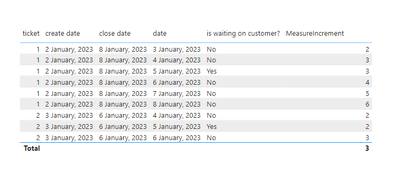FabCon is coming to Atlanta
Join us at FabCon Atlanta from March 16 - 20, 2026, for the ultimate Fabric, Power BI, AI and SQL community-led event. Save $200 with code FABCOMM.
Register now!- Power BI forums
- Get Help with Power BI
- Desktop
- Service
- Report Server
- Power Query
- Mobile Apps
- Developer
- DAX Commands and Tips
- Custom Visuals Development Discussion
- Health and Life Sciences
- Power BI Spanish forums
- Translated Spanish Desktop
- Training and Consulting
- Instructor Led Training
- Dashboard in a Day for Women, by Women
- Galleries
- Data Stories Gallery
- Themes Gallery
- Contests Gallery
- Quick Measures Gallery
- Notebook Gallery
- Translytical Task Flow Gallery
- TMDL Gallery
- R Script Showcase
- Webinars and Video Gallery
- Ideas
- Custom Visuals Ideas (read-only)
- Issues
- Issues
- Events
- Upcoming Events
To celebrate FabCon Vienna, we are offering 50% off select exams. Ends October 3rd. Request your discount now.
- Power BI forums
- Forums
- Get Help with Power BI
- Desktop
- Re: increment a column using DAX
- Subscribe to RSS Feed
- Mark Topic as New
- Mark Topic as Read
- Float this Topic for Current User
- Bookmark
- Subscribe
- Printer Friendly Page
- Mark as New
- Bookmark
- Subscribe
- Mute
- Subscribe to RSS Feed
- Permalink
- Report Inappropriate Content
increment a column using DAX
Hi, I am trying to write a DAX measure for the below requirement . I have a table like the below -
| ticket | create date | close date | date | is waiting on customer? |
| 1 | 1/2/2023 | 1/8/2023 | 1/3/2023 | No |
| 1 | 1/2/2023 | 1/8/2023 | 1/4/2023 | No |
| 1 | 1/2/2023 | 1/8/2023 | 1/5/2023 | Yes |
| 1 | 1/2/2023 | 1/8/2023 | 1/6/2023 | No |
| 1 | 1/2/2023 | 1/8/2023 | 1/7/2023 | No |
| 1 | 1/2/2023 | 1/8/2023 | 1/8/2023 | No |
it has the ticket number, create date , close date and a column containing date values between these 2 dates.
I want to create a measure that returns a column to show days since ticket creation and return the below result. This value is first calculated as the difference between create date and date for a ticket. When is waiting on customer = "Yes" , it means the ticket was sent back to the customer with some questions. So the value should not be incremented. If the next line is waiting on customer = no, then the value must be incremented by 1
| ticket | create date | close date | date | is waiting on customer? | days since ticket creation |
| 1 | 1/2/2023 | 1/8/2023 | 1/3/2023 | No | 1 |
| 1 | 1/2/2023 | 1/8/2023 | 1/4/2023 | No | 2 |
| 1 | 1/2/2023 | 1/8/2023 | 1/5/2023 | Yes | 2 |
| 1 | 1/2/2023 | 1/8/2023 | 1/6/2023 | No | 3 |
| 1 | 1/2/2023 | 1/8/2023 | 1/7/2023 | No | 4 |
| 1 | 1/2/2023 | 1/8/2023 | 1/8/2023 | No | 5 |
Solved! Go to Solution.
- Mark as New
- Bookmark
- Subscribe
- Mute
- Subscribe to RSS Feed
- Permalink
- Report Inappropriate Content
Easier than i thought. I added a column with a default value 1 and added the below calculated column -
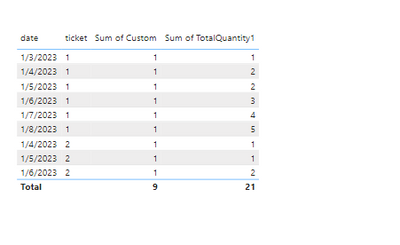
- Mark as New
- Bookmark
- Subscribe
- Mute
- Subscribe to RSS Feed
- Permalink
- Report Inappropriate Content
Easier than i thought. I added a column with a default value 1 and added the below calculated column -
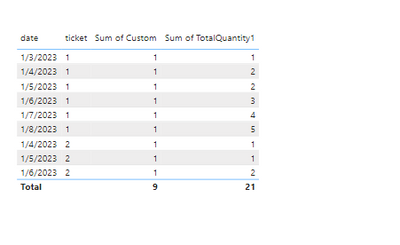
- Mark as New
- Bookmark
- Subscribe
- Mute
- Subscribe to RSS Feed
- Permalink
- Report Inappropriate Content
Hi @Anonymous ,
How about this:
Here the DAX code:
MeasureIncrement =
VAR _CustomerWaiting = SELECTEDVALUE ( 'Table'[is waiting on customer?] )
VAR _Inc =
RANKX(
FILTER(
ALLSELECTED('Table'),
'Table'[is waiting on customer?] = "No"),
CALCULATE (
MAX ('Table'[date] ),
MAX ('Table'[ticket] ) = 'Table'[ticket]
),
, ASC
, DENSE
)
RETURN
IF ( _CustomerWaiting = "Yes", _Inc -1, _Inc )
Let me know if this solves the issue 🙂
/Tom
https://www.tackytech.blog/
https://www.instagram.com/tackytechtom/
| Did I answer your question❓➡️ Please, mark my post as a solution ✔️ |
| Also happily accepting Kudos 🙂 |
| Feel free to connect with me on LinkedIn! | |
| #proudtobeasuperuser |  |
- Mark as New
- Bookmark
- Subscribe
- Mute
- Subscribe to RSS Feed
- Permalink
- Report Inappropriate Content
Thank you for getting back. I tried adding another ticket data to the table and it shows the below result.
the first instance for every ticket should be the difference between create date and date.Increment should start after this point.
expected result
| ticket | create date | close date | date | is waiting on customer? | Measure Increment |
| 1 | Monday, January 2, 2023 | Sunday, January 8, 2023 | Tuesday, January 3, 2023 | No | 1 |
| 1 | Monday, January 2, 2023 | Sunday, January 8, 2023 | Wednesday, January 4, 2023 | No | 2 |
| 1 | Monday, January 2, 2023 | Sunday, January 8, 2023 | Thursday, January 5, 2023 | Yes | 2 |
| 1 | Monday, January 2, 2023 | Sunday, January 8, 2023 | Friday, January 6, 2023 | No | 3 |
| 1 | Monday, January 2, 2023 | Sunday, January 8, 2023 | Saturday, January 7, 2023 | No | 4 |
| 1 | Monday, January 2, 2023 | Sunday, January 8, 2023 | Sunday, January 8, 2023 | No | 5 |
| 2 | Tuesday, January 3, 2023 | Friday, January 6, 2023 | Wednesday, January 4, 2023 | No | 1 |
| 2 | Tuesday, January 3, 2023 | Friday, January 6, 2023 | Thursday, January 5, 2023 | Yes | 1 |
| 2 | Tuesday, January 3, 2023 | Friday, January 6, 2023 | Friday, January 6, 2023 | No | 2 |
- Mark as New
- Bookmark
- Subscribe
- Mute
- Subscribe to RSS Feed
- Permalink
- Report Inappropriate Content
@Anonymous
need to double check the logic.
the day is always incrased by 1?
what if we have below scenario? do you have yes for more than one day? what if the date skip some dates?
| ticket | create date | date | is waiting on customer? | |
| 1 | 1/2/2023 | 1/3/2023 | No | 1 |
| 1 | 1/2/2023 | 1/4/2023 | No | 2 |
| 1 | 1/2/2023 | 1/5/2023 | Yes | 2 |
| 1 | 1/2/2023 | 1/6/2023 | Yes | ? |
| 1 | 1/2/2023 | 1/10/2023 | No | ? |
Did I answer your question? Mark my post as a solution!
Proud to be a Super User!
- Mark as New
- Bookmark
- Subscribe
- Mute
- Subscribe to RSS Feed
- Permalink
- Report Inappropriate Content
Yes, the day is always increased by 1. There could be Yes for more than one day and there are no date skips. I have a row for every date between create date and closed date.