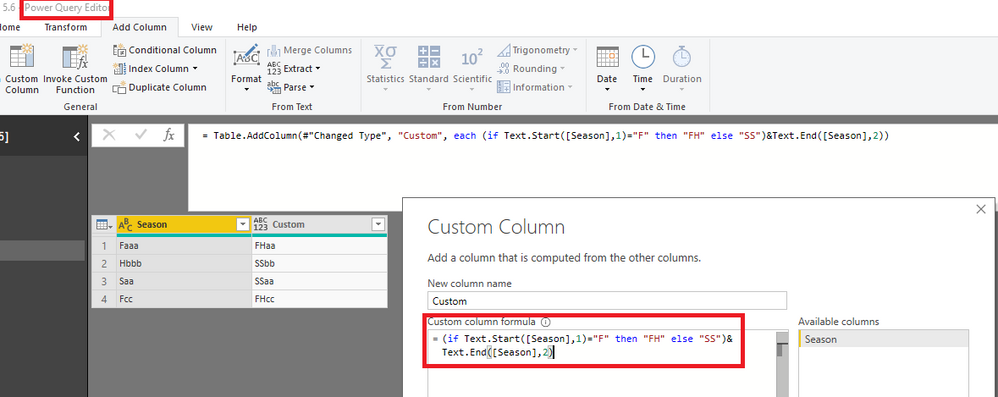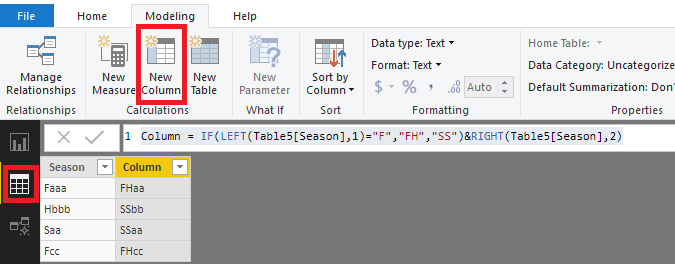FabCon is coming to Atlanta
Join us at FabCon Atlanta from March 16 - 20, 2026, for the ultimate Fabric, Power BI, AI and SQL community-led event. Save $200 with code FABCOMM.
Register now!- Power BI forums
- Get Help with Power BI
- Desktop
- Service
- Report Server
- Power Query
- Mobile Apps
- Developer
- DAX Commands and Tips
- Custom Visuals Development Discussion
- Health and Life Sciences
- Power BI Spanish forums
- Translated Spanish Desktop
- Training and Consulting
- Instructor Led Training
- Dashboard in a Day for Women, by Women
- Galleries
- Data Stories Gallery
- Themes Gallery
- Contests Gallery
- QuickViz Gallery
- Quick Measures Gallery
- Visual Calculations Gallery
- Notebook Gallery
- Translytical Task Flow Gallery
- TMDL Gallery
- R Script Showcase
- Webinars and Video Gallery
- Ideas
- Custom Visuals Ideas (read-only)
- Issues
- Issues
- Events
- Upcoming Events
The Power BI Data Visualization World Championships is back! It's time to submit your entry. Live now!
- Power BI forums
- Forums
- Get Help with Power BI
- Desktop
- if statement syntax error
- Subscribe to RSS Feed
- Mark Topic as New
- Mark Topic as Read
- Float this Topic for Current User
- Bookmark
- Subscribe
- Printer Friendly Page
- Mark as New
- Bookmark
- Subscribe
- Mute
- Subscribe to RSS Feed
- Permalink
- Report Inappropriate Content
if statement syntax error
Hello,
I am a bit new to this platfrom, and I am trying to write the below formula, but I am getting a Token RightParen expected error, and I am not sure why is the issue. It is highligting the "FH". Please help me to figure out the issue.
=if(Left([Season],1)="F" then "FH" else "SS")&Rright([Season],2)
Thanks,
WV
Solved! Go to Solution.
- Mark as New
- Bookmark
- Subscribe
- Mute
- Subscribe to RSS Feed
- Permalink
- Report Inappropriate Content
Hi @Anonymous
In query editor,you may create a custom column with M language:Text.Start and Text.End like below.
=(if Text.Start([Season],1)="F" then "FH" else "SS")&Text.End([Season],2)
Second way in DAX with IF function.New a column in data view.
Column = IF(LEFT(Table5[Season],1)="F","FH","SS")&RIGHT(Table5[Season],2)
Regards,
If this post helps, then please consider Accept it as the solution to help the other members find it more quickly.
- Mark as New
- Bookmark
- Subscribe
- Mute
- Subscribe to RSS Feed
- Permalink
- Report Inappropriate Content
Hi @Anonymous
In query editor,you may create a custom column with M language:Text.Start and Text.End like below.
=(if Text.Start([Season],1)="F" then "FH" else "SS")&Text.End([Season],2)
Second way in DAX with IF function.New a column in data view.
Column = IF(LEFT(Table5[Season],1)="F","FH","SS")&RIGHT(Table5[Season],2)
Regards,
If this post helps, then please consider Accept it as the solution to help the other members find it more quickly.
- Mark as New
- Bookmark
- Subscribe
- Mute
- Subscribe to RSS Feed
- Permalink
- Report Inappropriate Content
This is perfect! Thank you so much for your help!
Wendy
- Mark as New
- Bookmark
- Subscribe
- Mute
- Subscribe to RSS Feed
- Permalink
- Report Inappropriate Content
If you are having trouble with the DAX syntax try the following (looks like you wrote this for Tableau. DAX has a learning curve coming from Tableau).
= IF(
LEFT([Season],1) = "F",
"FH",
"SS"
)I am not sure what you are trying to accomplish with the last portion "&Rright([Season],2)"
If my solution didn't work, then it would be helpful if you posted some sample data or at least an example of the sample input and desired outcome.
- Mark as New
- Bookmark
- Subscribe
- Mute
- Subscribe to RSS Feed
- Permalink
- Report Inappropriate Content
Where exactly are you doing this. If you are doing a DAX formula, this will not work.
Please look at this similar question and solution...
https://community.powerbi.com/t5/Desktop/if-then-else/td-p/117999
good luck!
Luis
If this was helpful, consider marking it as solved so others can find it easily.
Helpful resources
| User | Count |
|---|---|
| 53 | |
| 40 | |
| 35 | |
| 24 | |
| 22 |
| User | Count |
|---|---|
| 135 | |
| 109 | |
| 57 | |
| 43 | |
| 38 |