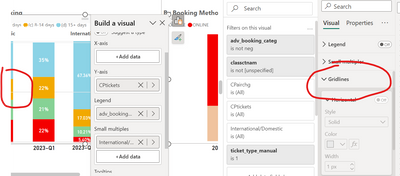- Subscribe to RSS Feed
- Mark Topic as New
- Mark Topic as Read
- Float this Topic for Current User
- Bookmark
- Subscribe
- Printer Friendly Page
- Mark as New
- Bookmark
- Subscribe
- Mute
- Subscribe to RSS Feed
- Permalink
- Report Inappropriate Content

how to hide the gridlines in a 100% stacked bar?
Hi folks,
I am doing a 100% stacked bar and I want to hide the gridlines. Is any workaround?
Thank you in advance!
- Mark as New
- Bookmark
- Subscribe
- Mute
- Subscribe to RSS Feed
- Permalink
- Report Inappropriate Content

@Anonymous
Here's a workaround to hide gridlines for a 100% stacked bar chart in Power BI:
Create a Blank Background Image:
- Design a blank image (e.g., a white or transparent rectangle) in an image editing software like Adobe Photoshop, GIMP, or even using PowerPoint or Word.
- Ensure that the image dimensions match your Power BI report page dimensions.
Import the Image into Power BI:
- Go to the "Home" tab in Power BI and select "Enter Data."
- Create a new table with a single column that contains a unique identifier for each row, like numbers from 1 to N, where N is the number of rows and columns in your 100% stacked bar chart.
Create a Relationship:
- Go to the "Model" view in Power BI.
- Create a relationship between the table you just created and the table that contains the data for your 100% stacked bar chart. The relationship should connect the unique identifier in the new table to a suitable field in your data table.
Add a Card Visualization:
- On your report page, add a "Card" visualization.
- Drag the unique identifier field from the table you created in step 2 into the "Values" section of the Card visualization.
Set the Background Image:
- In the Card visualization settings, go to the "Format" tab.
- Under "Background Image," click on the dropdown and select the image you created in step 1.
Adjust Card Visualization Formatting:
- Format the Card visualization to match the size and position of your 100% stacked bar chart.
Place Your 100% Stacked Bar Chart:
- Add your 100% stacked bar chart on top of the Card visualization with the background image.
- Ensure that the chart covers the entire area of the Card visualization.
Format the Chart:
- Format the 100% stacked bar chart by removing any borders, lines, or gridlines.
By using this workaround, you essentially cover the gridlines with a blank background image. This gives the appearance of gridline removal. Make sure to adjust the positioning and sizing of the Card visualization and the 100% stacked bar chart to achieve the desired effect.
- Mark as New
- Bookmark
- Subscribe
- Mute
- Subscribe to RSS Feed
- Permalink
- Report Inappropriate Content

I checked mine, and that section seems to disable when you turn off the Y-axis in settings. So you could probably re-enable the Y-axis temporarily, disable gridlines, then turn it back off. 🙂
- Mark as New
- Bookmark
- Subscribe
- Mute
- Subscribe to RSS Feed
- Permalink
- Report Inappropriate Content

Ok, thank you. Althouh, it appears color white between bars, but it´s better than grey. Is any option to disable?
- Mark as New
- Bookmark
- Subscribe
- Mute
- Subscribe to RSS Feed
- Permalink
- Report Inappropriate Content

It's weird that it's on top of the bars, it should be behind - you might want to submit a screenshot with a bug report 🙂
- Mark as New
- Bookmark
- Subscribe
- Mute
- Subscribe to RSS Feed
- Permalink
- Report Inappropriate Content

I could do it. I need to turn on the gridlines, changed to white color and then, i turned it off.
Helpful resources
| Subject | Author | Posted | |
|---|---|---|---|
| 08-31-2024 02:05 PM | |||
| 02-04-2025 06:49 AM | |||
| 11-05-2024 03:06 PM | |||
| 08-02-2024 05:32 AM | |||
| 06-04-2021 06:50 AM |
| User | Count |
|---|---|
| 121 | |
| 102 | |
| 88 | |
| 52 | |
| 46 |