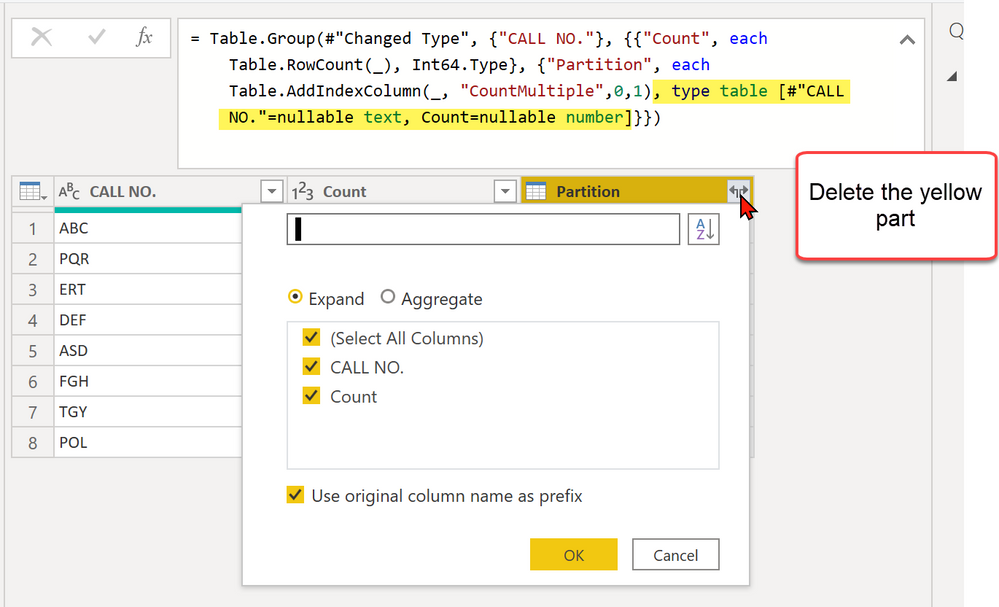FabCon is coming to Atlanta
Join us at FabCon Atlanta from March 16 - 20, 2026, for the ultimate Fabric, Power BI, AI and SQL community-led event. Save $200 with code FABCOMM.
Register now!- Power BI forums
- Get Help with Power BI
- Desktop
- Service
- Report Server
- Power Query
- Mobile Apps
- Developer
- DAX Commands and Tips
- Custom Visuals Development Discussion
- Health and Life Sciences
- Power BI Spanish forums
- Translated Spanish Desktop
- Training and Consulting
- Instructor Led Training
- Dashboard in a Day for Women, by Women
- Galleries
- Data Stories Gallery
- Themes Gallery
- Contests Gallery
- QuickViz Gallery
- Quick Measures Gallery
- Visual Calculations Gallery
- Notebook Gallery
- Translytical Task Flow Gallery
- TMDL Gallery
- R Script Showcase
- Webinars and Video Gallery
- Ideas
- Custom Visuals Ideas (read-only)
- Issues
- Issues
- Events
- Upcoming Events
The Power BI Data Visualization World Championships is back! Get ahead of the game and start preparing now! Learn more
- Power BI forums
- Forums
- Get Help with Power BI
- Desktop
- Re: how to find duplicate numbers in power query a...
- Subscribe to RSS Feed
- Mark Topic as New
- Mark Topic as Read
- Float this Topic for Current User
- Bookmark
- Subscribe
- Printer Friendly Page
- Mark as New
- Bookmark
- Subscribe
- Mute
- Subscribe to RSS Feed
- Permalink
- Report Inappropriate Content
how to find duplicate numbers in power query and assign them numbers
I have a data like this in power query,
| CALL NO. | Sheet1.Count (OUTPUT AFTER GROUOPING AND INDEXING |
| ABC | 1 |
| PQR | 1 |
| ERT | 1 |
| DEF | 1 |
| ASD | 2 |
| ASD | 2 |
| FGH | 1 |
| TGY | 1 |
| POL | 2 |
| POL | 2 |
However i need out put like below
| CALL NO. | Sheet1.Count (OUTPUT AFTER GROUOPING AND INDEXING |
| ABC | 1 |
| PQR | 1 |
| ERT | 1 |
| DEF | 1 |
| ASD | 0 |
| ASD | 1 |
| FGH | 1 |
| TGY | 1 |
| POL | 0 |
| POL | 1 |
Solved! Go to Solution.
- Mark as New
- Bookmark
- Subscribe
- Mute
- Subscribe to RSS Feed
- Permalink
- Report Inappropriate Content
This is a solution in codeform:
let
Source = Table.FromRows(Json.Document(Binary.Decompress(Binary.FromText("i45WcnRyVtJRMlSK1YlWCggMgrNdg0LgbBdXNzjbMdgFyDbCYLu5e8DVhLhHIsz094GrgbNjAQ==", BinaryEncoding.Base64), Compression.Deflate)), let _t = ((type text) meta [Serialized.Text = true]) in type table [#"CALL NO." = _t, Count = _t]),
#"Changed Type" = Table.TransformColumnTypes(Source,{{"CALL NO.", type text}, {"Count", Int64.Type}}),
#"Grouped Rows" = Table.Group(#"Changed Type", {"CALL NO."}, {{"Count", each Table.RowCount(_), type number}, {"Partition", each Table.AddIndexColumn(_, "CountMultiple",0,1) , type table}}),
#"Expanded Partition" = Table.ExpandTableColumn(#"Grouped Rows", "Partition", {"CountMultiple"}, {"CountMultiple"}),
#"Added Custom" = Table.AddColumn(#"Expanded Partition", "Result", each if [Count] > 1 then [CountMultiple] else [Count]),
#"Removed Columns" = Table.RemoveColumns(#"Added Custom",{"Count", "CountMultiple"})
in
#"Removed Columns"
But I've also recorded a little screencast where you can see how this is done via the UI (and how to use the code above if that's new to you too 😉 )
Imke Feldmann (The BIccountant)
If you liked my solution, please give it a thumbs up. And if I did answer your question, please mark this post as a solution. Thanks!
How to integrate M-code into your solution -- How to get your questions answered quickly -- How to provide sample data -- Check out more PBI- learning resources here -- Performance Tipps for M-queries
- Mark as New
- Bookmark
- Subscribe
- Mute
- Subscribe to RSS Feed
- Permalink
- Report Inappropriate Content
hi
this is brill, BUT i have some sales orders that are in the table 7 times. See below.
When i do the final step
Result, I do not get the same response as you
= Table.AddColumn(#"Expanded partition", "Result", each if[Count]>1 then [CountMultiple] else [Count])
Result
- Mark as New
- Bookmark
- Subscribe
- Mute
- Subscribe to RSS Feed
- Permalink
- Report Inappropriate Content
Calling in the calvary...@ImkeF
Follow on LinkedIn
@ me in replies or I'll lose your thread!!!
Instead of a Kudo, please vote for this idea
Become an expert!: Enterprise DNA
External Tools: MSHGQM
YouTube Channel!: Microsoft Hates Greg
Latest book!: DAX For Humans
DAX is easy, CALCULATE makes DAX hard...
- Mark as New
- Bookmark
- Subscribe
- Mute
- Subscribe to RSS Feed
- Permalink
- Report Inappropriate Content
This is a solution in codeform:
let
Source = Table.FromRows(Json.Document(Binary.Decompress(Binary.FromText("i45WcnRyVtJRMlSK1YlWCggMgrNdg0LgbBdXNzjbMdgFyDbCYLu5e8DVhLhHIsz094GrgbNjAQ==", BinaryEncoding.Base64), Compression.Deflate)), let _t = ((type text) meta [Serialized.Text = true]) in type table [#"CALL NO." = _t, Count = _t]),
#"Changed Type" = Table.TransformColumnTypes(Source,{{"CALL NO.", type text}, {"Count", Int64.Type}}),
#"Grouped Rows" = Table.Group(#"Changed Type", {"CALL NO."}, {{"Count", each Table.RowCount(_), type number}, {"Partition", each Table.AddIndexColumn(_, "CountMultiple",0,1) , type table}}),
#"Expanded Partition" = Table.ExpandTableColumn(#"Grouped Rows", "Partition", {"CountMultiple"}, {"CountMultiple"}),
#"Added Custom" = Table.AddColumn(#"Expanded Partition", "Result", each if [Count] > 1 then [CountMultiple] else [Count]),
#"Removed Columns" = Table.RemoveColumns(#"Added Custom",{"Count", "CountMultiple"})
in
#"Removed Columns"
But I've also recorded a little screencast where you can see how this is done via the UI (and how to use the code above if that's new to you too 😉 )
Imke Feldmann (The BIccountant)
If you liked my solution, please give it a thumbs up. And if I did answer your question, please mark this post as a solution. Thanks!
How to integrate M-code into your solution -- How to get your questions answered quickly -- How to provide sample data -- Check out more PBI- learning resources here -- Performance Tipps for M-queries
- Mark as New
- Bookmark
- Subscribe
- Mute
- Subscribe to RSS Feed
- Permalink
- Report Inappropriate Content
@ImkeF You're a STAR!!!!
You have no idea how long I've been searching for this!
BUT....
I was following your steps but was stuck as I could not find the "Countmultiple" in the checked boxes when I'm trying to expand it from "Partition"
Note that I could see "Countmultiple" column at the bottom of the screen.
- Mark as New
- Bookmark
- Subscribe
- Mute
- Subscribe to RSS Feed
- Permalink
- Report Inappropriate Content
- Mark as New
- Bookmark
- Subscribe
- Mute
- Subscribe to RSS Feed
- Permalink
- Report Inappropriate Content
Hello @alexanderc , @jp_powerbiuser , @Dylan73 ,
sorry for the late response.
It just dawned to me that the reason for the behaviour you're seeing lies in a change in the PQ engine that automatically creates a hard-coded table type definition when using the all aggregation. In there, the manually created Index-column ("CountMultiple") is not included and will therefore not be displayed for expansion.
You can solve it by deleting the code that defines the table type (incl. the comma):
Imke Feldmann (The BIccountant)
If you liked my solution, please give it a thumbs up. And if I did answer your question, please mark this post as a solution. Thanks!
How to integrate M-code into your solution -- How to get your questions answered quickly -- How to provide sample data -- Check out more PBI- learning resources here -- Performance Tipps for M-queries
- Mark as New
- Bookmark
- Subscribe
- Mute
- Subscribe to RSS Feed
- Permalink
- Report Inappropriate Content
EXCELLENT! Thank you so much! And it was so simple - but just proves how very little I truly understand about these formulas and how amazing you are for helping. Thank you!
- Mark as New
- Bookmark
- Subscribe
- Mute
- Subscribe to RSS Feed
- Permalink
- Report Inappropriate Content
I am also having this issue but can't figure out why, any ideas?
Many thanks 🙂
- Mark as New
- Bookmark
- Subscribe
- Mute
- Subscribe to RSS Feed
- Permalink
- Report Inappropriate Content
hi,
after +10 hours of processing this part of the code - = Table.Group(#"Expanded Table Column1", {"Primary Email"}, {{"Count", each Table.RowCount(_), type number}, {"Partition", each _, type table}}) -
the application stopped and displayed this error message: An error occurred in the ‘Transform File from all contacts msd’ query. DataFormat.Error: External table is not in the expected format.
Details: MSD contact Feb 2019.pbix
Any clue?
the dataset is ~3M rows, 40 columns.
thanks a lot
- Mark as New
- Bookmark
- Subscribe
- Mute
- Subscribe to RSS Feed
- Permalink
- Report Inappropriate Content
Helpful resources

Power BI Monthly Update - November 2025
Check out the November 2025 Power BI update to learn about new features.

Fabric Data Days
Advance your Data & AI career with 50 days of live learning, contests, hands-on challenges, study groups & certifications and more!