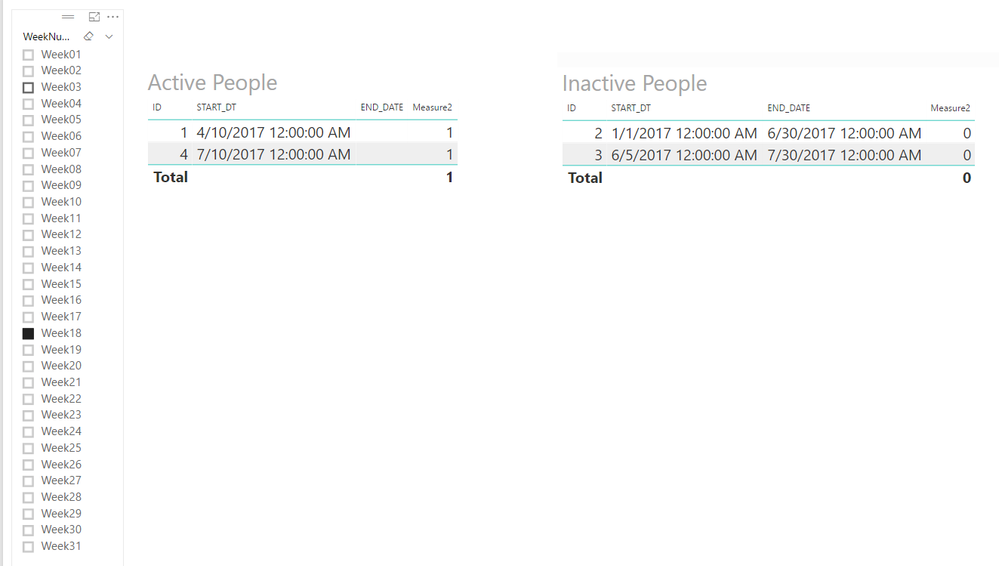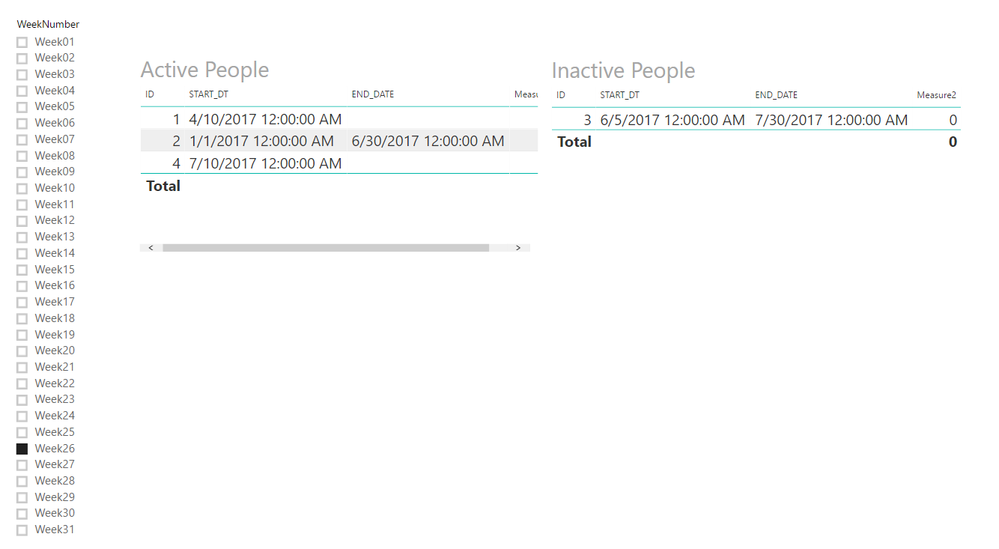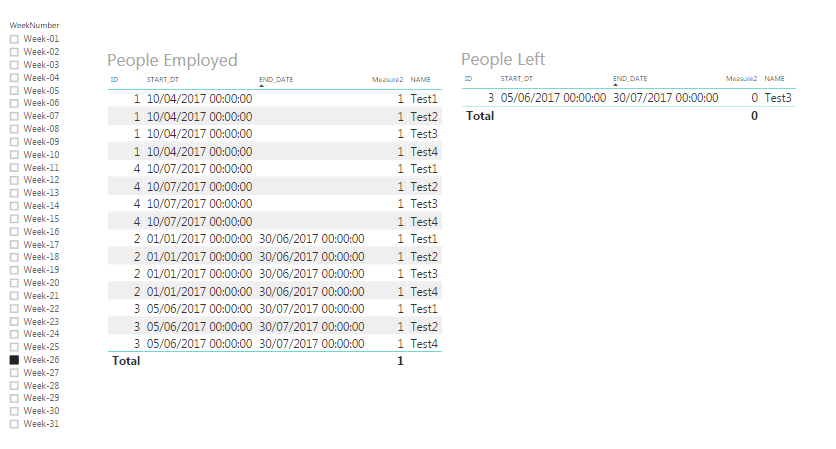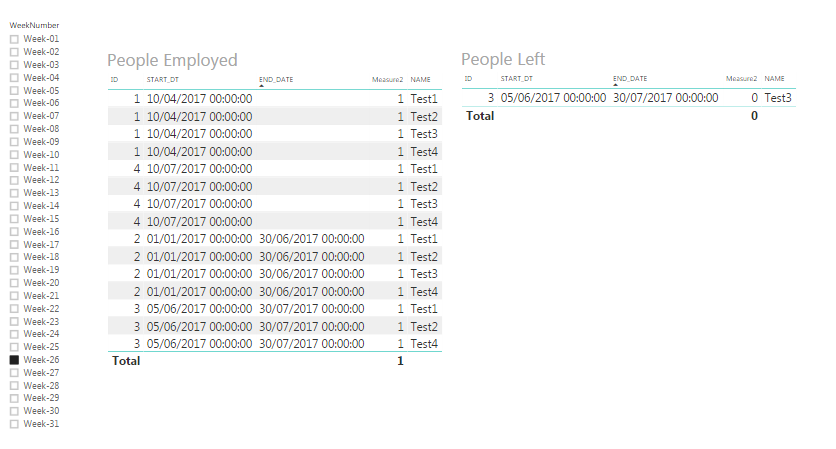European Microsoft Fabric Community Conference
The ultimate Microsoft Fabric, Power BI, Azure AI, and SQL learning event! Join us in Stockholm, Sweden from September 24-27, 2024.
2-for-1 sale on June 20 only!
- Power BI forums
- Updates
- News & Announcements
- Get Help with Power BI
- Desktop
- Service
- Report Server
- Power Query
- Mobile Apps
- Developer
- DAX Commands and Tips
- Custom Visuals Development Discussion
- Health and Life Sciences
- Power BI Spanish forums
- Translated Spanish Desktop
- Training and Consulting
- Instructor Led Training
- Dashboard in a Day for Women, by Women
- Galleries
- Community Connections & How-To Videos
- COVID-19 Data Stories Gallery
- Themes Gallery
- Data Stories Gallery
- R Script Showcase
- Webinars and Video Gallery
- Quick Measures Gallery
- 2021 MSBizAppsSummit Gallery
- 2020 MSBizAppsSummit Gallery
- 2019 MSBizAppsSummit Gallery
- Events
- Ideas
- Custom Visuals Ideas
- Issues
- Issues
- Events
- Upcoming Events
- Community Blog
- Power BI Community Blog
- Custom Visuals Community Blog
- Community Support
- Community Accounts & Registration
- Using the Community
- Community Feedback
Find everything you need to get certified on Fabric—skills challenges, live sessions, exam prep, role guidance, and more. Get started
- Power BI forums
- Forums
- Get Help with Power BI
- Desktop
- Re: how to display
- Subscribe to RSS Feed
- Mark Topic as New
- Mark Topic as Read
- Float this Topic for Current User
- Bookmark
- Subscribe
- Printer Friendly Page
- Mark as New
- Bookmark
- Subscribe
- Mute
- Subscribe to RSS Feed
- Permalink
- Report Inappropriate Content
how to display
Hi
I have a query.
I have two tables one has
ID START_DT NAME
1 04/10/2017 00:00 Test1
2 01/01/2017 00:00 Test2
3 06/05/2017 00:00 Test3
4 07/10/2017 00:00 Test4
Another table like this
ID START_DT END_DATE
2 01/01/2017 00:00 06/30/2017 00:00:00
3 06/05/2017 00:00 07/30/2017 00:00:00
1 04/10/2017 00:00
4 07/10/2017 00:00
how do i get a visualization in power bi which shows
if someone selects week1 or week 20, i want to display who people have left (which have end date) and people who are still working who dont have a end date.
I would like to give the week as a parameter or slicer. I could do thsi in SQL as a report, but i was told they want
something visually to see.
Also can the week be changed (if ISO week or our Financial week which starts from April )
Can someone please guide me.
Thanks
Sree
- Mark as New
- Bookmark
- Subscribe
- Mute
- Subscribe to RSS Feed
- Permalink
- Report Inappropriate Content
I have tested it on my local environment, the steps below is for you reference.
- Create a date table.
Date = ADDCOLUMNS(CALENDAR(DATE(2017,1,1),date(2017,7,31)),"WeekNumber","Week"&RIGHT("00"&WEEKNUM([Date]),2)) - Create a measure in Table 2.
Measure2 =
var maxdate = MAX('Date'[Date])
var mindate = MIN('Date'[Date])
var checkactivepeople = IF((MAX(Table2[START_DT])>=mindate&&MAX(Table2[START_DT])<=maxdate)||(MAX(Table2[END_DATE])>=mindate&&MAX(Table2[END_DATE])<=maxdate)||(ISBLANK(MAX(Table2[END_DATE]))),1,0)
return checkactivepeople - Use this measure in your filter.
Results
Regards,
Charlie Liao
- Mark as New
- Bookmark
- Subscribe
- Mute
- Subscribe to RSS Feed
- Permalink
- Report Inappropriate Content
Hi charlie
Morning
I am not sure if you have seen my earlier post but just a quick question on it
When we select a week, what i need is
for people active the sql would be - where start_date is lessr than the weekday selectecd ex (05/07/2017) and end_date is null
for people who have left - it would be start_date is less than (<) weekday selected and end_Date is <= 05/07/2017
when i select the name of the person, its showing like this, is this right
Thanks
Sree
- Mark as New
- Bookmark
- Subscribe
- Mute
- Subscribe to RSS Feed
- Permalink
- Report Inappropriate Content
for people active the sql would be - where start_date is lessr than the weekday selectecd ex (05/07/2017) and end_date is null
for people who have left - it would be start_date is less than (<) weekday selected and end_Date is <= 05/07/2017
When you selected week, there are 5 weekdays, which one do you need to used in you measure?
Regards,
Charlie Liao
- Mark as New
- Bookmark
- Subscribe
- Mute
- Subscribe to RSS Feed
- Permalink
- Report Inappropriate Content
Is there a better way of selecting a from date and to date
I mean like between two dates, that would be ideal
Thanks
S
- Mark as New
- Bookmark
- Subscribe
- Mute
- Subscribe to RSS Feed
- Permalink
- Report Inappropriate Content
I mean like between two dates, that would be ideal
If that is the case, then my original expression would work.
Regards,
Charlie Liao
- Mark as New
- Bookmark
- Subscribe
- Mute
- Subscribe to RSS Feed
- Permalink
- Report Inappropriate Content
I did try your solution, i wanted the names of the person as well and when i select the field to be displayed in the table, i am not sure ifs showing the results correctly as its duplicating if you see the image below
- Mark as New
- Bookmark
- Subscribe
- Mute
- Subscribe to RSS Feed
- Permalink
- Report Inappropriate Content
Hi Charlie
Can you please let me know on the above
Thanks
S
- Mark as New
- Bookmark
- Subscribe
- Mute
- Subscribe to RSS Feed
- Permalink
- Report Inappropriate Content
Hi Liao
Thanks very much responding to me.
One more question, when i include the name in the Active People Visual, I get people who have not left also.
Ideally I would like the name of the person as well. I just included the name but it doesnt look right.
Thanks
Sri
Helpful resources

Europe’s largest Microsoft Fabric Community Conference
Join the community in Stockholm for expert Microsoft Fabric learning including a very exciting keynote from Arun Ulag, Corporate Vice President, Azure Data.

Power BI Monthly Update - June 2024
Check out the June 2024 Power BI update to learn about new features.

| User | Count |
|---|---|
| 99 | |
| 94 | |
| 85 | |
| 69 | |
| 65 |
| User | Count |
|---|---|
| 244 | |
| 128 | |
| 119 | |
| 82 | |
| 78 |